System Overview 2-11
Measurement status: press to switch between the
fixed and active end of the caliper;
Multi-imaging mode: press to change the
currently active window.
iScape: press to start/stop image acquisition.
Press to enter/ exit General Measurement
Rotate: to adjust the gain
Press: to enter/ exit iTouch
Move to adjust time gain compensation.
Press: to switch between Focus and Freq./THI;
Rotate: to adjust corresponding parameter
Press: to switch between Depth and Zoom;
Rotate: to adjust corresponding parameter
Press to save, user-defined key
Press to save, user-defined key
Press to freeze or unfreeze the image.
Press to print, user-defined key.
AC indicator
AC supply: light green;
Battery supply: light off.
Battery status indicator
Charging: light in orange
Full: light in green
Discharge (electricity >20%): light in green
Discharge (electricity <20%): blinking in
orange
Discharge (electricity <5%): blinking in
orange rapidly
Non-charge/ discharge: light off
Standby indicator
Standby: blinking in orange
Other status: light off
HDD status indicator
Read/ write: blinking in green
Other status: light off
NOTE: DO NOT move the machine when the
indicator blinking in green. Otherwise the HDD
may be damaged by sudden shake.
Press to enter or exit the comment status.
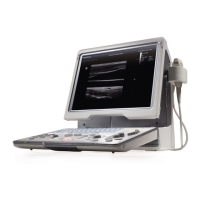
