Image Optimization 5-7
Auto Merge
In the Dual-split mode, when the images of the two windows use the same
probe type, depth, invert status, rotation status and magnification factor, the
system will merge the two images so as to extend the field of vision.
Turn on/ off the function through the [Auto Merge] item in the menu;
Available only for linear probes.
The function is available in real-time imaging, freeze or cine review status.
Gray Map
Adjusting grayscale contras to optimize the image.
Select among the maps through the [Gray Map] item in the menu.
The adjusting range is 1-25.
The function is available in real-time imaging, freeze or cine review status.
IP
IP is a combination of several image processing parameters, which is used for
a fast image optimization, the real-time group of which is displayed in the
image parameter area in the upper left corner of the screen.
The IP combination parameters include dynamic range, iClear, persistence,
and smooth.
Select among the IP groups through the [IP] item in the menu.
The system provides 8 groups of IP combinations, and the specific value of
each parameter can be preset.
Colorize and Colorize Map
Colorize function provides an imaging process based on color difference
rather than gray distinction.
Turn on/ off the function through the [Colorize] item in the menu ;
Select the colorize map through the [Colorize Map] item in the menu;
The adjusting range are off, and 1-25.
The function is available in real-time imaging, freeze or cine review status.
TSI
The TSI function is used to optimize the image by selecting acoustic speed
according to tissue characteristics.
Select among the TSI modes through the [TSI] item in the menu;
The system provided 4 ways of optimization for specific tissues: general,
muscle, fluid and fat.
iTouch
To optimize image parameters as per the current tissue characteristics for a
better image effect.
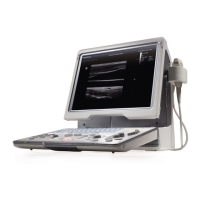
