5-8 Image Optimization
Press <Gain/ iTouch> on the control panel, the iTouch symbol will display in
the image parameter area.
Click [iTouch] on the image menu to adjust gain in iTouch status among -12
through 12dB.
Gray Rejection
This function is to reject image signals less than a certain gray scale, then the
rejected signal corresponding area turns black.
Click [Gray Rejection] in the menu to adjust.
The adjusting range is 0-5.
Curve
To manually enhance or restrain the signal in the certain scale.
Click [Curve] in the menu to open the dialogue box to adjust.
Drag the curve node to increase or decrease the gray scale information: drag
the node up to increase the information and down to decrease.
γ
The γ correction is used to correct non-linear distortion of images.
Click [γ] on the image menu to adjust.
The adjusting range is 0-3, increase the value, the image turns dark.
Gray Invert
Reverse the polarity of the image.
Click [Gray Invert] to turn on or off the image inversion.
The gray rejection, curve, γ and gray invert functions are available in real-time
imaging, freeze or cine review status.
These post process adjustments will not influence the cine review.
High FR
Increases the frame rate when being turned on in THI mode.
In single B mode when THI is turned on, click the [High FR] item in the menu
to obtain images with high frame rates.
H Scale
Display or hide the width scale (horizontal scale).
The scale of the horizontal scale is the same as that of vertical scale (depth), they
change together in zoom mode, or when the number of the image window changes.
The H Scale will be inverted when image is turned up/down.
Click [H Scale] on the menu to display or hide the scale.
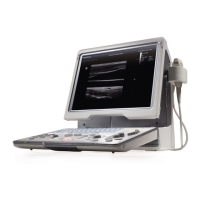
