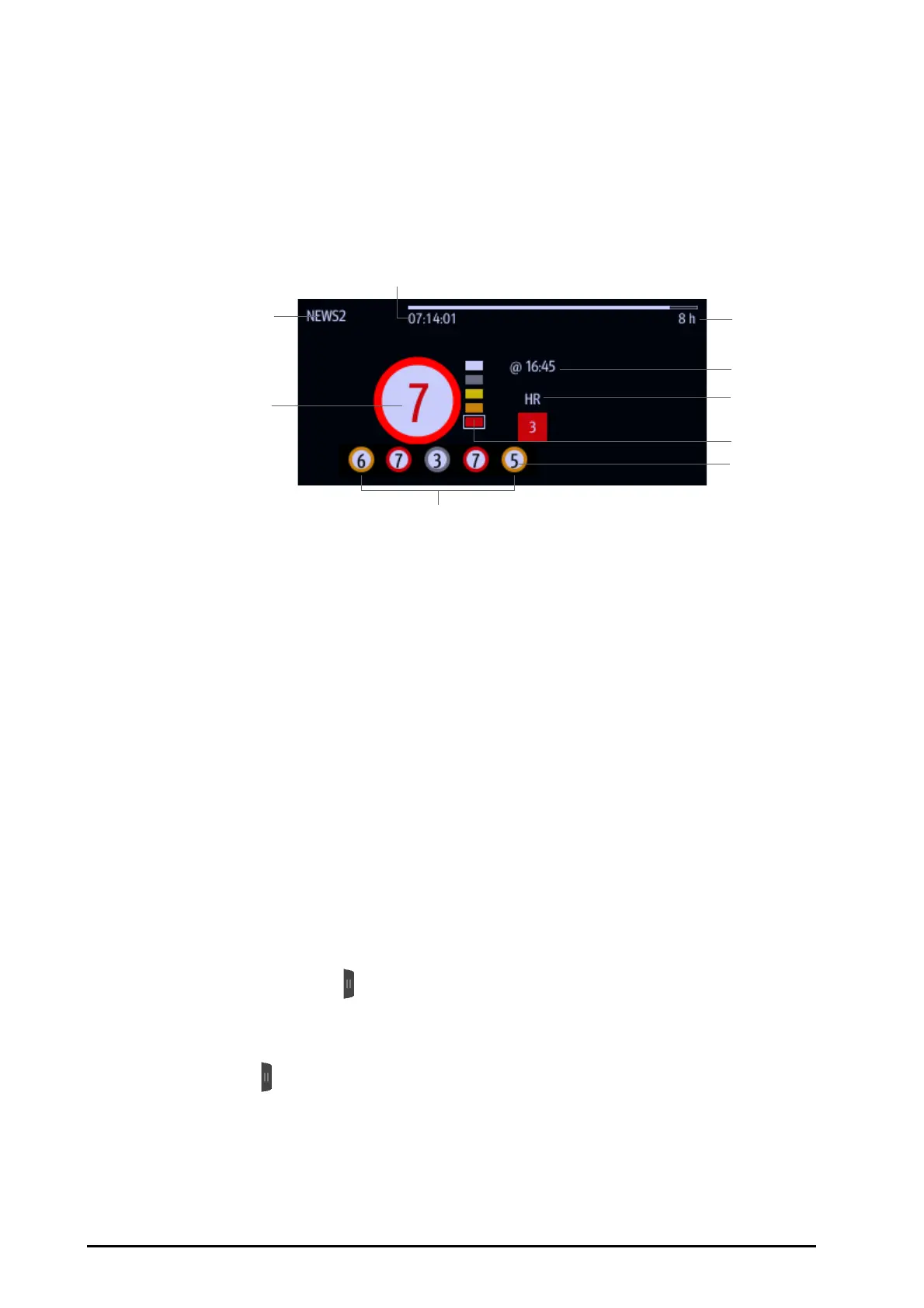22 - 2
22.1.1 Displaying the EWS Numerics Area
To display the EWS numerics area, follow this procedure:
1. Access Tile Layout in either of the following ways:
◆ Select the Screen Setup quick key → select the Tile Layout tab.
◆ Select the Main Menu quick key → from the Display column select Tile Layout.
2. Select the parameter area where you want to display the EWS score, and then from the popup list select
EWS.
22.1.2 Accessing the EWS Screen
Access the EWS window in any of the following ways:
■ Select the EWS parameter area
■ Select the EWS quick key.
■ Select the Screen Setup quick key → select the Choose Screen tab → select EWS.
■ Select the Main Menu quick key → from the CAA column select EWS.
If the EWS screen is hidden as , you can also choose one of the following methods to quickly enter the EWS
screen.
■ Swipe left or right across the touchscreen with two fingers until you switch to the EWS screen.
■ Swipe right across the touchscreen with a single finger,
■ Select the button.
Take NEWS2 as an example, the EWS screen is shown as follows. Your screen may be slightly different due to the
configuration.
(1) EWS protocol label
(2) Scoring countdown: time to the next scoring.
(3) Scoring interval
(4) The current scoring time
(5) Single parameter whose score reaches 3
(6) Risk level indicator. The level of risk increases from top down. The current level is enclosed by a
white square frame. For IPS, this indicator does not display.
(7) History total score. The rightmost one is the latest history score.
(8) Total score. The color of the circle indicates the level of risk. For IPS, no score is displayed. Only level
of risk is shown: white means normal and red indicates alert.
