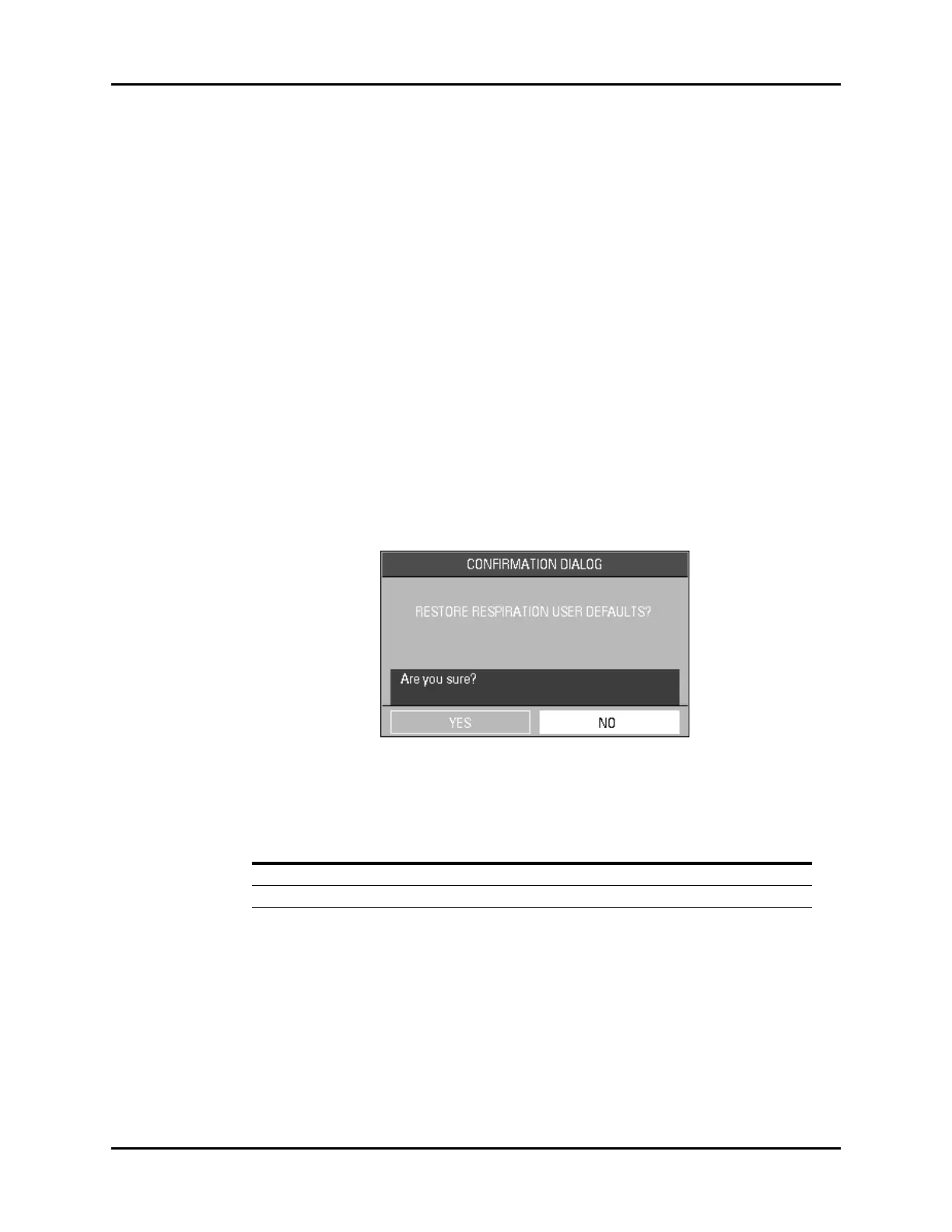Parameter Menus Operations
2 - 30 0070-10-0666-01 Trio™ Operating Instructions
Respiration Rate Alarm Limits
Alarms occurring during the process of Respiration measurement include two (2) types:
physiological alarms and technical alarms. Physiological alarms occur when the patient’s
respiration rate is equal to or exceeds set alarm limits. Technical alarms are any Respiratory-
related alarms, which are not physiological, such as functional failures.
ALM PRIORITY Allows the user to select the priority of the RESP alarm. Choices are
1, 2 and 3. Priority 1 alarms are considered the most serious.
ALM PRINT Enables or disables automatic printing during a RESP alarm
condition. Choose ON to enable printing upon RESP alarm. Choose
OFF to disable printing upon RESP alarm.
ALM HI Allows the user to set the upper limit of the RESP alarm. (See
“Respiration Rate Alarm Limits” on page 2-30.)
ALM LO Allows the user to set the lower limit of the RESP alarm. (See
“Respiration Rate Alarm Limits” on page 2-30.)
SWEEP Adjusts the speed of the RESP waveform on the display. The
selections are 6.25, 12.5 and 25.0 mm/sec.
SCALE Changes the size of the RESP waveform. The selections are 0.25,
0.5, 1, 2, 3, 4 and 5.
RESTORE
DEFAULTS
Allows the user to restore the RESP user default configuration.
FIGURE 2-30 Confirmation Dialog Box
PATIENT SIZE HIGH ALARM (rpm) LOW ALARM (rpm)
Adult (ADU) 10 – 100 [30] 6 – 30 [6]
Pediatric (PED) 15 – 150 [30] 6 – 40 [6]
* Factory default values shown in brackets.
