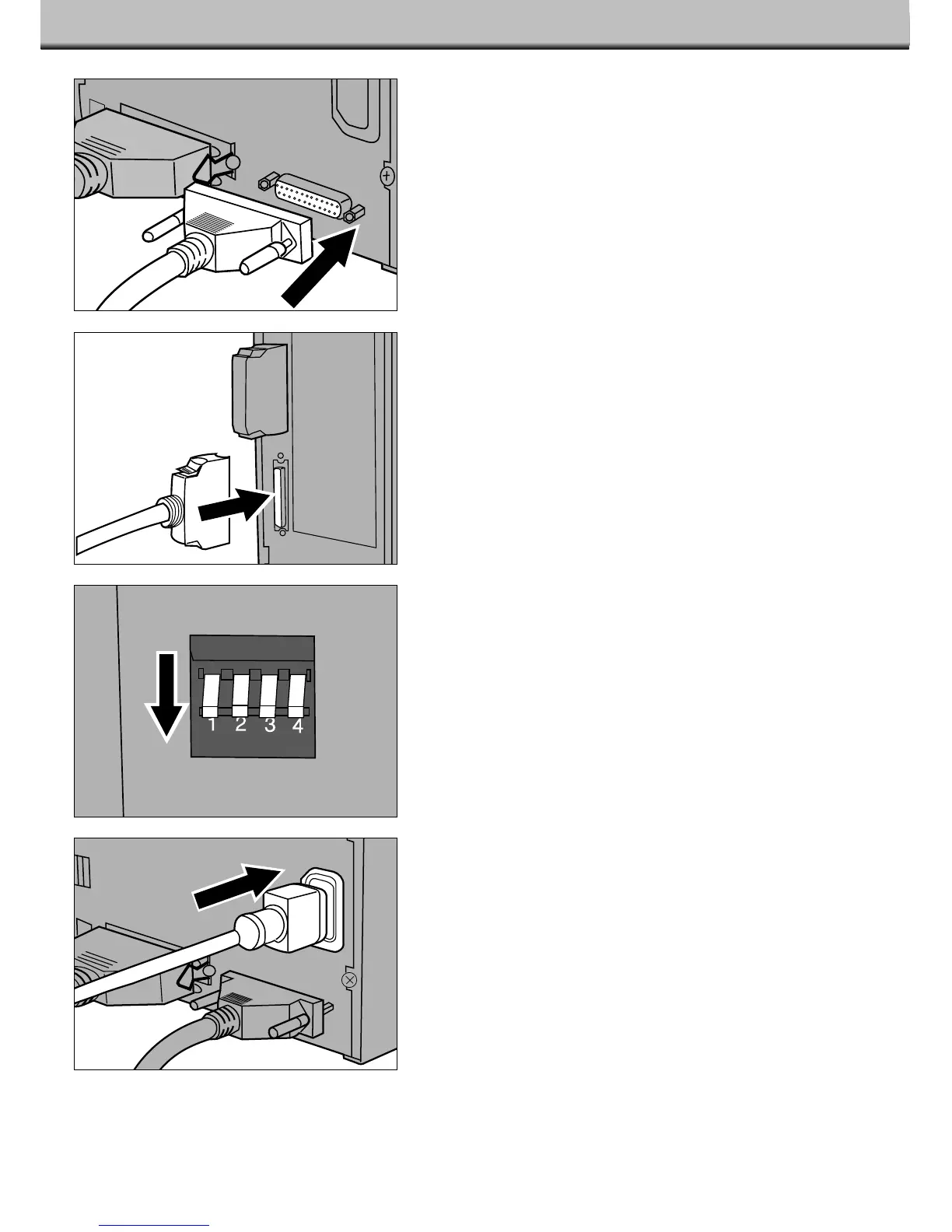CONNECTING TO THE COMPUTER
12
3.Connect one end of SCSI cable B into the
remaining SCSI port on the back of the
scanner.
4.Connect the other end of SCSI cable B into the
next device in the chain.
5.Flip the dip switch marked 1 down to turn the
terminator off.
• Dip switches 2 through 4 are inactive. Their position will not
affect the scanner operation.
6.Plug the power cord into the scanner’s AC
socket.