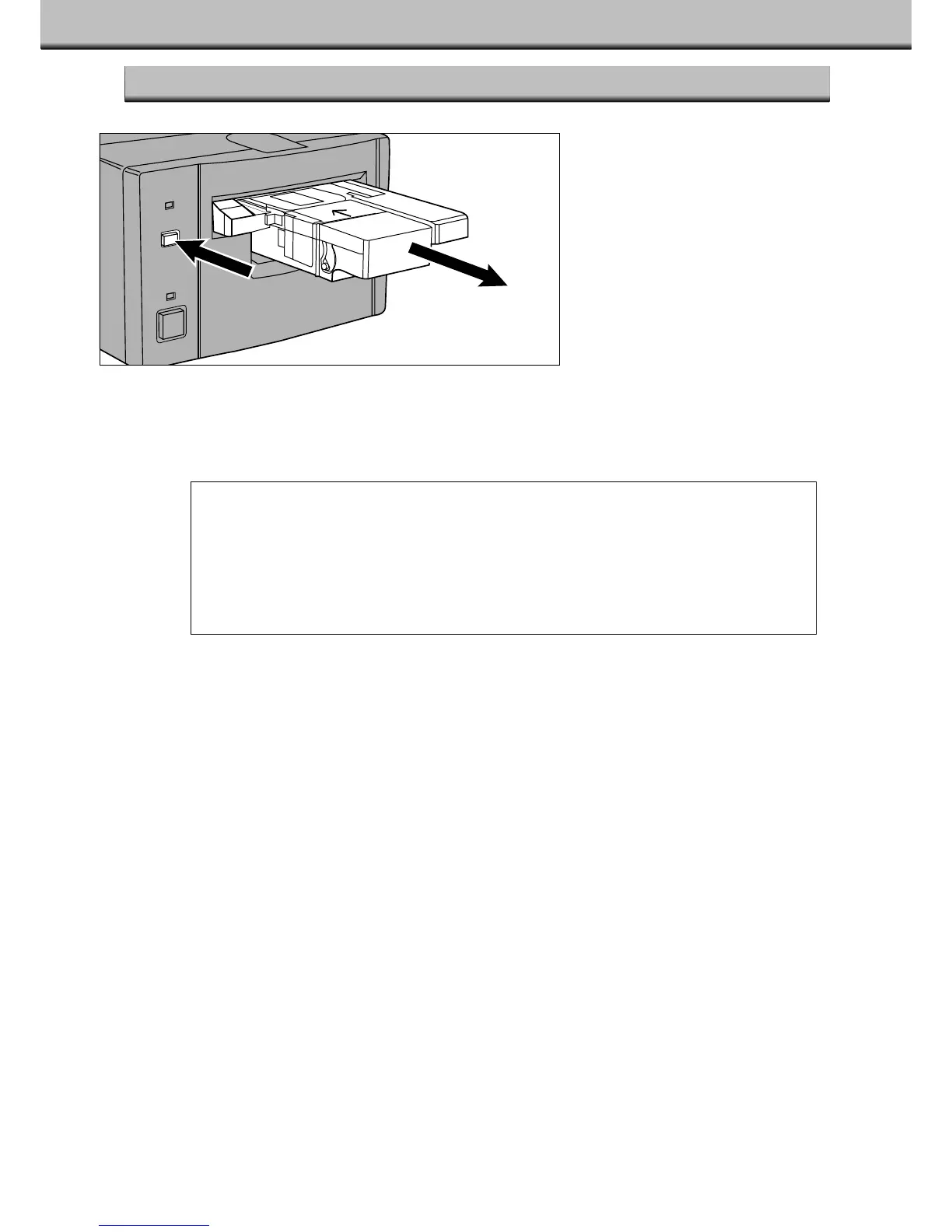27
EJECTING THE ADAPTER
• If a film transport error occurs, do not use that cassette in the adapter. Contact a Minolta
Service Facility.
• Minolta is not responsible for damage to the cassette.
• With some camera models the images will appear up-side-down. Use the Rotate All
Frames 180˚ option in the Preferences. Please refer to the Preferences section in the
software manual.
1.Press the eject button on the
front of the scanner.
• The adapter will automatically eject
partway, then stop.
2.Remove the adapter.
• Wait for the Indicator lamp to turn off
before removing the adapter.
• The adapter should pull out easily.
• When the Eject button on the front of the scanner is used, the film will rewind into the cassette before the
adapter is ejected, regardless of the software Preference settings. Please refer to the Preferences section in the
software manual.