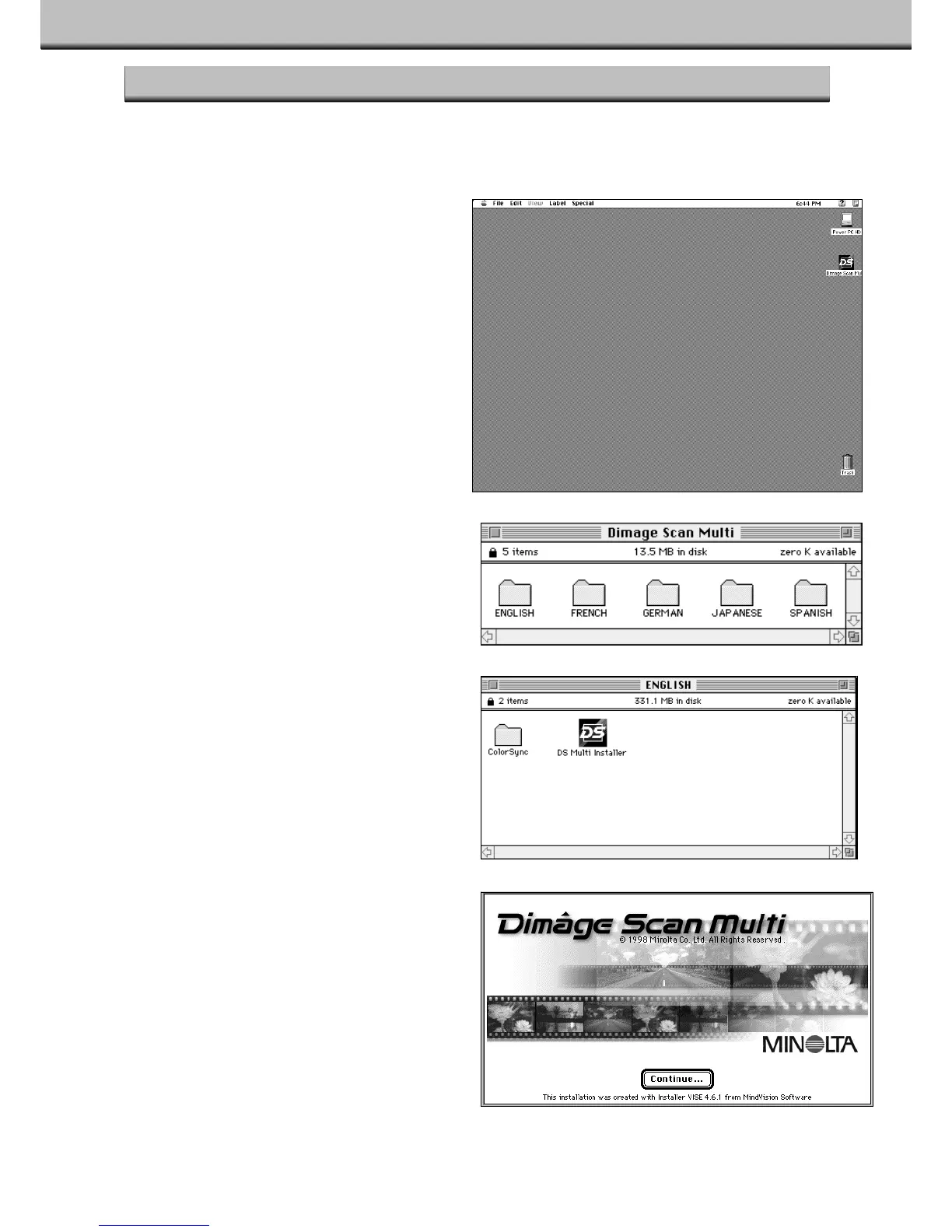MACINTOSH
39
INSTALLING THE SOFTWARE
1.Insert the Dimâge Scan Multi CD-ROM into the CD-ROM drive.
• The Dimâge Scan Multi CD-ROM icon will appear on the desktop.
2.Double-click on the Dimâge Scan
Multi CD-ROM icon.
• The language folders will appear.
3.Double-click on the European/English
language folder.
• The Dimâge Scan Multi Installer icon will
appear.
4.Double-click on the Dimâge Scan
Multi Installer icon.
• The installer screen will appear.
5.Click on Continue…
• The User License Agreement will appear.
Continued on next page.
