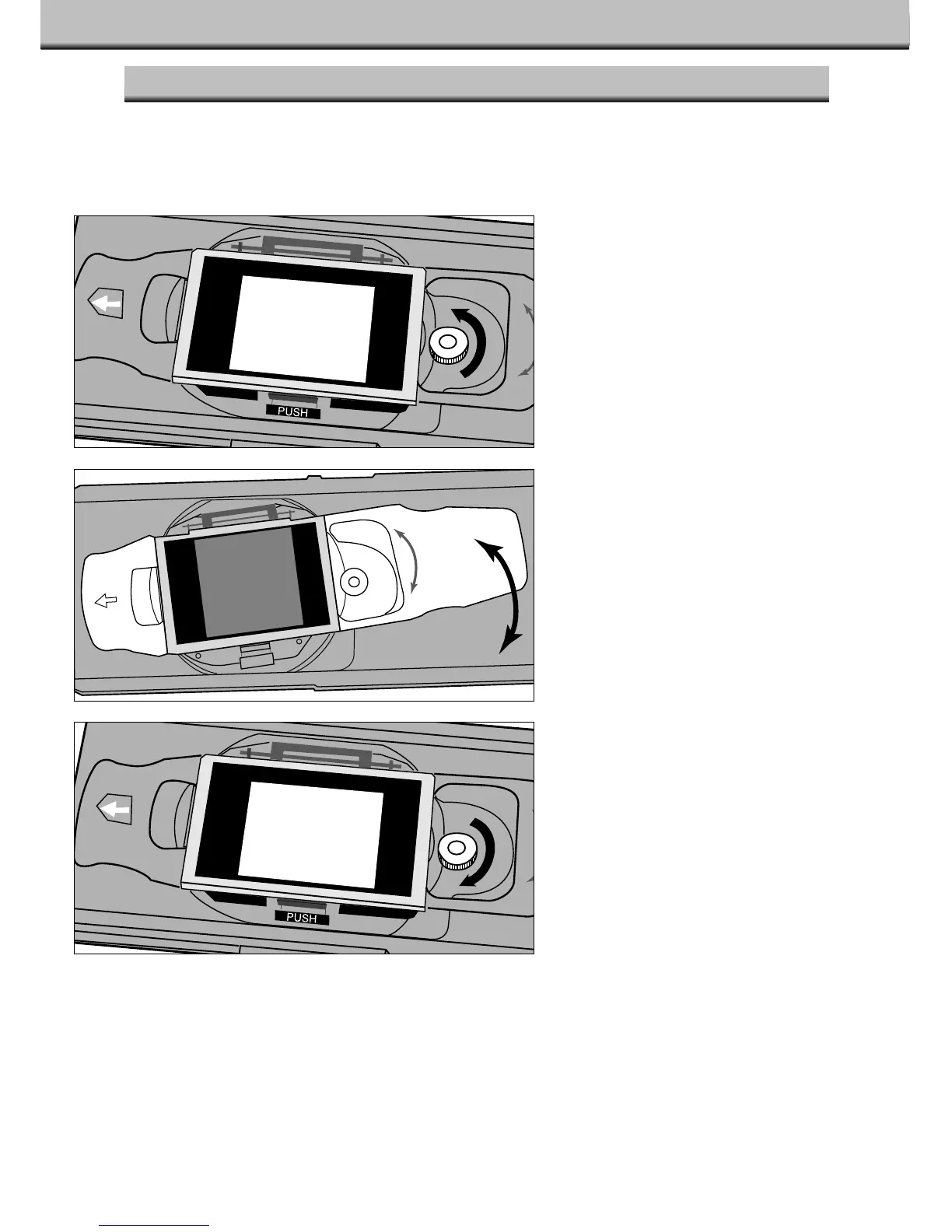22
ROTATING THE FRAME
The image area of the Medium Format Holder MH-M1 can rotate 10 degrees in either direction to
compensate for a tilted image composition. By rotating the frame before scanning, the need to rotate the
scanned image, thus resampling the pixels, is eliminated.
1.Turn the holding screw
counter clockwise to
loosen it.
2.Rotate the carrier as
desired.
• Use the angle scale on the holder
for reference.
• With larger film formats, the
corners of the frame may not fit in
the scanning area when the
carrier is rotated.
3.Turn the holding screw
clockwise to secure it.