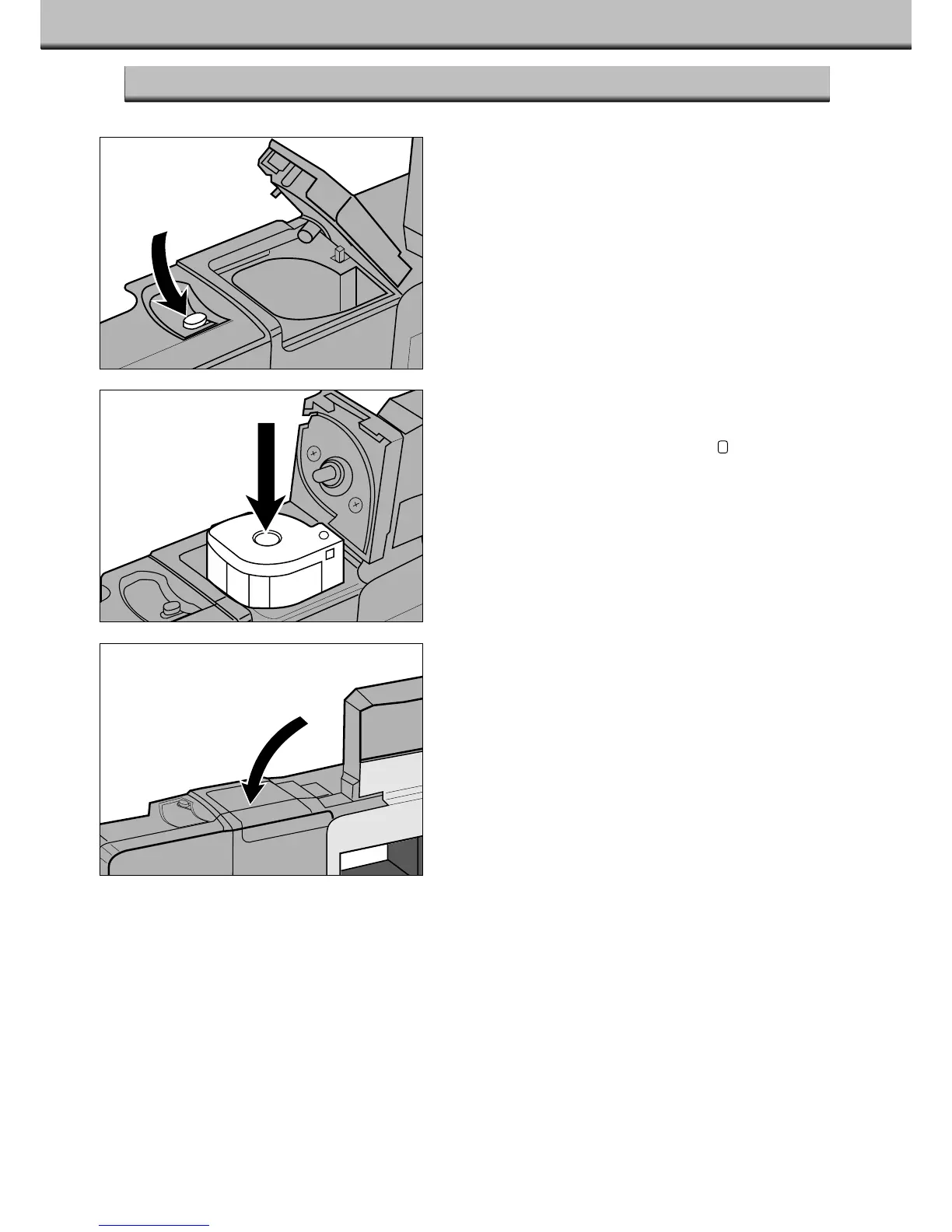25
LOADING THE CASSETTE
1.Slide the film-chamber release as shown.
• The film chamber door will open.
2.Insert the film cassette into the film chamber
with the VEI on top.
• Only load cassettes displaying the mark.
3.Close the film-chamber door.
• The film-chamber release will return to its start position
when the door is closed properly.