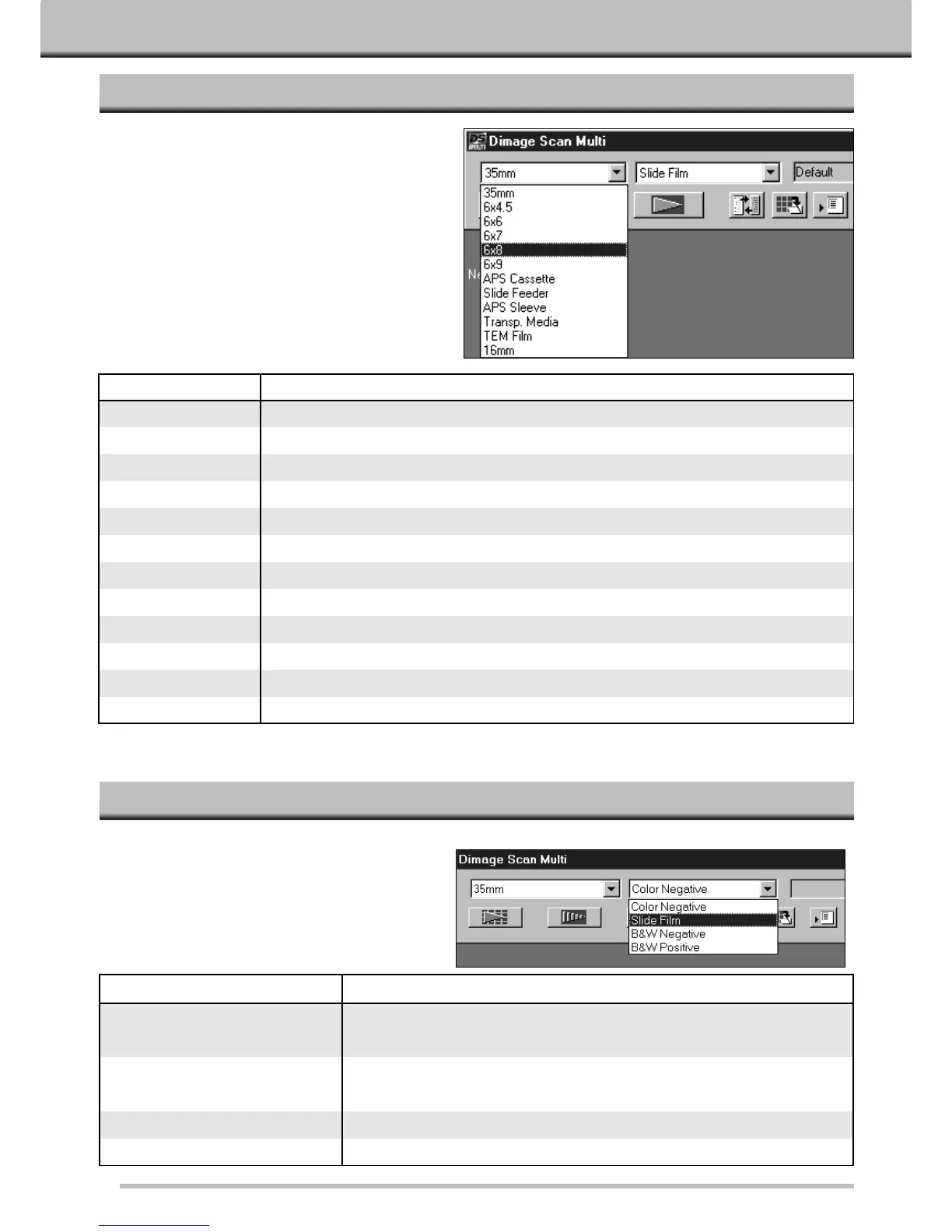16
35mm
HOLDERFILM FORMAT
5mm Film Holder FH-M1(sleeved film)/Slide Mount Holder SH-M1(mounted slides)
6x6
Medium Format Film Holder MH-M1 – 6x4.5 mask6x4.5
Medium Format Film Holder MH-M1 – 6x6 mask
6x8
Medium Format Film Holder MH-M1 – 6x7 mask6x7
Medium Format Film Holder MH-M1 – 6x8 mask
APS Cassette
Medium Format Film Holder MH-M1 – 6x9 mask6x9
APS Adapter AD-100*
APS Sleeve
Slide Feeder SC-100*Slide Feeder
Medium Format Film Holder MH-M1 – APS mask
TEM Film
Slide Mount Holder SH-M1Transparent Media
Medium Format Film Holder MH-M1
16mm Medium Format Film Holder MH-M1 – 16mm mask
COMMAND WINDOW
SELECTING THE FILM TYPE
SELECT THE FILM FORMAT
1.In the Command window, select the
film size from the drop-down list.
• The Prescan window will appear if a medium-
format film size (6x4.5, 6x6, 6x7, 6x8, 6x9), TEM,
or 16mm was selected. See Prescan Window (p.
21).
• The Index window will appear if 35mm or APS
Cassette is selected (p 17).
1.In the Command window, select the
type of film from the drop-down list.
• The film type options differ according the the film
format currently selected.
* The APS Adapter AD-100 and the Slide Feeder SC-100 are optional accessories (p. 57).
35mm, APS Sleeve, Medium-
format films, Slide Feeder, 16mm
FILM TYPESFILM FORMATS
Color Negative, Slide Film, B&W Negative, B&W Positive
Transparent Media
Auto Detect (color), Color Negative, Slide Film, B&W Negative, B&W PositiveAPS Cassette
Special (color), Color Negative, Slide Film, B&W Negative, B&W Positive
Special (B&W), Color Negative, Slide Film, B&W Negative, B&W PositiveTEM film