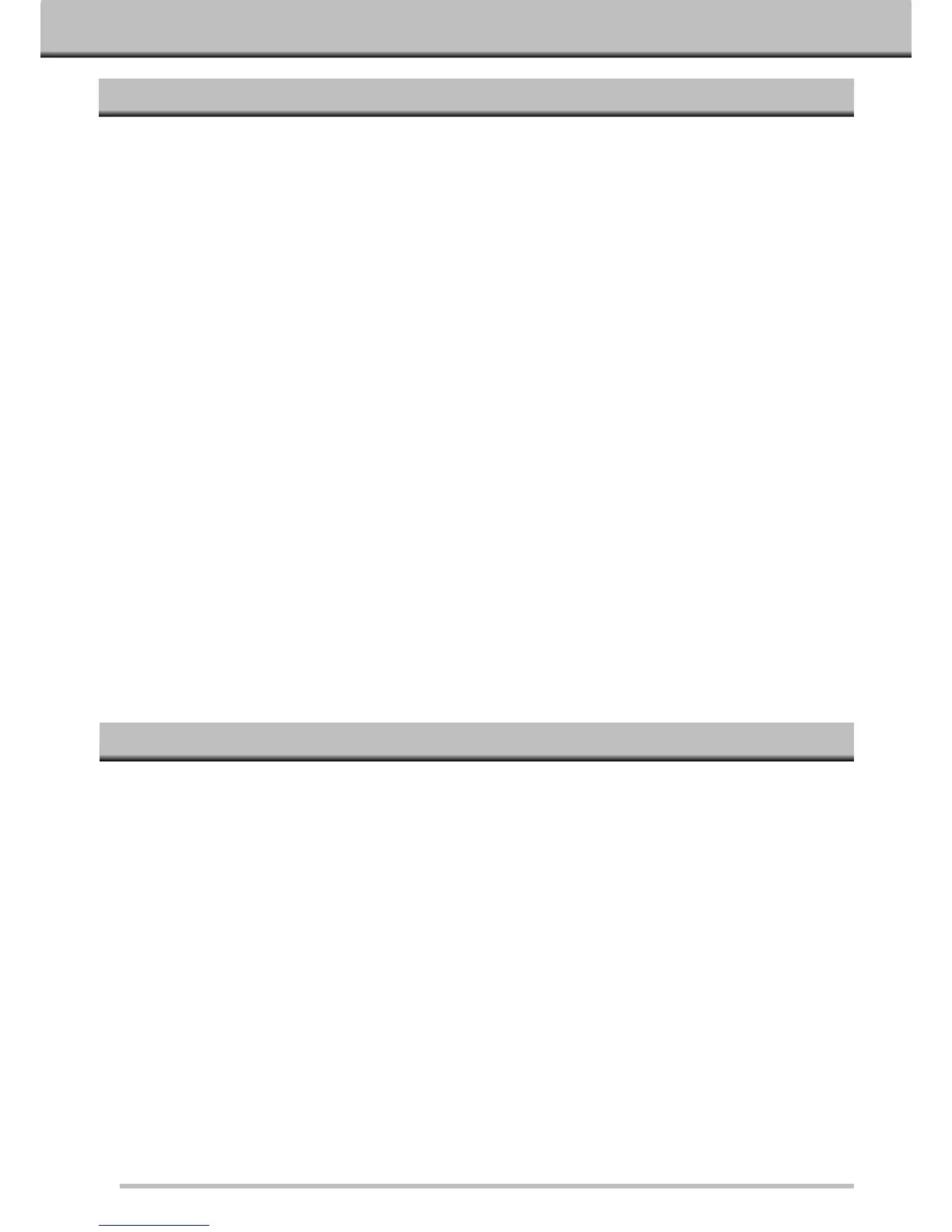2
BEFORE YOU BEGIN
PACKAGE CONTENTS
SOFTWARE REGISTRATION
Please register this software before using it.
You will receive technical support, as well as software upgrade and product information once this software is
registered. Complete and return the enclosed Product & Software Registration form after detaching it from the
Warranty. No postage is necessary.
• The information provided in the questionnaire will only be used for Minolta customer service and product
research & development. The information you provide will be kept private and confidential.
Check this packing list before you begin. If some parts are missing, contact your dealer or a Minolta Service
Facility.
• Minolta Dimâge Scan Multi scanner
• 35mm Film Holder FH-M1
• 35mm Slide Mount Holder SH-M1
• Medium Format Film Holder MH-M1
• Film Masks:
6 x 4.5 Medium Format Film Mask
6 x 6 Medium Format Film Mask
6 x 7 Medium Format Film Mask
6 x 8 Medium Format Film Mask
6 x 9 Medium Format Film Mask
APS Sleeve Film Mask
16mm Film Mask
• Power Cord PW-M2
• SCSI Cable SC-11
• Dimâge Scan Multi CD-ROM v1.0
• Instruction Manuals (1 software, 1 hardware)
• Warranty and Software Registration card.
