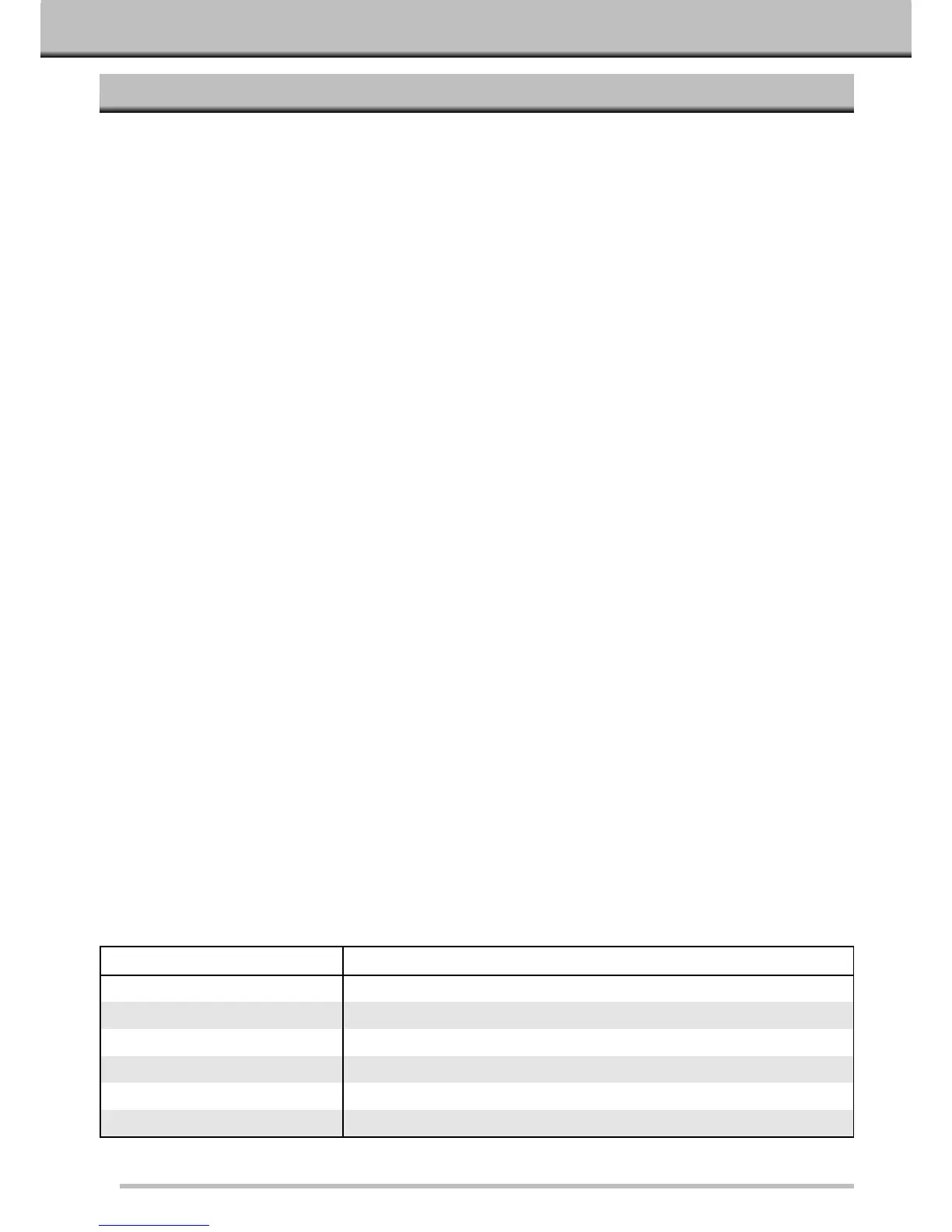54
INDEX SCROLL DIRECTION
When there are more frames in the index window than can be displayed at once, the scroll bar will appear. Choose
either a vertical or horizontal scroll direction for the Index window.
INDEX SCAN PRIORITY
Choose either a fast index scan or a quality index scan.
The purpose of the fast index scan (Speed) is to give a quick thumbnail representation of each frame. Autofocus is
not utilized.
The quality index scan (Quality) uses autofocus and autoexposure (unless they are turned off in the Preferences),
creating both a Prescan image and a thumbnail. So when you double-click on the index image, the ready-made
prescan pops-up.
AUTOFOCUS OPTIONS
For each prescan, the CCD makes three passes; one for autofocus, one for exposure adjustment, and one for the
prescan. It is possible to have the scanner skip the autofocus step during the prescan.
You can turn AF off for the Slide Feeder and/or all other film formats.
AUTOEXPOSURE FOR SLIDES
It is possible to have the scanner skip the autoexposure step during the prescan when using color slides. Most slide
users prefer to fine tune all the image details on the slides themselves so they turn AE off. However, the AE is
convenient when scanning improperly exposed slides.
CLOSE DRIVER AFTER SCANNING
The driver software can be automatically closed after making a scan.This is convenient when you prefer to retouch
each image in an image application program after scanning.
• Do not select this option when scanning multiple images at once.
• Some applications are not able to make multiple scans regardless if this option is not selected.
PRESCAN SIZE OPTIONS
There are three options for setting the prescan size: Small, Large, and Auto.
The automatic setting determines the appropriate prescan size based on monitor size and film format.
PREFERENCE OPTIONS
Prescan Size in PixelsFilm Formats
6x4.5
448 x 672 (L) 336 x 504 16mm, 35mm, Transparent Media
416 x 310 (L) 312 x 232
6x7
APS Cassette, APS Sleeve
416 x 416 (L) 312 x 312
416 x 619 (L) 312 x 464
6x6
6x9, TEM Film
416 x 480 (L) 312 x 360 (S)
320 x 555 (L) 240 x 416 (S)