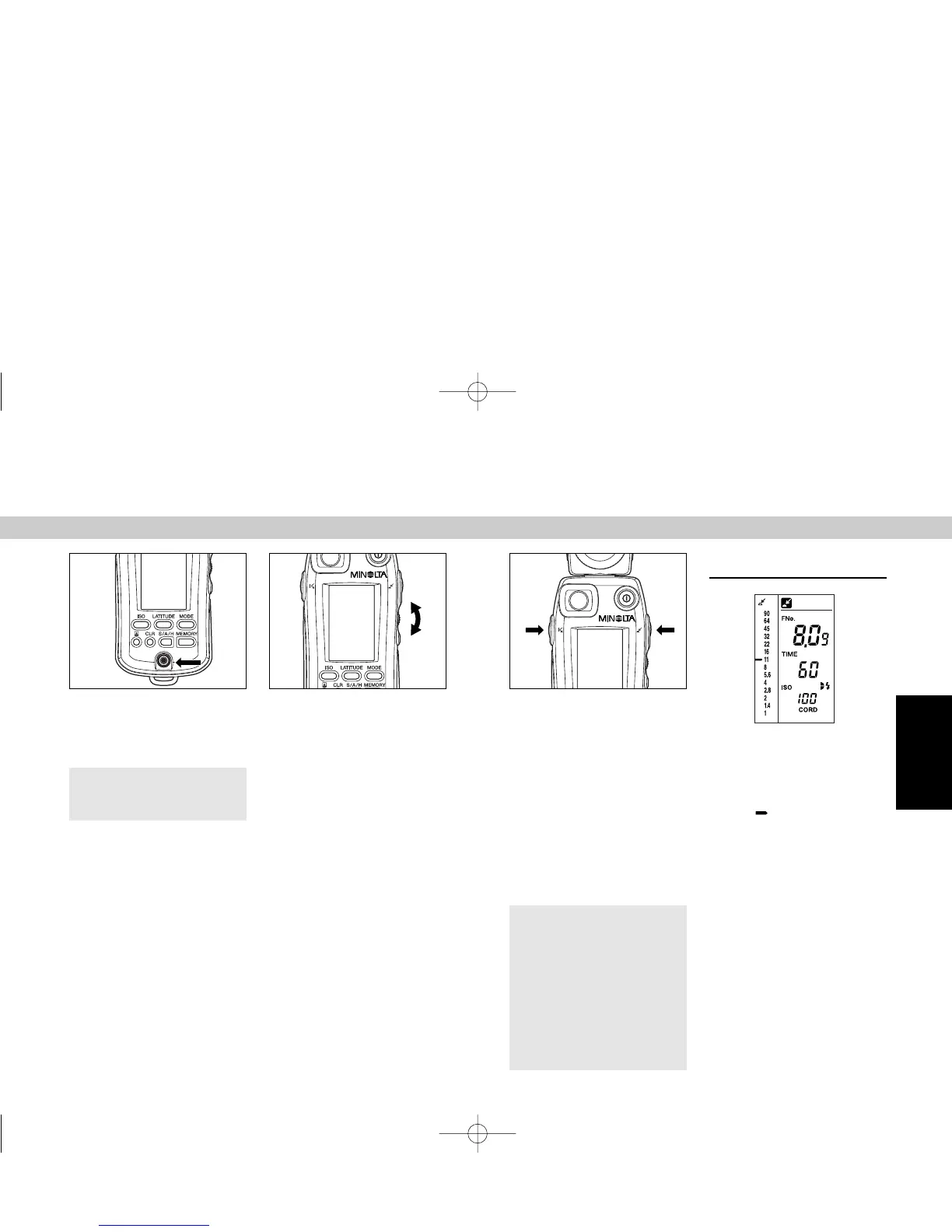Basic Operation
E29
Basic Operation
E28
Display example
3
Attach the flash sync cord
to the meter’s sync
terminal.
★ Take care when connecting
the flash to the meter, as the
flash may fire.
★ If no flash is connected to the
sync terminal, or if the flash
does not fire normally
because it is not fully charged,
the meter cannot take a flash
light measurement. Before
starting measurement, make
sure that the flash is
connected to the sync
terminal and the flash has
been fully charged.
The f-number corresponding to the
shutter speed set in step 4 is
displayed on the digital readout as
well as on the analog scale with a
pointer ( ). The proportion of
flash light illuminating the
composition is shown on the
analyze scale.
Example: The display shows a
reading of F8.0 + 0.9
stops, and the
proportion of ambient
light to flash light is
about 1:1.
4
Specify the desired shutter
speed with the up/down
dial.
● Shutter speeds can be set
within the range of 30 min. To
1/1000 sec. (The speed can be
set within the flash sync speed
range of your camera.)
● Turning the up/down dial
upward increases the shutter
speed. Turning it downward
lowers the shutter speed.
● The shutter speed can also be
changed after meter readings.
5
Press the measuring
button to take a reading.
● When the flash fires, the meter
takes a single measurement
and displays the measured
value on the digital display.
The reading is also displayed
on the analog scale. The
proportion of flash light
illuminating the composition is
shown on the analyze scale.
● Pressing the CLR button clears
the measurement data.
flashmetervieng.qx3302.12.259:21PMページ28