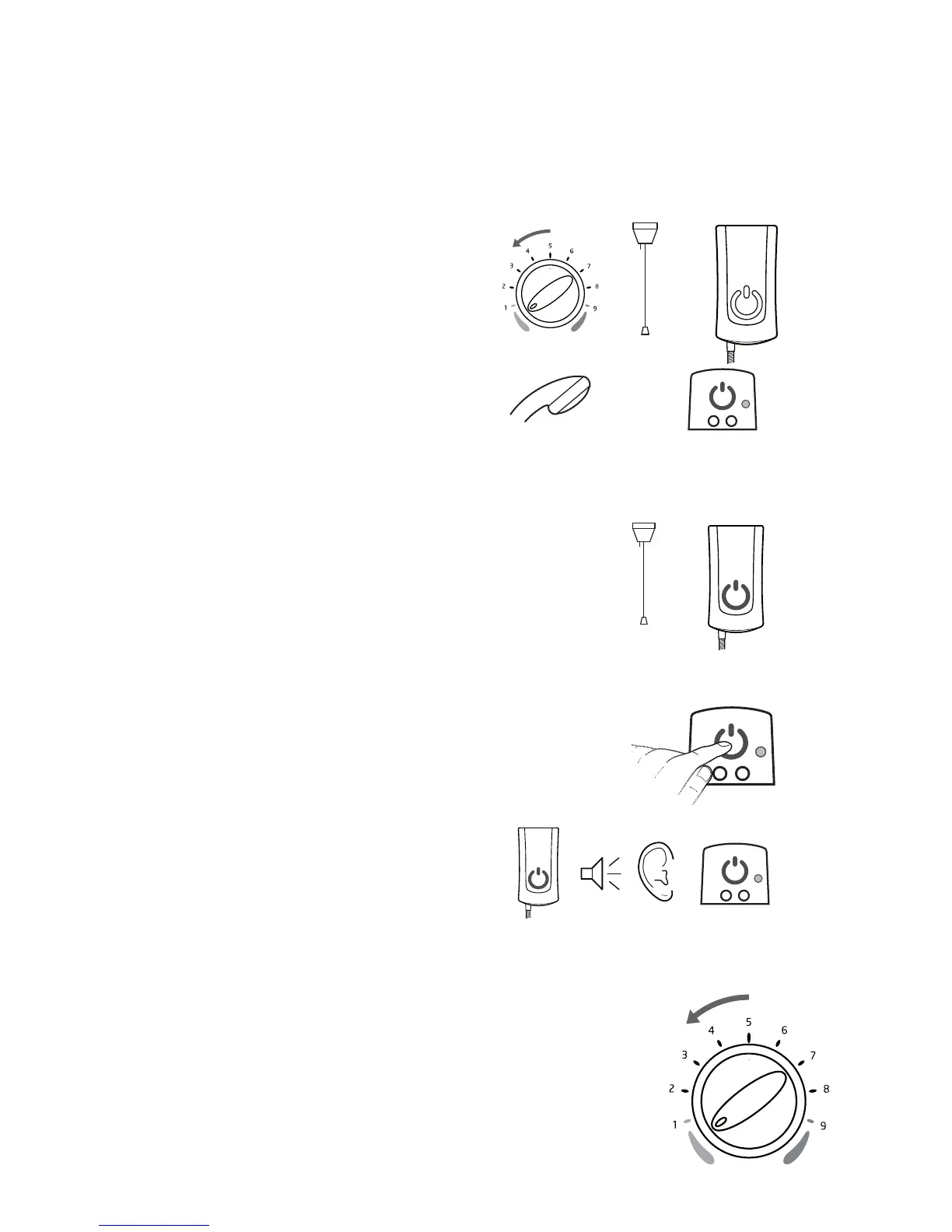20
Drain Pump Registration (Flex Extra Wireless J97P model only)
The shower must register a wireless signal to the drain pump then establish a
reliable connection. If you encounter difculty registering the shower to the drain
pump, make sure all electronic devices that could be causing signal interference
are temporarily switched off.
Drain Pump Test
1. Set shower temperature to FULL COLD.
2. Shower is OFF.
NO water is owing.
Power/Electric to shower is OFF.
Power/Electric to pump is ON.
ON
RED /
GREEN
OFF
3. Turn Power/Electric to shower ON.
5. Shower temperature to FULL COLD.
ON
Transformer
4. Within 30 seconds push and hold PUMP
SWITCH until 'Beep' from shower and
pump switch power light changes
colour from RED/GREEN to GREEN to
indicate successful registration.
GREEN
