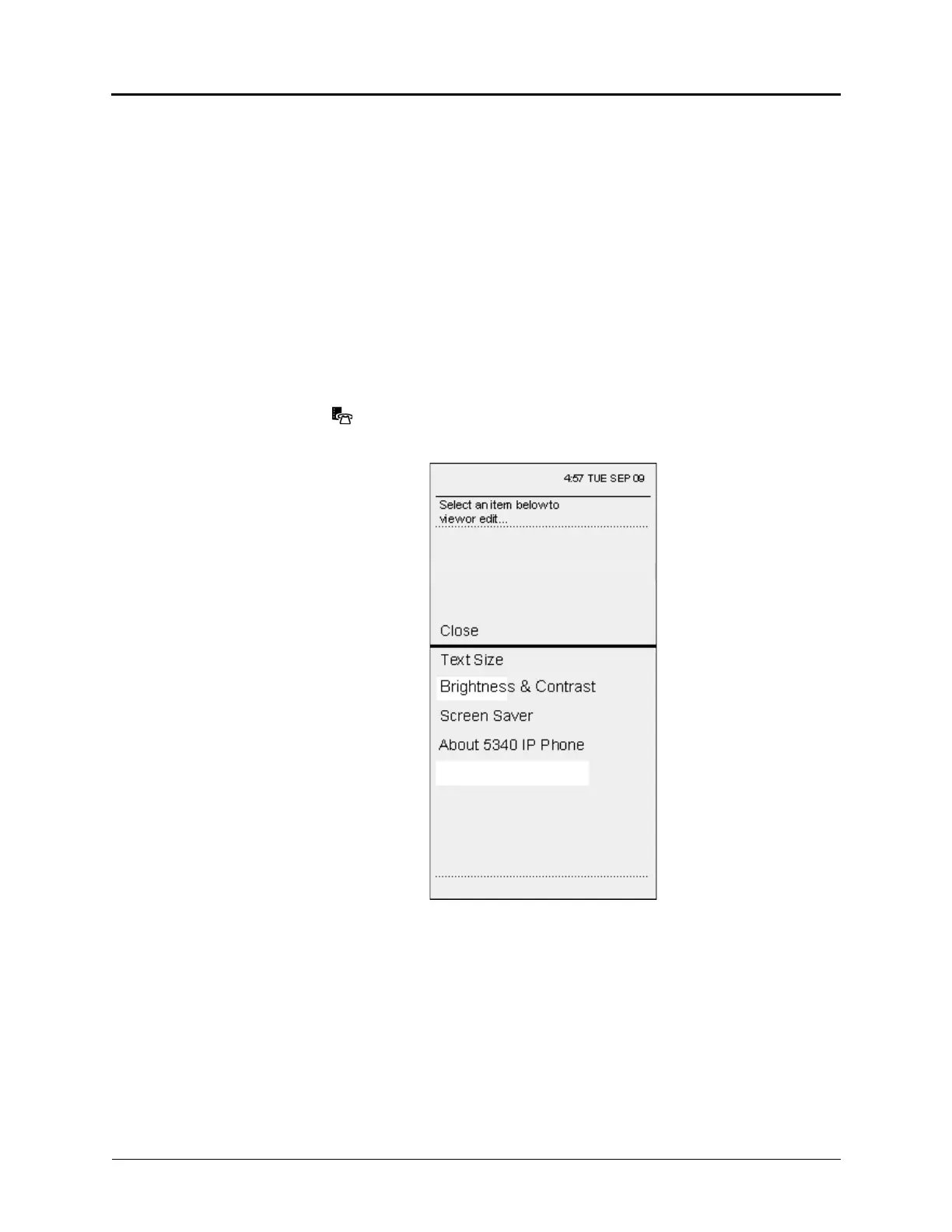Embedded Screen Saver
Page 14 Mitel
®
5000 CP Phone User Guide Supplement for v3.2, September 2009
Screen saver options include the following:
• Screen saver timeout: Specifies how long your phone is idle before it enters screen saver
mode. Options include 1 minute, 5 minutes, 10 minutes, and 15 minutes. By default, the
timeout period is set to 5 minutes.
• Display Image option: Specifies how your phone’s screen saver mode functions:
o If you enable the screen saver image, the image appears and your backlight dims
when your phone enters screen saver mode.
o If you disable the screen saver image, only your backlight dims when your phone
enters screen saver mode.
By default, the Display Image option is disabled.
• Brightness options: Specifies the brightness level for your phone display when it is in
screen saver mode. This option only applies to your phone if it has a backlight (all 5340
and newer 5330 phones).
To configure the screen saver on your 5330/5340 IP phone:
1. Press (Applications).
2. Press Screen Saver.
3. Configure your screen saver options:
a. Select one of the following screen saver timeout options:
o 15 minutes
o 10 minutes
o 5 minutes
o 1 minute
