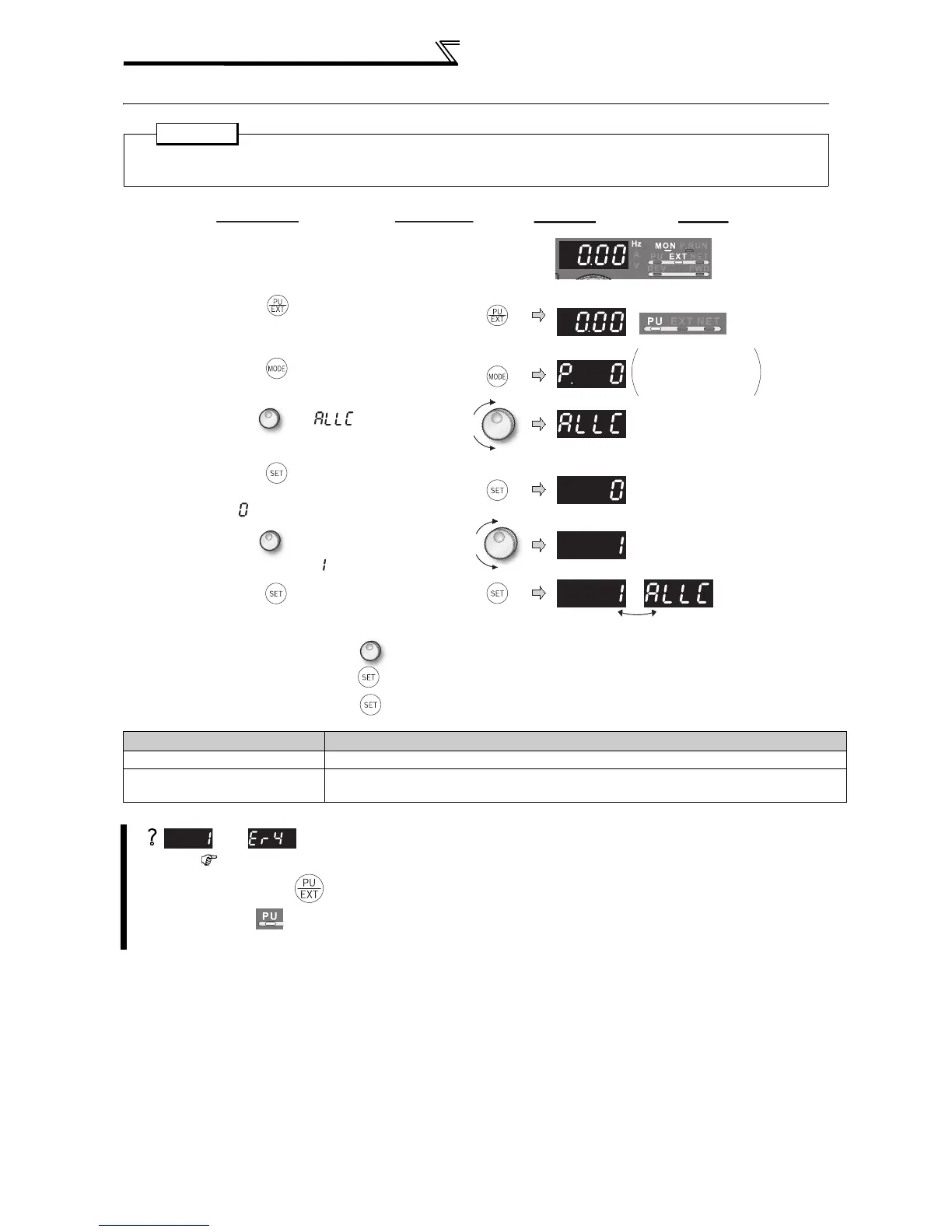262
All parameter clear
4.24 All parameter clear
/I5E>
tb50&OFO&.$&ALLC all parameter clear&0(&.$.0.#7.V5M&8#+#?505+-6&[d#+#?505+-&#+5&$(0&,75#+59&C"5$&OFO&.-&-50&.$&Pr.
77 Parameter write selection6\&&
+&((*1L R&=')*?(*-1
> Q(0&5@5,)0596
F
L77&8#+#?505+-&+50)+$&0(&0"5&.$.0.#7&4#7)5-6&;5*5+&0(&0"5&7.-0&(*&8#+#?505+-&($&page 322&*(+&
#4#.7#2.7.0'&(*&8#+#?505+&,75#+6
&#$9& &#+5&9.-87#'59ˁ+$#057'&666&P"'|
!"5&.$45+05+&.-&$(0&.$&0"5&dT&(85+#0.($&?(956
F6 d+5--& 6
&.-&7.0&#$9&0"5&?($.0(+&[`&9./.0&ZWN\&9.-87#'-&O>O&[Pr. 79&c&O>O&[.$.0.#7&4#7)5\\6
]6 S#++'&()0&(85+#0.($&*+(?&-058&E&#/#.$6&
1.
Screen at powering on
The monitor display appears.
Display
Operation
3.
Press to choose the parameter
setting mode.
Flicker ··· Parameter setting complete!!
7.
Press to set.
5.
Press to read the present set
value.
" "(initial value) appears.
PU indication is lit.
2.
Press to choose the PU operation
mode.
· Press to read another parameter.
· Press twice to show the next parameter.
· Press to show the setting again.
4.
Turn until (all parameter
clear) appears.
6.
Turn to change it to
the setting value " ".
The parameter
number read
previously appears.
