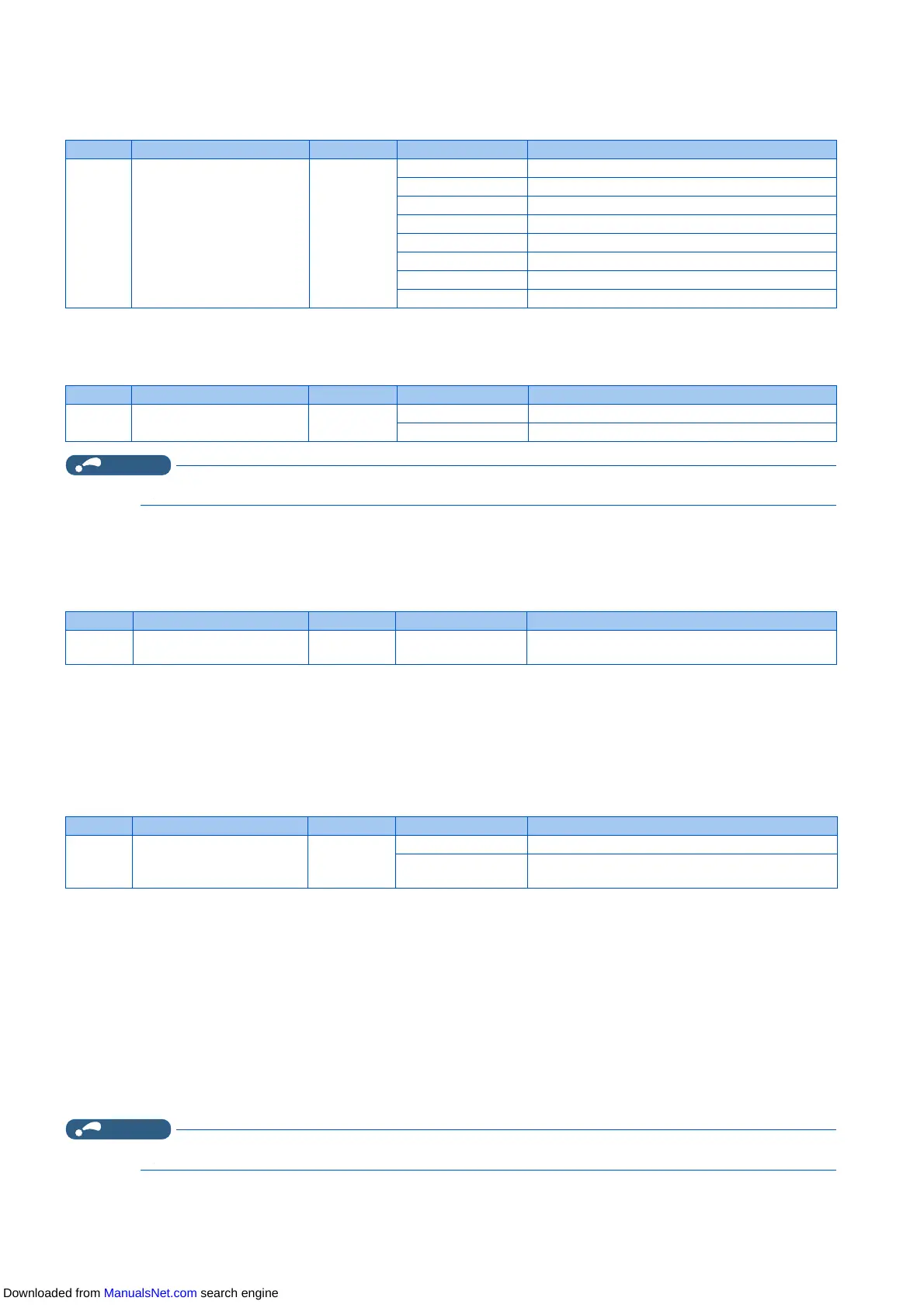200
5. PARAMETERS
5.4 (E) Environment setting parameters
5.4.3 PU display language selection
You can switch the display language of the parameter unit (FR-PU07) to another.
5.4.4 Buzzer control
The PU (operation panel or parameter unit) key sound and buzzer can be turned ON/OFF.
• When the buzzer is set to ON, a warning sound will be audible when a fault occurs.
5.4.5 PU contrast adjustment
Contrast of the LCD display on the LCD operation panel (FR-LU08) or the parameter unit (FR-PU07) can be adjusted.
Decreasing the setting value lowers the contrast.
This parameter can be selected from among simple mode parameters only when the LCD operation panel (FR-LU08) or the
parameter unit (FR-PU07) is connected to the inverter.
5.4.6 Display-off setting
The LED display of the operation panel (FR-DU08) can be turned OFF when the operation panel has not been used for a certain
period of time.
• When the operation panel has not been operated for the time set in Pr.1048, the display-off setting is activated and the
LED display turns OFF.
• In the display-off state, the [MON] indicator blinks slowly.
• The time interval counting for display-off is reset at removal/reinstallation of the operation panel, power-ON/OFF of the
inverter, or the Inverter reset.
• The triggers for display-on are as follows:
- Operation of the operation panel,
- Occurrence of a warning, alarm, or fault,
- Removal/reinstallation of the operation panel, power-ON/OFF of the inverter, or the Inverter reset,
- Connection/disconnection at the USB A connector.
• The [P.RUN] indicator is ON even if the operation panel is in the display-off state (while the PLC function is enabled).
Pr. Name Initial value Setting range Description
145
E103
PU display language
selection
—
0 Japanese
1English
2German
3French
4 Spanish
5 Italian
6 Swedish
7 Finnish
Pr. Name Initial value Setting range Description
990
E104
PU buzzer control 1
0 Turns the key sound and buzzer OFF.
1 Turns the key sound and buzzer ON.
Pr. Name Initial value Setting range Description
991
E105
PU contrast adjustment 58 0 to 63 0: Low → 63: High
Pr. Name Initial value Setting range Description
1048
E106
Display-off waiting time 0
0 Display-off setting is disabled.
1 to 60 (minutes)
Set time until the LED of the operation panel is turned
OFF.
Downloaded from ManualsNet.com search engine
