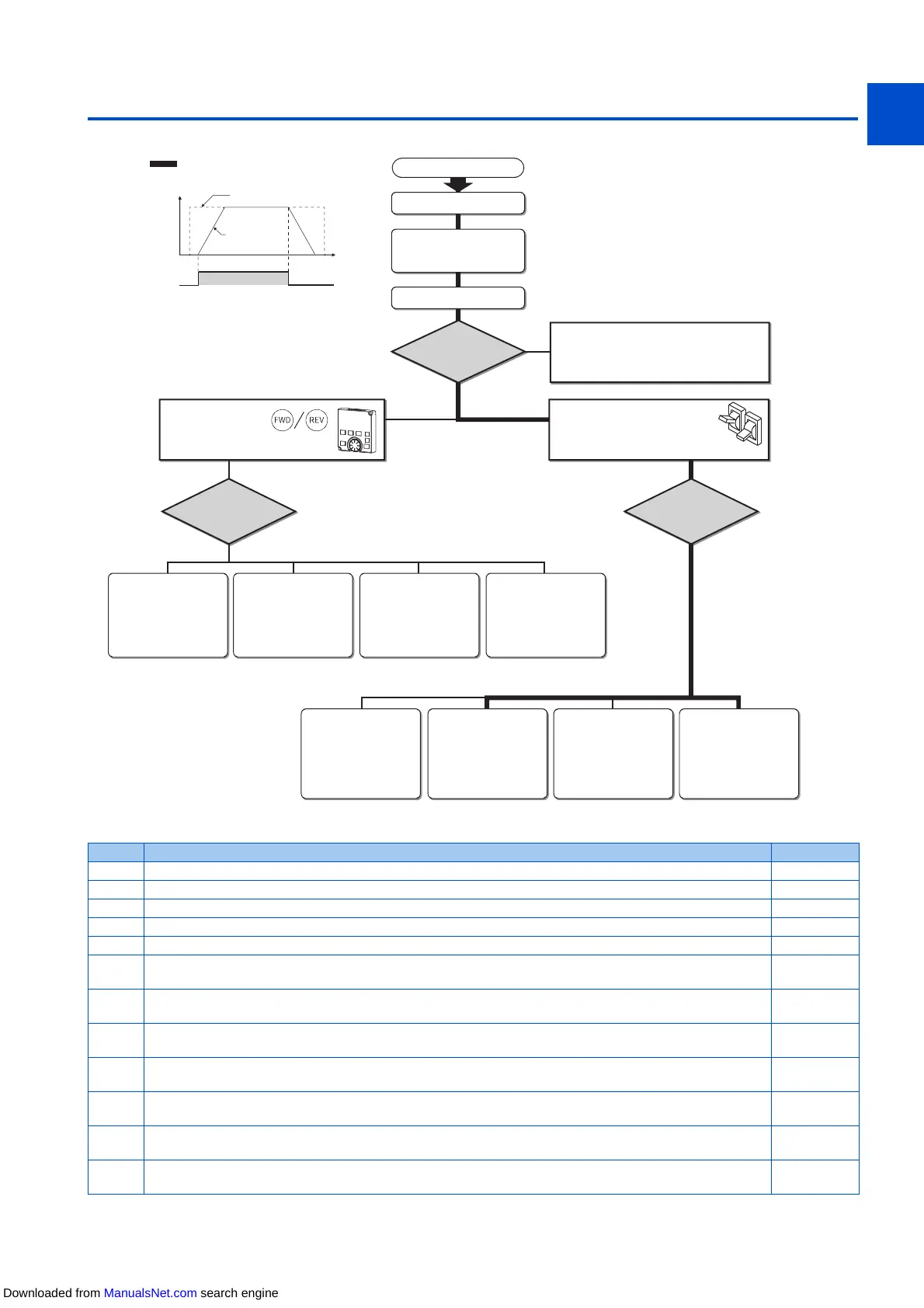21
1. INTRODUCTION
1.3 Operation steps
1
2
3
4
5
6
7
8
9
10
1.3 Operation steps
Symbol Overview Refer to page
(a) Install the inverter. 36
(b) Perform wiring for the power supply and the motor. 50
(c) Select the control method (V/F control, Advanced magnetic flux vector control, or PM motor control). 177
(d) Give the start command via communication. 495
(e) Give both the start and frequency commands from the PU. (PU operation mode) 123
(f)
Give the start command from the PU and the frequency command via terminals RH, RM, and RL. (External/PU
combined operation mode 2)
125
(g)
Give the start command from the PU and the frequency command by voltage input via terminal 2. (External/PU
combined operation mode 2)
126
(h)
Give the start command from the PU and the frequency command by current input via terminal 4. (External/PU
combined operation mode 2)
127
(i)
Give the start command via terminal STF or STR and the frequency command from the PU. (External/PU
combined operation mode 1)
129
(j)
Give the start command via terminal STF or STR and the frequency command via terminals RH, RM, and RL.
(External operation mode)
130
(k)
Give the start command via terminal STF or STR and the frequency command by voltage input via terminal 2.
(External operation mode)
131
(l)
Give the start command via terminal STF or STR and the frequency command by current input via terminal 4.
(External operation mode)
134
ON
Frequency
Time
(S)
(Hz)
Start command
Frequency command
Inverter
output
frequency
Step of operation
Installation/mounting
Control mode selection
Wiring of the power
supply and motor
Connect a switch, relay, etc.
to the control circuit
terminal block of the inverter
to give a start command. (External)
Start command via the PU connector
and RS-485 terminal of the inverter
and plug-in option (Communication)
Set from the
PU (operation panel/
parameter unit).
(PU)
Set from the
PU (operation panel/
parameter unit).
Change of frequency
with ON/OFF switches
connected to terminals
(multi-speed setting)
(External) (External)
(PU) (External) (External) (External)
How
to give a start
command?
How to
give a frequency
command?
(a)
(b)
(c)
(d)
(e) (f) (g) (h)
(i) (j) (k) (l)
Perform frequency
setting by a current
output device
(Connection across
terminals 4 and 5)
Perform frequency
setting by a voltage
output device
(Connection across
terminals 2 and 5)
Perform frequency
setting by a current
output device
(Connection across
terminals 4 and 5)
Perform frequency
setting by a voltage
output device
(Connection across
terminals 2 and 5)
How to
give a frequency
command?
Change frequency
with ON/OFF switches
connected to terminals
(multi-speed setting)
(External)
Start command with
on the operation panel (PU)
: Initial setting
Downloaded from ManualsNet.com search engine
