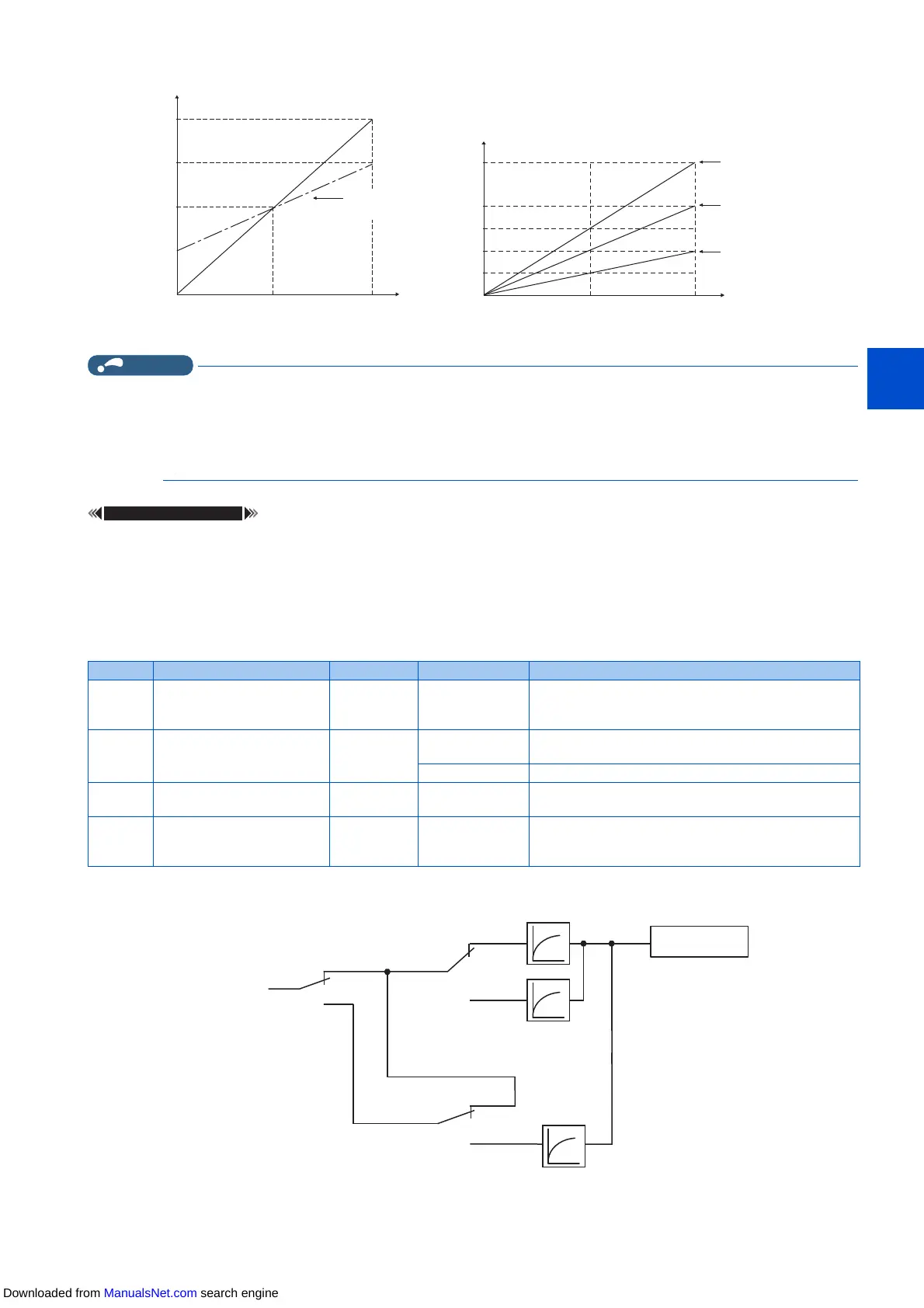355
5. PARAMETERS
5.9 (T) Multi-function input terminal parameters
1
2
3
4
5
6
7
8
9
10
NOTE
• To use terminal 4, the AU signal needs to be turned ON.
• To make compensation input for multi-speed operation or remote setting, set Pr.28 Multi-speed input compensation
selection = "1" (with compensation) (initial value "0").
• After changing the Pr.73 setting, check the setting of the voltage/current input selection switch. Incorrect setting may cause a
fault, failure, or malfunction. (Refer to page 349 for the setting.)
Parametersreferredto
Pr.28 Multi-speed input compensation selectionpage 263
Pr.73 Analog input selectionpage 349
5.9.4 Response level of analog input and noise
elimination
The response level and stability of frequency command using the analog input signal (terminal 1, 2, or 4) can be adjusted.
Block diagram
• Example) When Pr.73 = "5"
By the terminal 1 (main speed) and terminal 2 (auxiliary) input, the setting
frequency is set as shown in the figure below.
Pr.252
0V
2.5V
(5V)
5V
(10V)
0
50
100
150
200
Initial value
(50% to 150%)
Voltage across terminals 2 and 5
Pr.253
Override value (%)
0 2.5 5
0
30
15
60
45
90
Terminal 1 input voltage (V)
Terminal 2 5VDC
input(150%)
Terminal 2 2.5VDC
input(100%)
Terminal 2 0V
input(50%)
Set frequency (Hz)
Pr. Name Initial value Setting range Description
74
T002
Input filter time constant 1 0 to 8
Set the primary delay filter time constant to the analog input
command. If the setting is too large, response becomes
slow.
822
T003
Speed setting filter 1 9999
0 to 5 s
Set the primary delay filter time constant to the external
speed command (analog input command).
9999 As set in Pr.74.
832
T005
Speed setting filter 2 9999 0 to 5 s, 9999
Second function of Pr.822 (enabled when the RT signal is
ON)
849
T007
Analog input offset
adjustment
100% 0% to 200%
Set offset for the analog speed input (terminal 2). The motor
is prevented from rotating due to noise in the analog input
or other factors when a zero speed command is given.
Speed command
Pr.822 = 9999
Pr.822 ≠ 9999
Pr.74
Pr.822
Pr.832 ≠ 9999
Terminal 1 (2, 4) input
RT-OFF
RT-ON
Pr.832 = 9999
Pr.832
Downloaded from ManualsNet.com search engine
