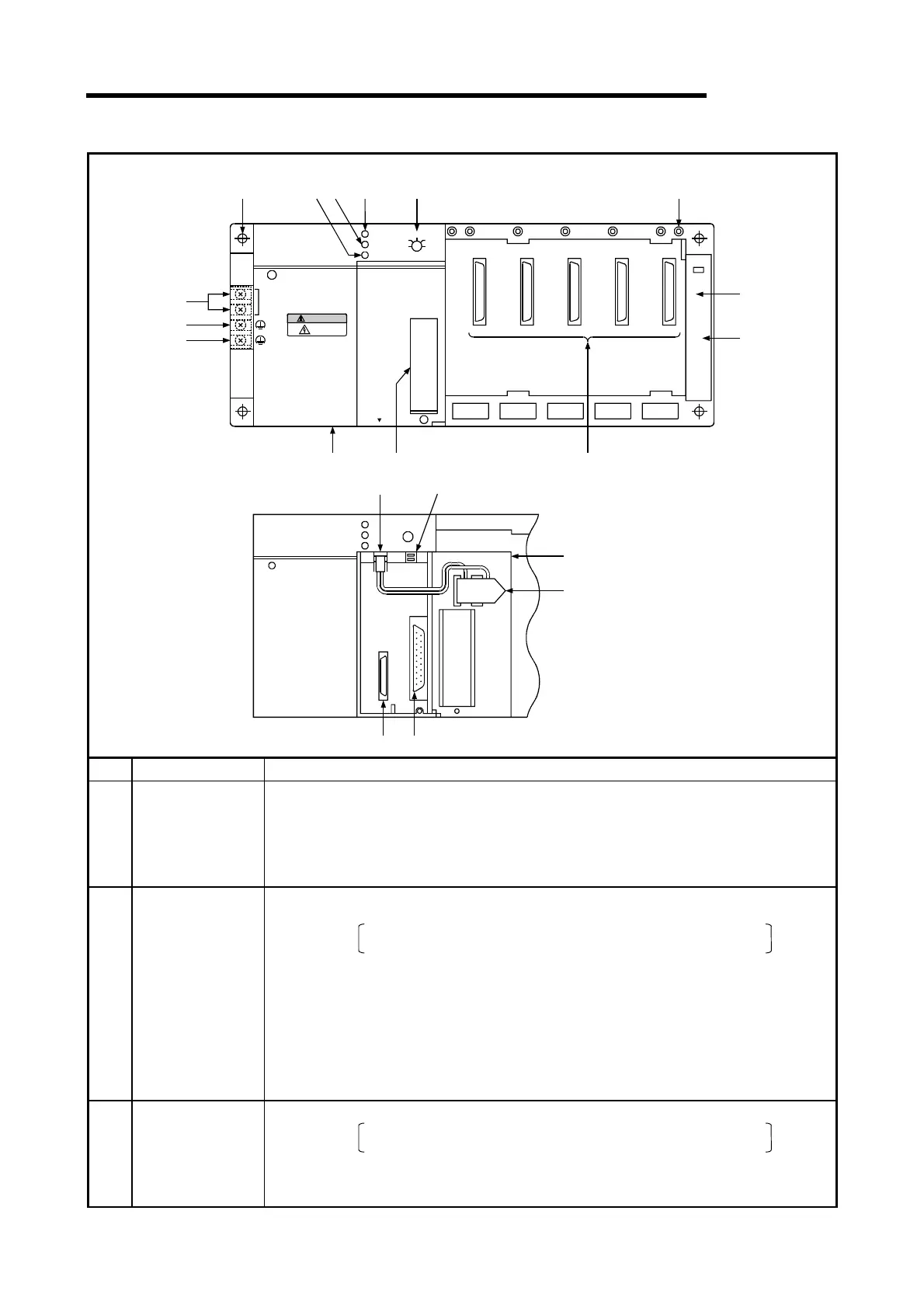4. AnSHCPU MODULE
4 - 18
MELSEC-
A1SJHCPU(S8)
(12)
(13)
(14)
(15)
(16)
(9)
(10) (4)
(8)
(5)
(7)
(17) (18)
(20)
(19)
(21)(3) (2) (11) (1)
OUTPUT
5VDC 3A
INPUT
100Ð120VAC
200Ð240VAC
105VA
50/60Hz
INPUT
100-120/200-240VAC
(LG)
(FG)
PULL
OUT
I/D0 I/D1 I/D2 I/D3 I/D4
POWER
RUN
ERROR
STOP
L.CLR RUN
RESETRESET
MITSUBISHI
MELSEC A1SJHCPU
WARNING
Hazardous
voltage.
No. Name Function
(1) RUN/STOP key
switch
•
RUN/STOP : To start/stop running a sequence program.
•
RESET : To reset the hardware.
To reset an error occurring during operation to initialize operation.
•
LATCH CLEAR : To clear (turn OFF, or clear to "0") the data in the latch range and
(L.CLR) non-latch range which are set by parameter.
For the latch clear operation procedure, see Section 4.4.4
(2) "RUN" LED
•
ON : Indicates that a sequence program operation is being executed with the RUN key
switch set to the RUN position.
The LED remains lit if an error (Section 11.3), which permits sequence
operation to continue, occurs.
•
OFF : The RUN LED goes out in the following cases :
•
When the RUN key switch is in the STOP position.
•
When the remote STOP signal is input.
•
When the remote PAUSE signal is input.
•
Flashing : The RUN LED flashes in the following cases :
•
When an error which causes sequence operation to stop is detected by the self-
diagnosis function.
•
When the latch clear operation is executed.
(3) "ERROR" LED
•
ON : Indicates that the self-diagnosis function has detected an error.
When the detected error is set to "not lit" in the ERROR LED indication
priority setting.
•
OFF : Indicates that no error has occurred or that a malfunction has been detected by the
[CHK] instruction.
•
Flashing : An annunciator (F) is turned ON by the sequence program.
