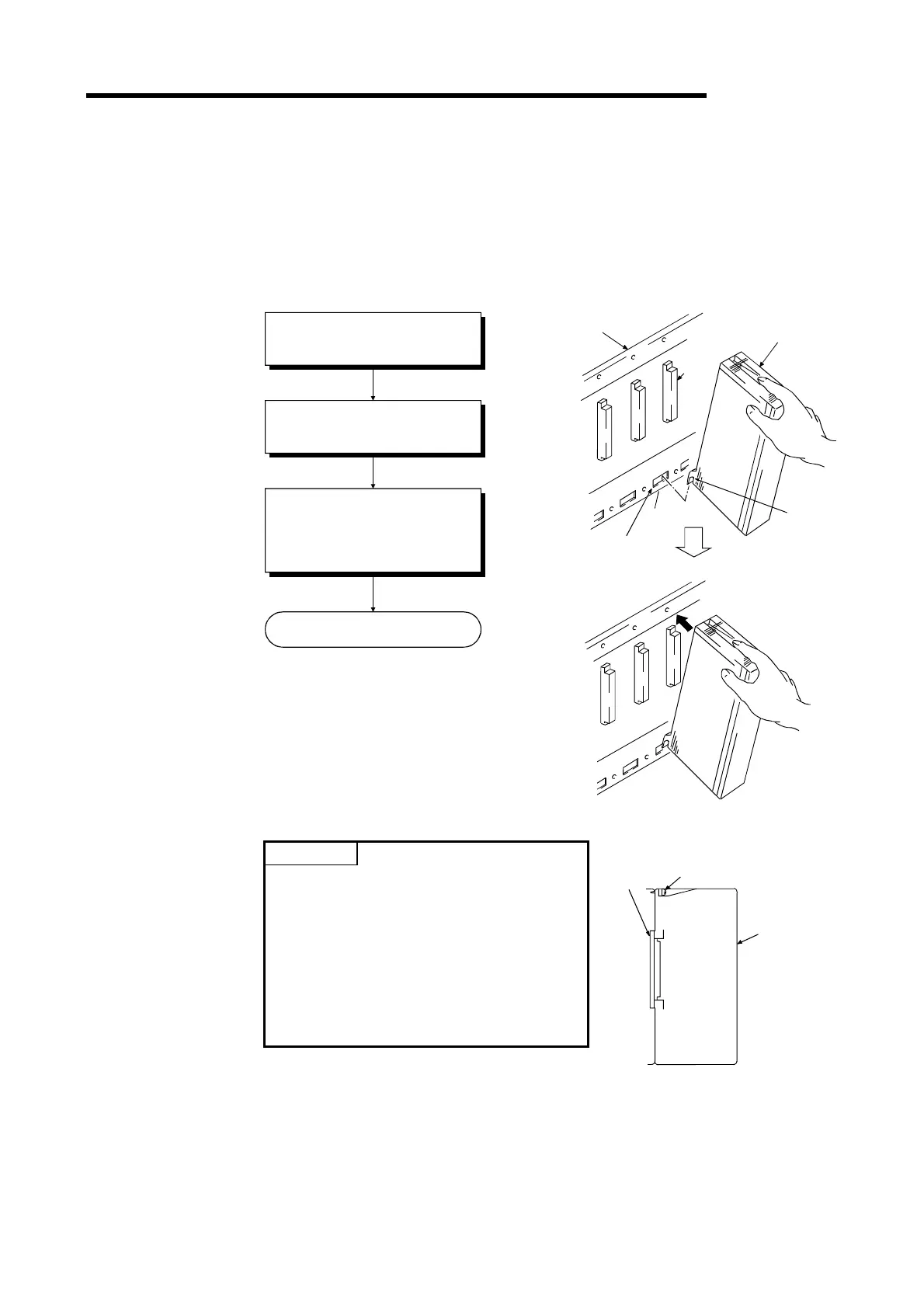8. LOADING AND INSTALLATION
8 - 9
MELSEC-
8.5 Installation and Removal of Module
This section explains the mounting and removal of the I/O module and special
function module, etc., to and from the base module.
(1) Module mounting
The module mounting procedure is as follows.
Insert the module mounting
hook into the module mounting
hole in the base unit.
Install the module on the base
unit by pushing the top forward.
Make sure the hook is securely
inserted in the module mounting
hole in the base unit. Then, secure
the module with the module mounting
screw.
End
Base unit
Module
Module
mounting
hook
Module mounting hole
Module mounting screw
Module
Base
unit
Module
connector
POINT
(1) When securing the module, be sure to
insert the module mounting hook into
the module mounting hole. If the
module is forcibly secured without
insertion, the module's connector or
the module itself may be damaged.
(2) Always turn the power supply OFF
before mounting or removing any
module.
