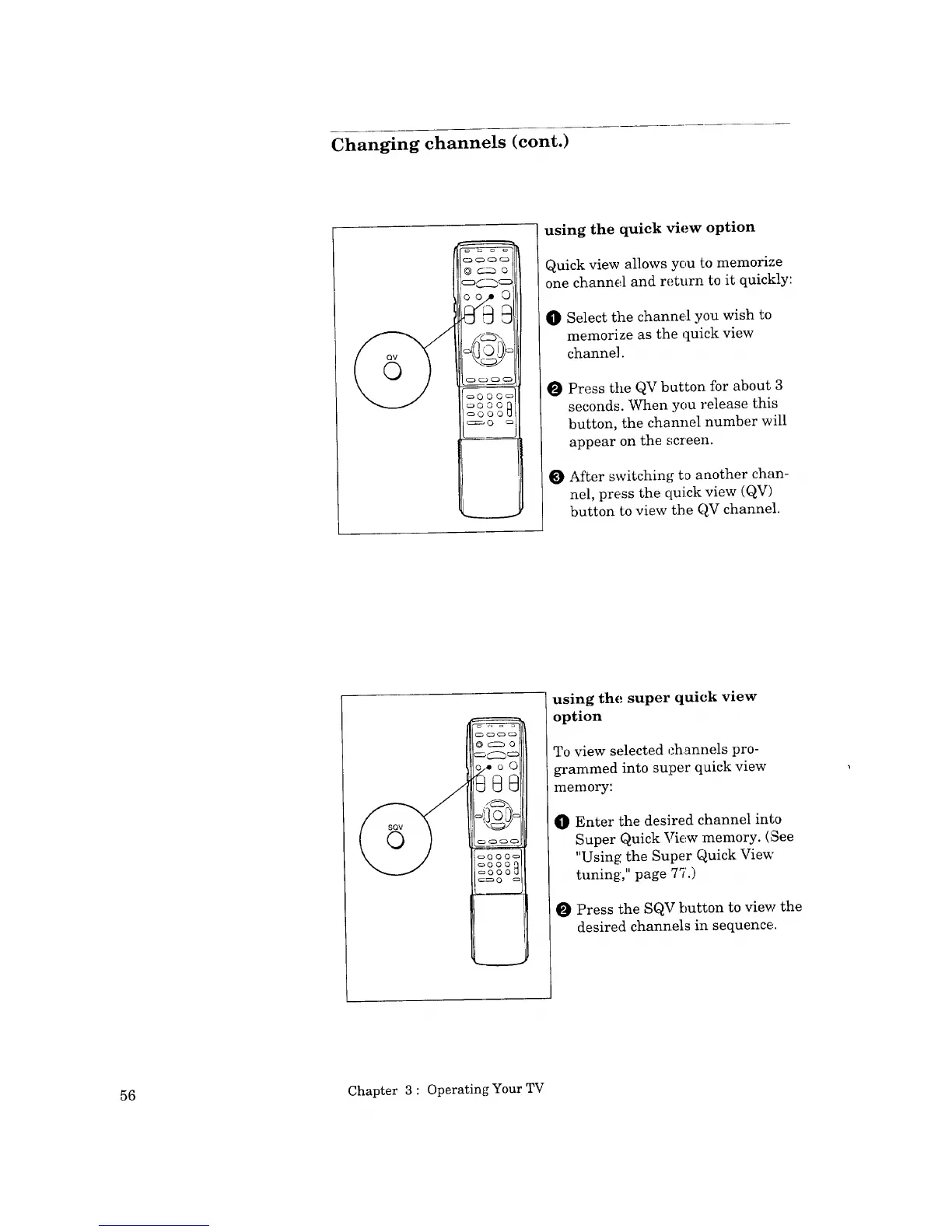Changing channels (cont.)
using the quick view option
Quick view allows you to memoriTe
one channel and return to it quickly:
O Select the channel you wish to
memorize as the quick view
channe].
O Press tile QV button for about 3
seconds. When you release this
button, the channel number will
appear on the screen.
O After switching to another chan-
nel, press the quick view (QV)
button to view the QV channel.
using the super quick view
option
To view selected channels pro-
grammed into super quick view
memory:
O Enter the desired channel into
Super Quick View memory. (See
"Using the Super Quick View
tuning," page 77.)
Press the SQV button to view the
desired channels in sequence.
56 Chapter 3 • Operating Your TV
