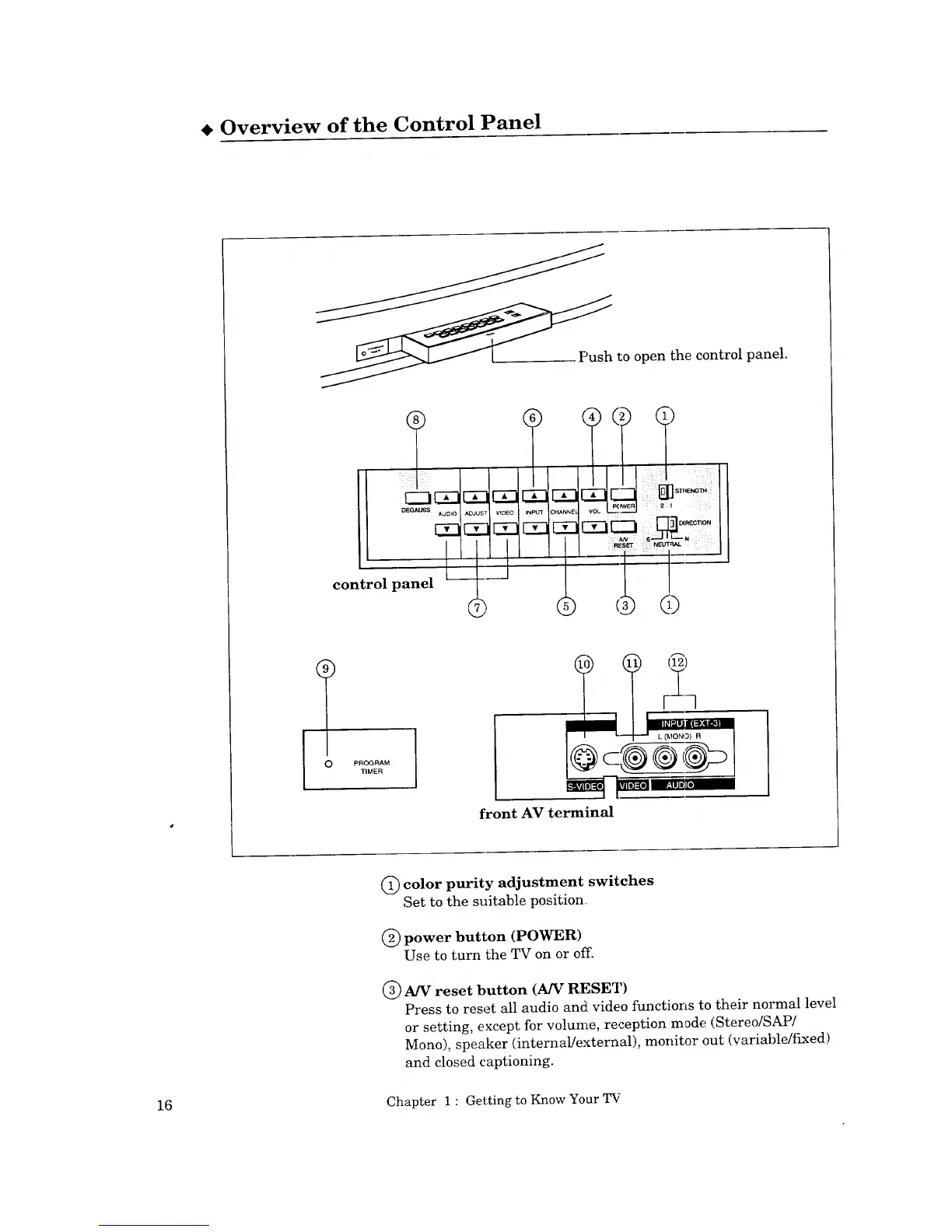Overview of the Control Panel
Push to open the control panel.
control panel
T
0 PnOG_M
TIMER
L (l__
front AV terminal
color purity adjustment switches
Set to the suitable position.
(_) power button (POWER)
Use to turn the TV on or off.
@ A/V reset button (AN RESET)
Press to reset all audio and video functions to their normal level
or setting, except for volume, reception mode (Stereo/SAP/
Mono), speaker (internal/external), monitor out (variable/fixed)
and closed captioning.
16 Chapter 1 : Getting to Know Your TV
