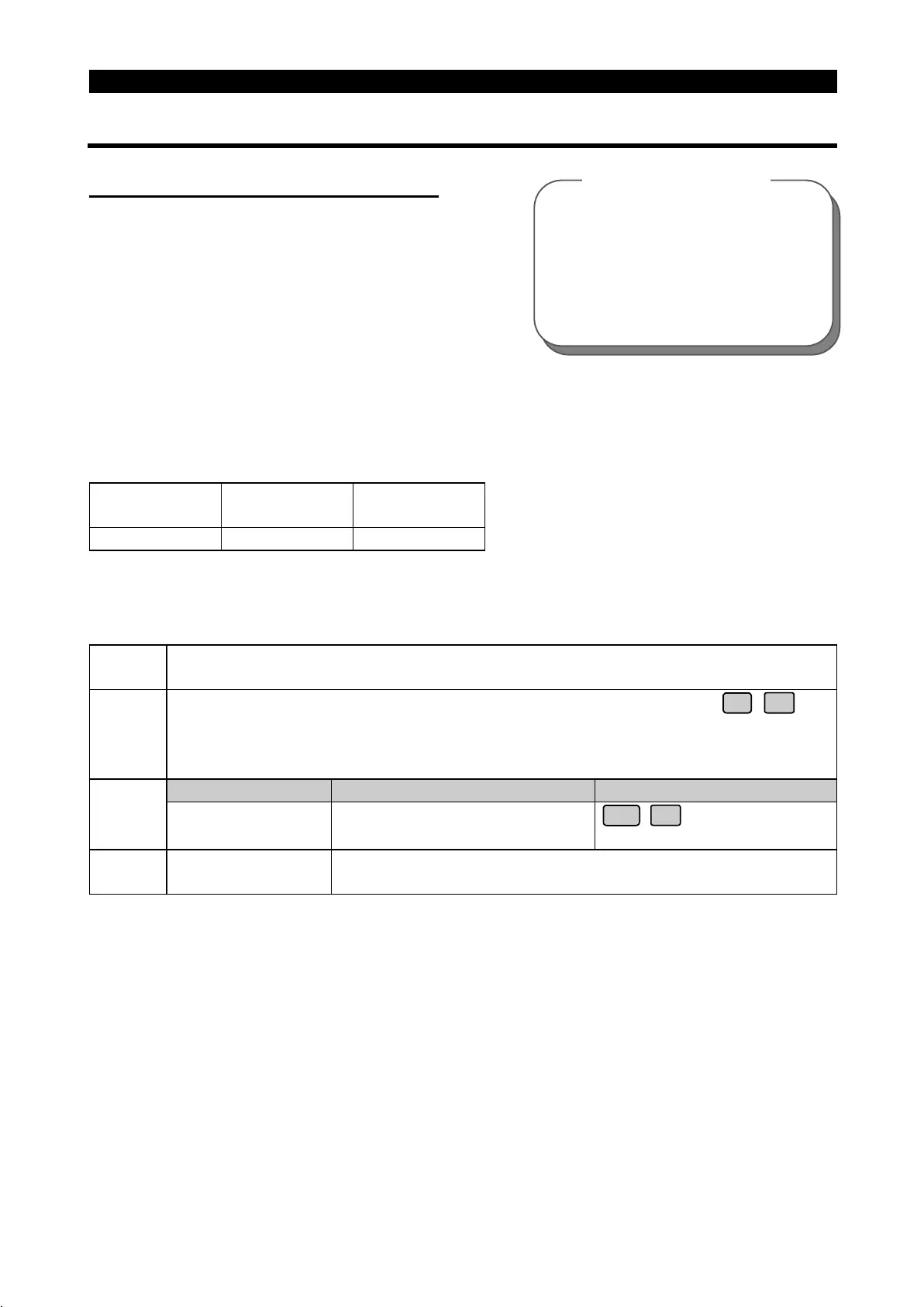PARAMETERS
106
Pr. 4 to Pr. 6, Pr. 24 to Pr. 27,
Pr. 232 to Pr. 239 (multi-speed
operation)
Pr. 180 to Pr. 183 (input terminal
(remote output) function
selection)
Related parameters
4.2.26 Operation mode selection (Pr. 79)
Pr. 79 "operation mode selection"
Used to select the operation mode of the inverter.
The inverter can be run from the parameter unit (PU operation) or by operation via
CC-Link (CC-Link operation).
At power-on (factory setting), the CC-Link operation mode is selected.
Parameter
Number
Factory
Setting
Setting
Range
79 2 0 to 2
<Setting>
In the following table, operation from the parameter unit is abbreviated to PU operation.
Pr. 79
Setting
Function
0
At power-on, the CC-Link operation mode is selected. Pressing the
PU
,
EXT
key
on the parameter unit switches between the PU operation mode (PU) and CC-Link
operation mode (NET).
For these modes, refer to the settings 1 and 2.
Operation mode Running frequency Start signal
1
PU operation
mode (PU)
Digital setting by key operation
of parameter unit
FWD
,
REV
key of parameter
unit
2
CC-Link operation
mode (NET)
CC-Link master unit
