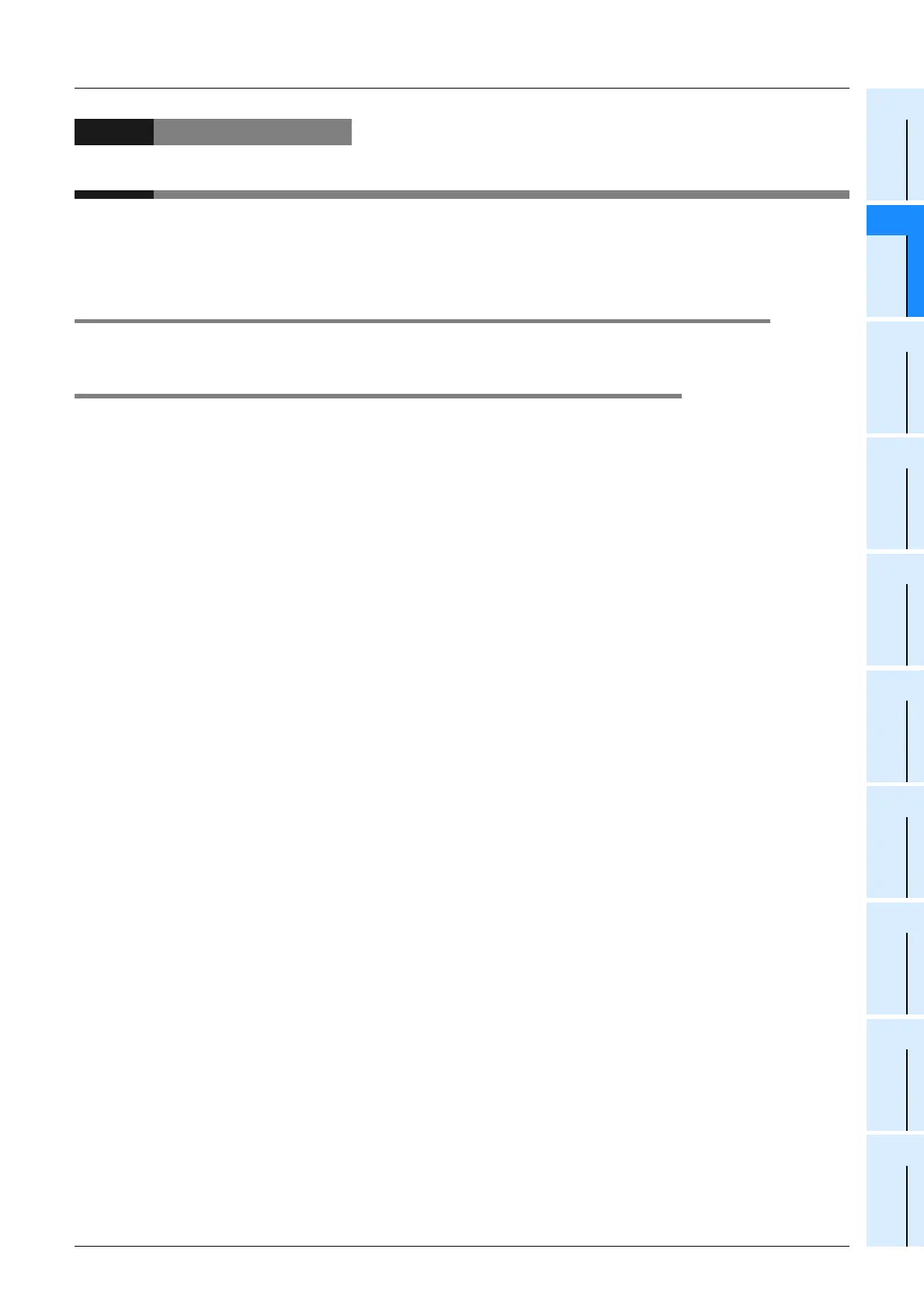25
FX3G/FX3U/FX3GC/FX3UC Series
Programming Manual - Basic & Applied Instruction Edition
2 Overview (Sequence Program)
2.1 Introduction of Convenient Functions
1
Introduction
2
Overview
3
Instruction
List
4
Devices
in Detail
5
Specified the
Device &
Constant
6
Before
Programming
7
Basic
Instruction
8
FNC00-FNC09
Program Flow
9
FNC10-FNC19
Move & Compare
10
FNC20-FNC29
Arith. & Logic
Operation
2. Overview (Sequence Program)
This chapter explains the basic functions of FX3G/FX3U/FX3GC/FX3UC PLCs.
This chapter includes not only the features of PLCs but also introduction of representative functions, parameters and
memory to utilize the functions of PLCs. Read this chapter before designing sequences.
2.1 Introduction of Convenient Functions
FX3G/FX3U/FX3GC/FX3UC PLCs have the following instruction functions.
2.1.1 Convenient functions for input processing
1. "High-speed counter" function of one phase or two phases for counting high-speed inputs
*1
One-phase high-speed counters can execute counting at up to 100 kHz (or 200 kHz when a special high-speed input
adapter
*2
is used) in FX3U/FX3UC PLCs and up to 60 kHz in FX3G/FX3GC PLCs regardless of the operation time
because they process high-speed pulses from specific input relays as interrupts.
(Two-phase high-speed counters can execute counting at up to 50 kHz (or 100 kHz when a special high-speed input
adapter
*2
is used) in FX3U/FX3UC PLCs and up to 30 kHz in FX3G/FX3GC PLCs.)
The counting result can be immediately handled as high-speed counter output interrupts by specific program
processing and high-speed counter counted values by comparison instructions dedicated to high-speed counters.
*1. This function is supported only for DC input type.
*2. Can only be connected to the FX3U PLC.
→ Related instructions: High-speed counter compare; HSCS (FNC 53), HSCR (FNC 54),
HSZ (FNC 55) and HSCT (FNC 280)
If the number of high-speed counters is insufficient, special extension equipment (high-speed counter
blocks) can be connected.
By extending hardware counters in the high-speed counter block
*3
, high-speed pulses at up to 200 kHz can be
received (except 2 and 4 edge count).
*3. Can only be connected to the FX3U/FX3UC PLCs.
→ FX3U-2HC high-speed counter block
2. "I/O refresh" function for receiving the latest input information
The input terminal information of the PLC in the batch refresh method is input all at once by the input image memory
before step 0. The output information is output at one time when END instruction is executed.
I/O refresh instruction can get the latest input information and immediately output the operation result during sequence
operation.
→ Related instruction: Refresh REF (FNC 50)
3. "Input filter adjustment" function for changing the time constant of input relays
*4
Input relays in the PLC are equipped with a C-R filter of approximately 10 ms as countermeasures against chattering
and noise in input signals. Because a digital filter is adopted for the input relays X000 to X017
*5
, however, the filter
value can be changed in sequence programs.
*4. This function is supported only for DC input type.
*5. X000 to X007 in the FX3G, FX3GC, FX
3U
-16M and FX3UC-16M.
→ Related instruction: Refresh and filter adjust instruction REFF (FNC 51)
4. "Pulse catch" function
*6
The pulse catch function is provided as a method to receive short-time pulse signals.
The pulse catch function monitors signals from specific input relays, and sets special auxiliary relays in the interrupt
processing as soon as signals are input.
The pulse catch function can be used in a wide range of applications because even narrow pulses can be easily
received.
When complicated operations should be processed with high priority as interrupt by using specific trigger signals, the
"interrupt" function described later is suitable.
*6. This function is supported only for DC input type.
→ Refer to Section 36.7.
