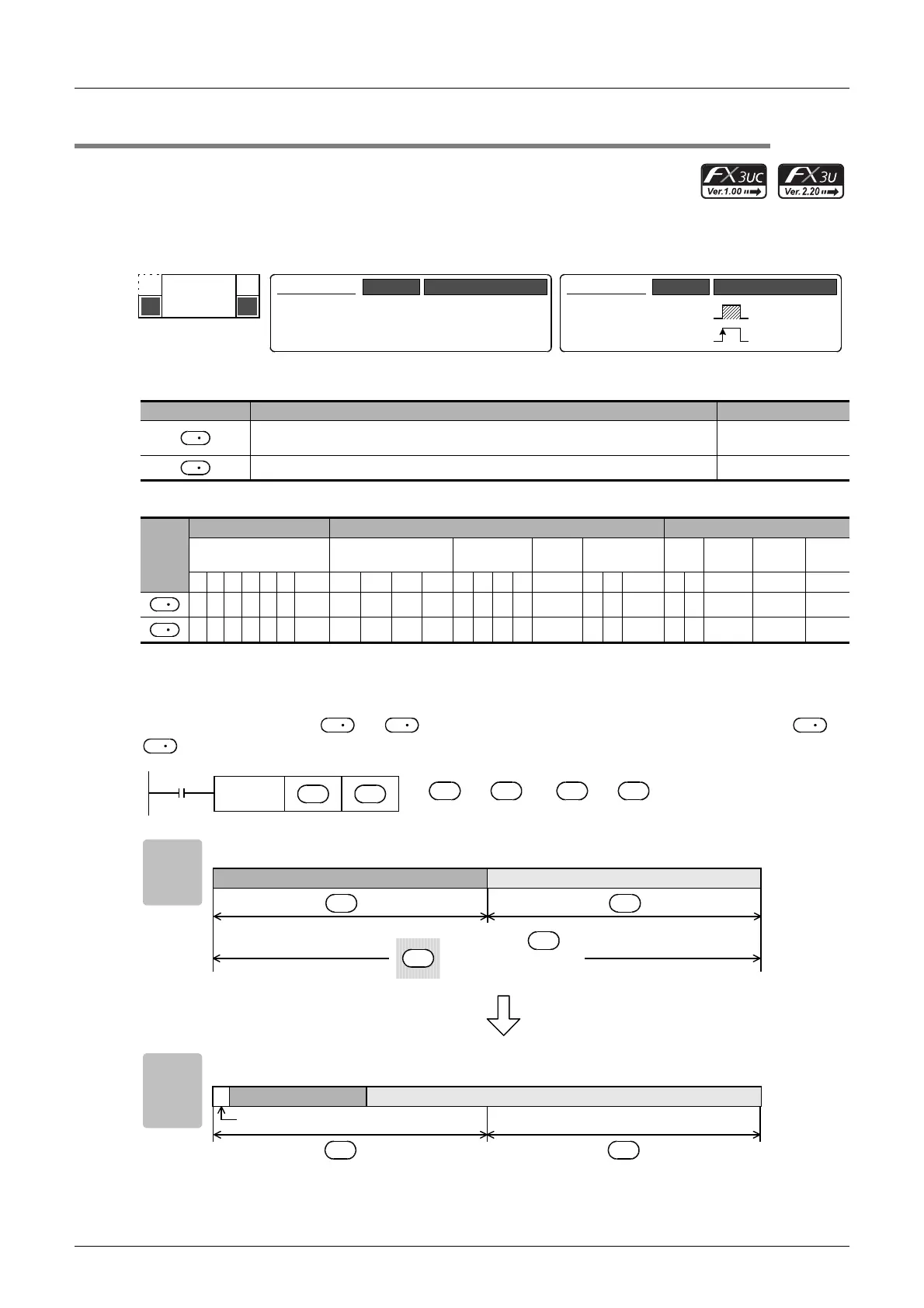496
FX3G/FX3U/FX3GC/FX3UC Series
Programming Manual - Basic & Applied Instruction Edition
18 Floating Point – FNC110 to FNC139
18.7 FNC119 – EBIN / Scientific Notation to Floating Point Conversion
18.7 FNC119 – EBIN / Scientific Notation to Floating Point Conversion
Outline
This instruction converts scientific notation stored in devices into binary floating point.
→ For handling of floating point, refer to Subsection 5.1.3.
1. Instruction format
2. Set data
3. Applicable devices
Explanation of function and operation
1. 32-bit operation (DEBIN and DEBINP)
Scientific notation stored in [ +1, ] is converted into binary floating point, and transferred to [ +1,
].
Operand Type Description Data Type
Data register number storing scientific notation data
Real number
(decimal)
Data register number storing converted binary floating point. Real number (binary)
Oper-
and
Type
Bit Devices Word Devices Others
System User Digit Specification System User
Special
Unit
Index
Con-
stant
Real
Number
Charac-
ter String
Pointer
XYMTCSD.b KnX KnY KnM KnS T C D R U\G VZModifyKH E ""P
33 3 3
33 3 3
P
FNC 119
EBIN
D
−
Mnemonic Operation Condition
16-bit Instruction
DEBIN
DEBINP
Mnemonic Operation Condition
32-bit Instruction
9 steps
Continuous
Operation
Pulse (Single)
Operation
S
D
S
D
S
S
D
D
Command
input
FNC119
DEBIN
Scientific notation Binary floating point
S
D
[ +1, ]
→
[ +1, ]
S
S
D
D
After execution
Low order
b15 b14 b13 b12 b11 b10 b9 b8 b7 b6 b5 b4 b3 b2 b1 b0
High order
b31 b30 b29 b28 b27 b26 b25 b24 b23 b22 b21b20 b19 b18 b17 b16
Before
execution
Mantissa partExponent part
+1
×
10
+1
High order Low order
b15 b14 b13 b12 b11 b10 b9 b8 b7 b6 b5 b4 b3 b2 b1 b0b31 b30 b29 b28 b27 b26 b25 b24 b23 b22 b21 b20 b19 b18 b17 b16
After
execution
+1
Mantissa part (23 bits)Exponent part (8 bits)
Sign (1 bit)
S
S
S
S
D
D
