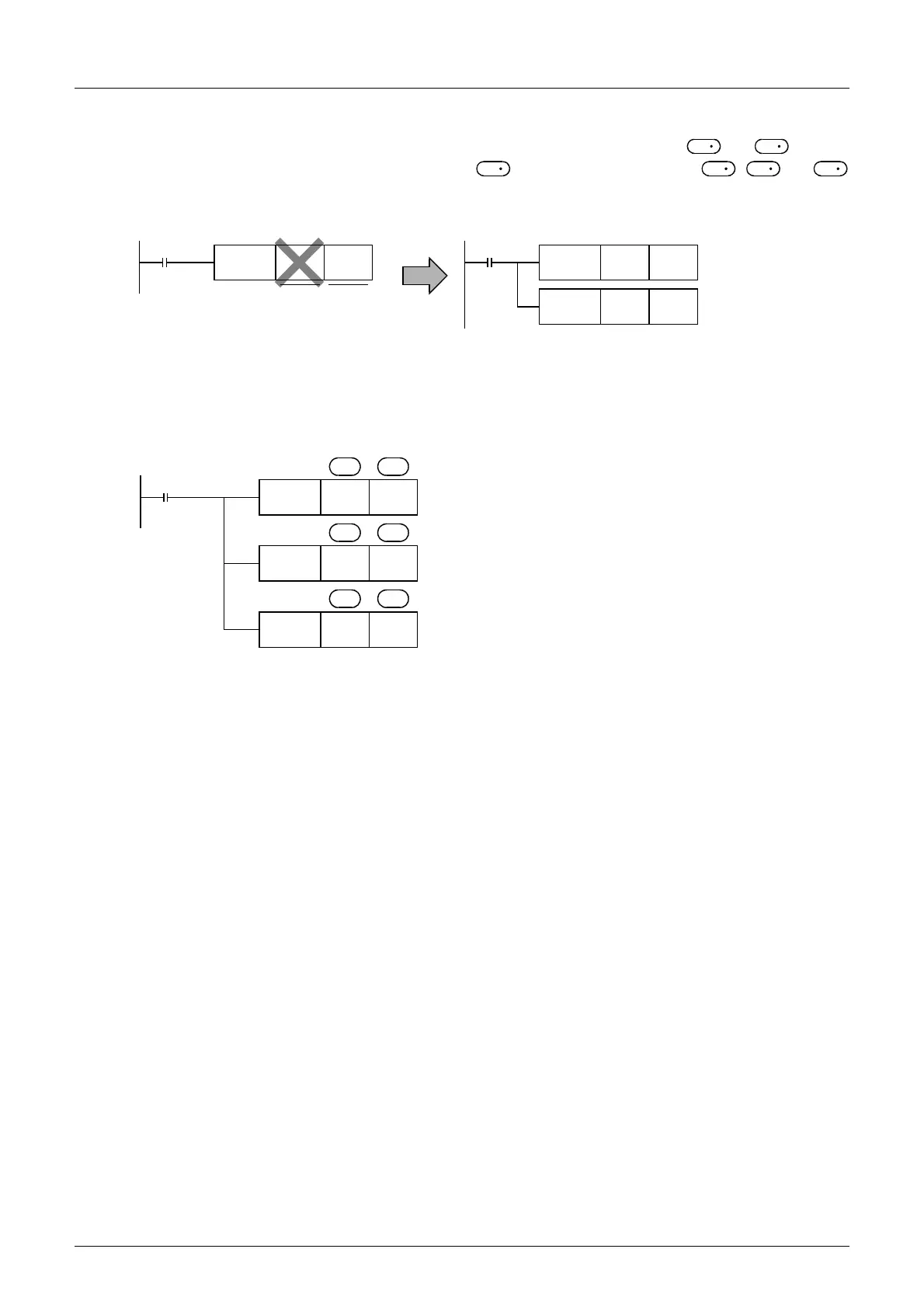312
FX3G/FX3U/FX3GC/FX3UC Series
Programming Manual - Basic & Applied Instruction Edition
12 Data Operation – FNC 40 to FNC 49
12.1 FNC 40 – ZRST / Zone Reset
2. When specifying high-speed counters (C235 to C255)
The ZRST instruction is handled as the 16-bit type, but 32-bit counters can be specified in and .
However, it is not possible to specify a 16-bit counter in and specify a 32-bit counter in ; and
should be the same type.
Example
Program example
1. When using devices in the latch area as non-latch type devices
In the program shown below, when the power to the PLC is turned ON or when the PLC mode is changed to RUN, the
specified ranges of bit devices and word devices are reset at one time.
D
1
D
1
D
1
D
2
D
1
D
1
D
1
D
2
D
1
D
1
D
1
D
2
Command
input
FNC 40
ZRST
C180 C230
16-bit
counter
32-bit
counter
Command
input
FNC 40
ZRST
C180 C199
FNC 40
ZRST
C200 C230
M8002
FNC 40
ZRST
M500 M599
Initial pulse
D
1
D
2
M500 to M599 are reset at one time.
FNC 40
ZRST
C235 C255
D
1
D
2
FNC 40
ZRST
S500 S599
D
1
D
2
C235 to C255 are reset at one time.
("0" is written to them, and their contacts are reset.)
S500 to S599 are reset at one time.
