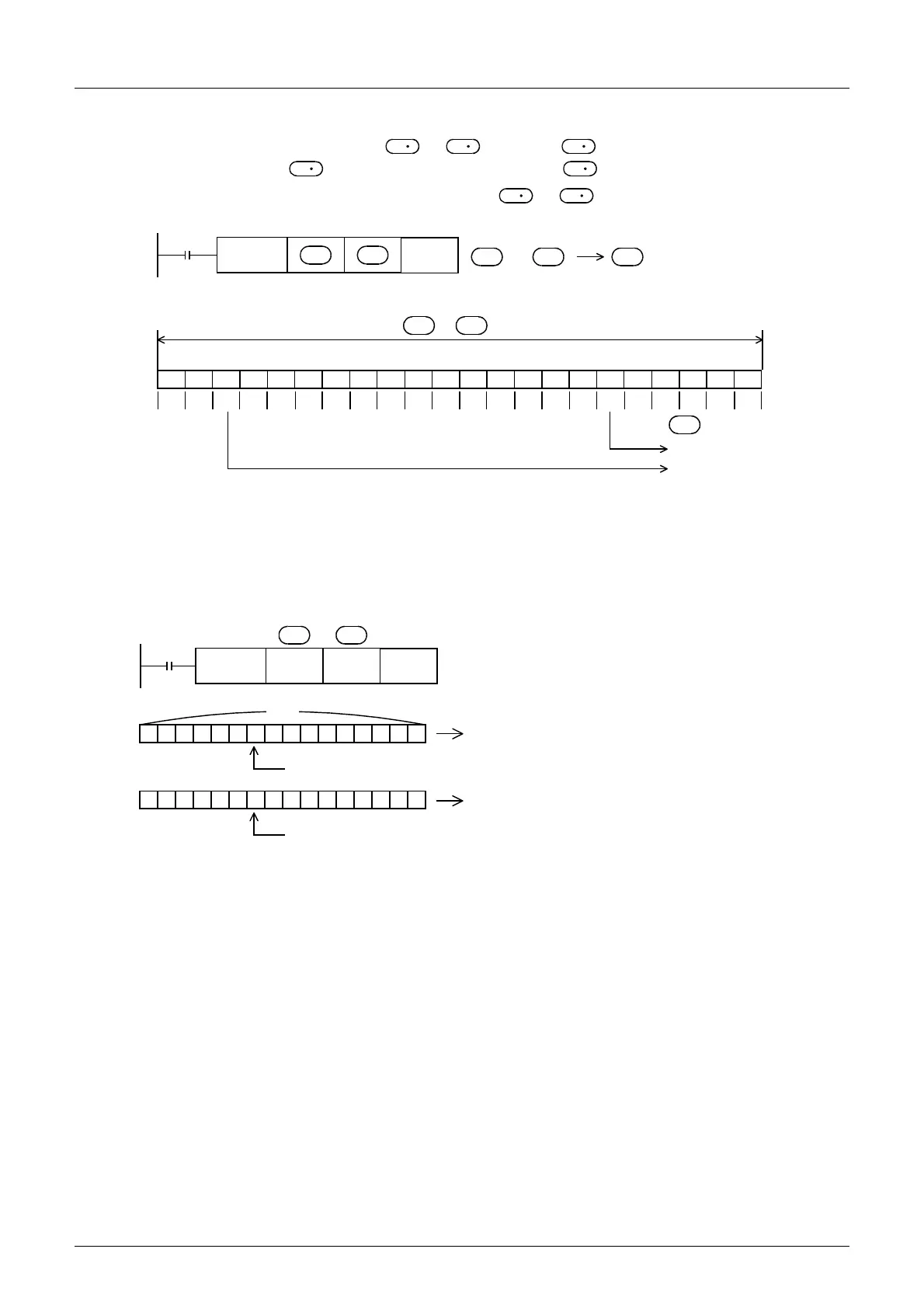322
FX3G/FX3U/FX3GC/FX3UC Series
Programming Manual - Basic & Applied Instruction Edition
12 Data Operation – FNC 40 to FNC 49
12.5 FNC 44 – BON / Check Specified Bit Status
2. 32-bit operation (DBON and DBONP)
The status (ON or OFF) of the bit "n" in [ +1, ] is output to .
[When the bit "n" is ON, is set to ON. When the bit "n" is OFF, is set to OFF.]
• When a constant (K) is specified as the transfer source [ +1, ], it is automatically converted into binary
format.
Caution
• Note that the 32-bit value [n+1, n] is valid when D or R is specified as "n" in a 32-bit instruction.
In the case of "DBON D0 M0 R0", "n" is [R1, R0].
Program example
When the bit 9 (n = 9) in D10 is "1" (ON), M0 is set to "1" (ON).
D
1
S
D
1
S
D
1
D
D
1
D
D
1
D
D
1
S
D
1
S
[ +1, ]
Command
input
FNC 44
DBON
S
D
n
(n = K0 to K31)
←
n
D
0
1
bit device
S
+1,
S
b0b1b2b3b4b5b6b7b8b9b10b11b12b13b14b15
0 1 0 0 1 1 1 11 0 1 0 10 00
K4K5K6K7
K0K1K2K3K8K9K10K11K12K13K14K15
b16b17
…
b29b30b31
0 1
…
1 11
…
K29K30 K16K17K31
n = 29
n = 5
(OFF)
(ON)
S
= ON/OFF status of bit "n"
D
S
X000
S
D
n
FNC 44
BON
D 10 M 0
K 9
M 0 = ON
M 0 = OFF
0101010101010101
0101010000010100
b0b15
D 10
b0b15
b7b8
n = 9
n = 9