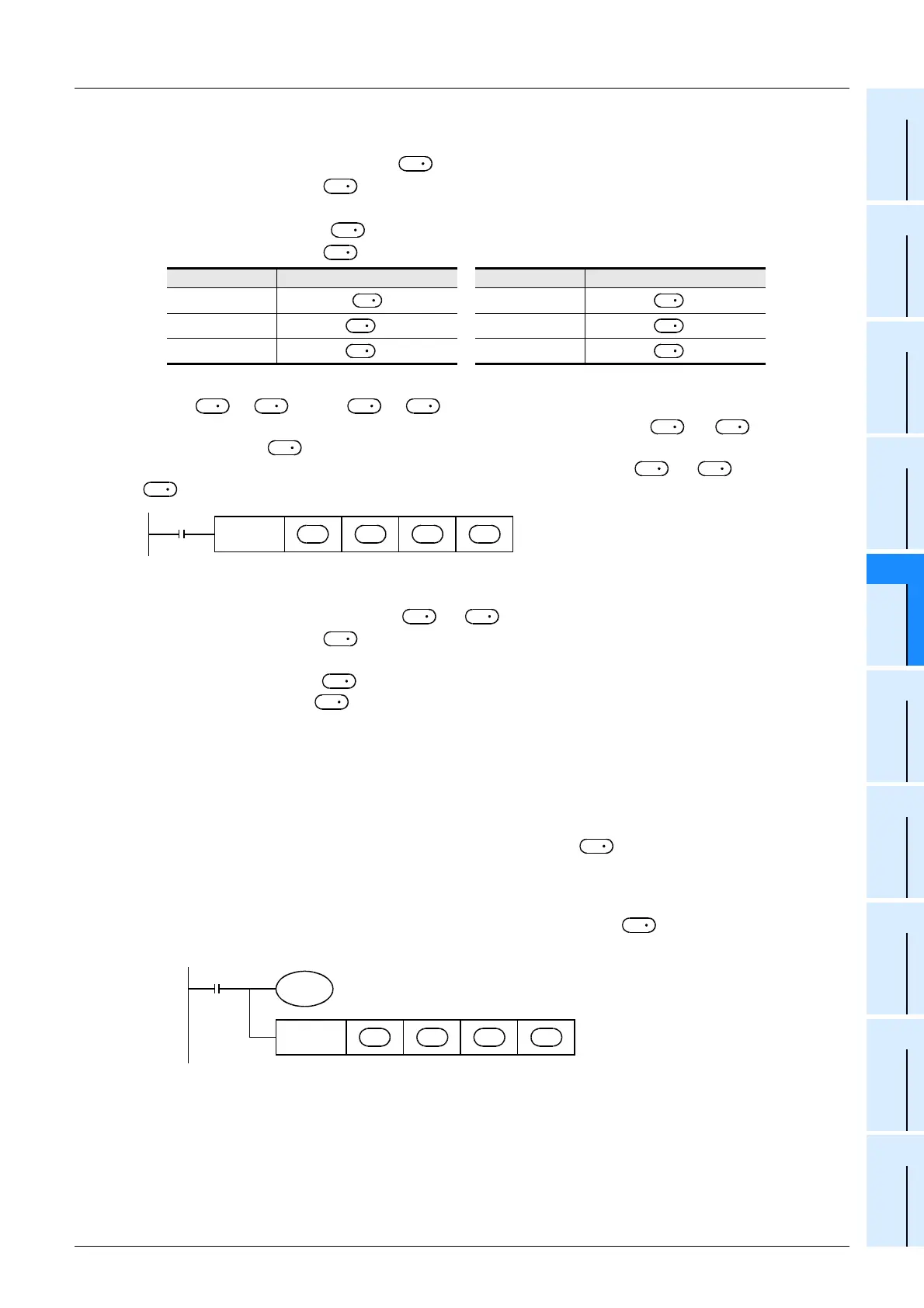419
FX3G/FX3U/FX3GC/FX3UC Series
Programming Manual - Basic & Applied Instruction Edition
15 External FX I/O Device – FNC 70 to FNC 79
15.2 FNC 71 – HKY / Hexadecimal Input
11
FNC30-FNC39
Rotation and
Shift
12
FNC40-FNC49
Data Operation
13
FNC50-FNC59
High-Speed
Processing
14
FMC60-FNC69
Handy
Instruction
15
FNC70-FNC79
External FX I/O
Device
16
FNC80-FNC89
External FX
Device
17
FNC100-FNC109
Data
Transfer 2
18
FNC110-FNC139
Floating Point
19
FNC140-FNC149
Data
Operation 2
20
FNC150-FNC159
Positioning
Control
1) Input of a numeric value through keys 0 to 9:
- When an input value is larger than "9999", it overflows from the most significant digit.
- The numeric value input is stored to in binary.
- The key sensing output +7 turns ON when any key 0 to 9 is pressed.
2) Key pressing information for the keys A to F:
- Six devices starting from corresponding to keys A through F turn ON.
- The key sensing output +6 turns ON when any key A through F is pressed.
2. 32-bit operation (DHKY)
Signals [ to +3] and [ to +3] connected to the 16 key input (0 to F) are scanned.
When a key 0 to 9 is pressed, the corresponding numeric value is shifted into [ +1, ] from the least
significant byte, and +7 turns ON.
When a key A to F is pressed, the corresponding key press information bit [ to +5] turns ON. and
+6 turns ON.
1) Input of a numeric value through keys 0 to 9:
- When an input value is larger than "99,999,999", it overflows from the most significant digit.
- The numeric value input is stored to [ +1, ] in binary.
- The key sensing output +7 turns ON when any key 0 to 9 is pressed.
2) Key pressing information for the keys A to F:
Six devices starting from corresponding to keys A to F turn ON.
The key sensing output +6 turns ON when any key A to F is pressed.
Extension function
When M8167 is set to ON making the extension function valid, the numerical values for keys 0 to F are stored in
binary.
When the extension function is valid, the function and opearation are the same except for the following.
1. 16-bit operation (HKY)
Hexadecimal numerical value data input using keys 0 to F is shifted into from the least significant byte.
1) Input of a numeric value using keys 0 to F:
- When the input value is larger than "FFFF", it overflows from the most significant digit.
-Example:
When "1 → 2 → 3 → B → F" is input, numerical value "23BF" is stored in in binary.
"1" overflows when "F" is input.
Key Key pressing information Key Key pressing information
AD
+3
B
+1
E
+4
C
+2
F
+5
D
2
D
3
D
3
D
3
D
3
D
3
D
3
D
3
D
3
D
3
S
S
D
1
D
1
D
2
D
2
D
3
D
3
D
3
D
3
Command
input
FNC 71
DHKY
D
1
S
D
2
D
3
D
2
D
2
D
3
D
3
D
3
D
2
D
2
Command
input
FNC 71
HKY
M8167
D
1
S
D
2
D
3