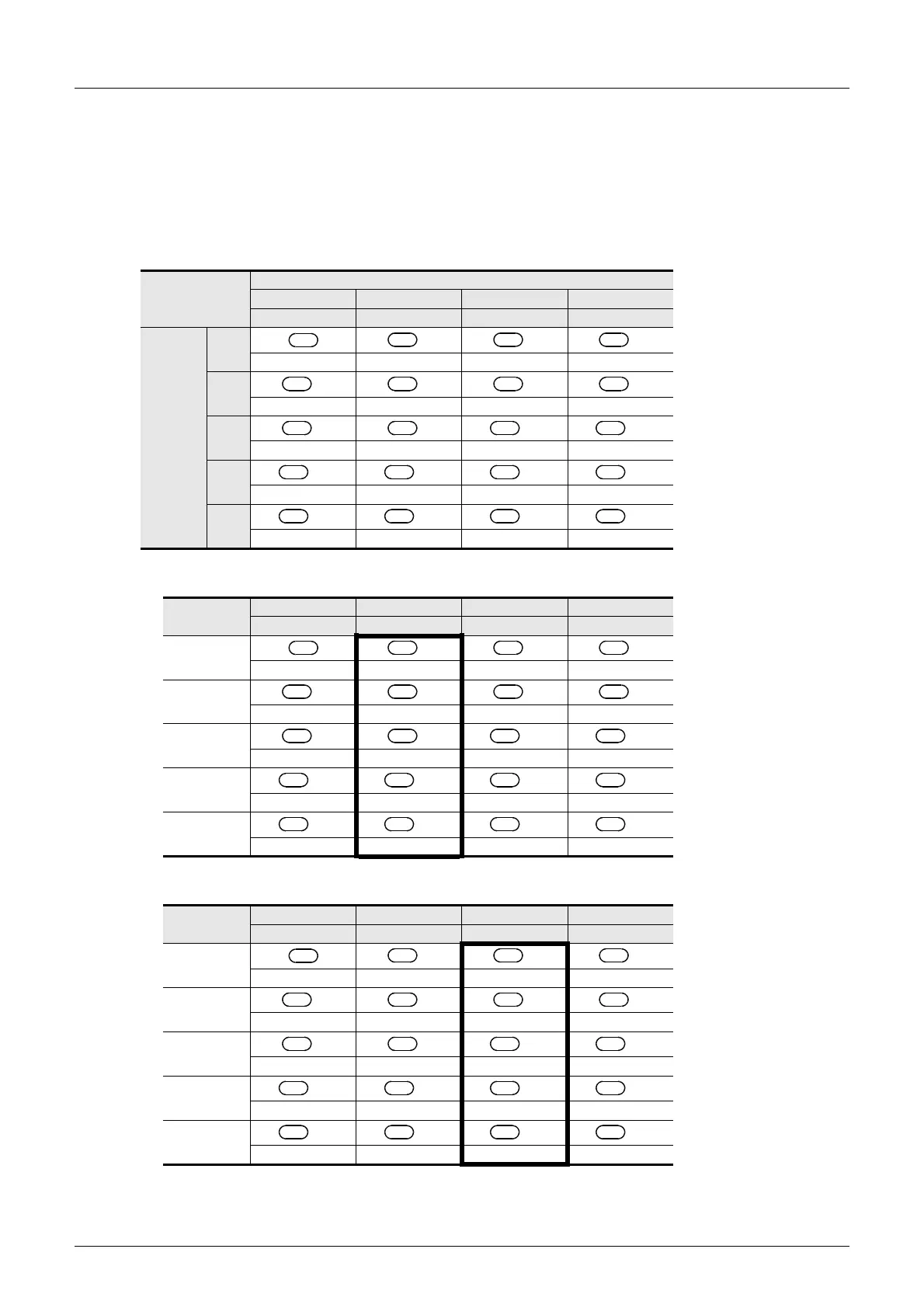538
FX3G/FX3U/FX3GC/FX3UC Series
Programming Manual - Basic & Applied Instruction Edition
19 Data Operation 2 – FNC140 to FNC149
19.7 FNC149 – SORT2 / Sort Tabulated Data 2
3. Operation examples
When the instruction is executed with "n = K2 (column No. 2)" and "n = K3 (column No. 3)" for the following sorting
source data, the operations shown below result.
The operation examples below indicate 16-bit operations. In the case of 32-bit operation, construct the data table with
32-bit binary data.
It is recommended to put a serial number such as a control number in the first column so that the original line number
can be estimated based on the contents.
Sorting source data
1) Sorting result when the instruction is executed with "n = K2 (column No. 2)"
(in the case of ascending order)
2) Sorting result when the instruction is executed with "n = K3 (column No. 3)"
(in the case of descending order)
Number of groups (m2 = K4)
Column No. 1 2 3 4
Line No. Control number Height Weight Age
Number of
data (m1 =
5)
1
+1 +2 +3
1 150 45 20
2
+4 +5 +6 +7
2 180 50 40
3
+8 +9 +10 +11
3 160 70 30
4
+12 +13 +14 +15
4 100 20 8
5
+16 +17 +18 +19
5 150 50 45
Column No. 1 2 3 4
Line No. Control number Height Weight Age
1
+1 +2 +3
4 100 20 8
2
+4 +5 +6 +7
1 150 45 20
3
+8 +9 +10 +11
5 150 50 45
4
+12 +13 +14 +15
3 160 70 30
5
+16 +17 +18 +19
2 180 50 40
Column No. 1 2 3 4
Line No. Control number Height Weight Age
1
+1 +2 +3
3 160 70 30
2
+4 +5 +6 +7
2 180 50 40
3
+8 +9 +10 +11
5 150 50 45
4
+12 +13 +14 +15
1 150 45 20
5
+16 +17 +18 +19
4 100 20 8
S
S S S
S S S S
S S S S
S S S S
S S S S
D
D D D
D D D D
D D D D
D D D D
D D D D
D
D D D
D D D D
D D D D
D D D D
D D D D