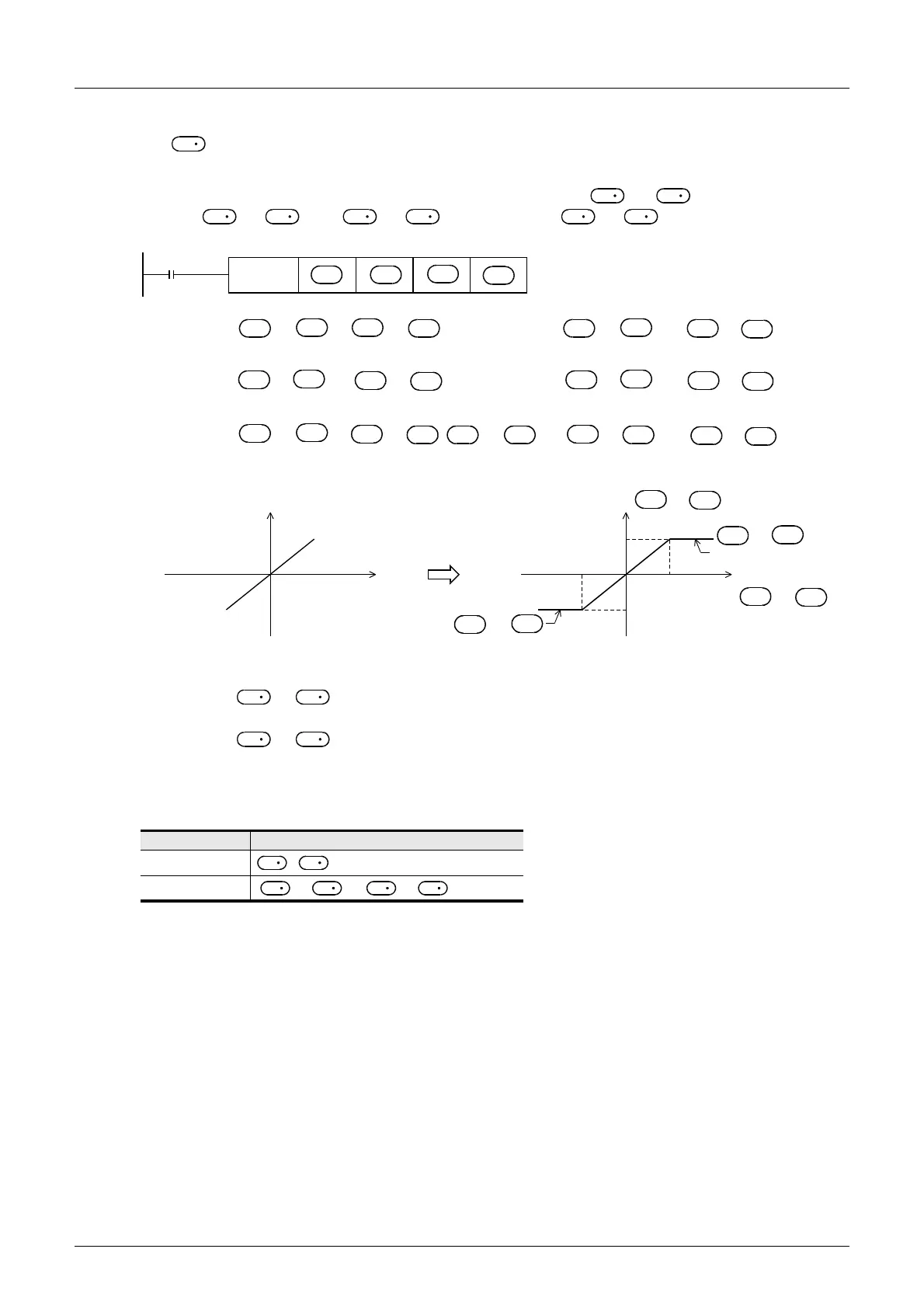656
FX3G/FX3U/FX3GC/FX3UC Series
Programming Manual - Basic & Applied Instruction Edition
29 Data Table Operation – FNC250 to FNC269
29.1 FNC256 – LIMIT / Limit Control
• When controlling the output value using only the lower limit value, set “32767” to the upper limit value specified
in .
2. 32-bit operation (DLIMIT and DLIMITP)
Depending on how the input value (32-bit binary value) specified by [ +1, ] compares to the range
between [ +1, ] and [ +1, ], the output value [ +1, ] is controlled.
• When controlling the output value using only the upper limit value, set “-2,147,483,648” to the lower limit value
specified in [ +1, ].
• When controlling the output value using only the lower limit value, set “2,147,483,647” to the upper limit value
specified in [ +1, ].
Error
An operation error is caused when the instruction is executed in the setting status shown below; The error flag M8067
turns ON, and the error code (K6706) is stored in D8067.
Relationship
16-bit operation
≤
32-bit operation
[+1,] ≤ [+1,]
S
2
S
3
S
3
S
1
S
1
S
2
S
2
D
D
FNC256
DLIMIT
+1, +1, +1,
+1, +1,
+1,
()
()
S
1
S
2
S
3
D
Command
input
In the case of “Lower limit value > Input value” .................................... Lower limit value
→
Output value
In the case of “Upper limit value < Input value” .................................... Upper limit value
→
Output value
In the case of “Lower limit value
≤
Input value
≤
Upper limit value” .... Input value
→
Output value
S
1
S
1
S
3
S
3
S
2
S
2
S
3
S
3
+1,
S
1
S
1
+1,
S
3
S
3
S
2
S
2
+1,
S
1
S
1
+1,
S
2
S
2
+1,
S
3
S
3
D
D
+1,
D
D
+1,
D
D
+1,
D
D
+1,
S
2
S
2
+1,
S
3
S
3
+1,
S
1
S
1
Output
value
Input
value
Output
value
Input value
Specified
Specified
S
1
S
1
S
2
S
2
S
1
S
2
S
1
S
1
S
2
S
2
