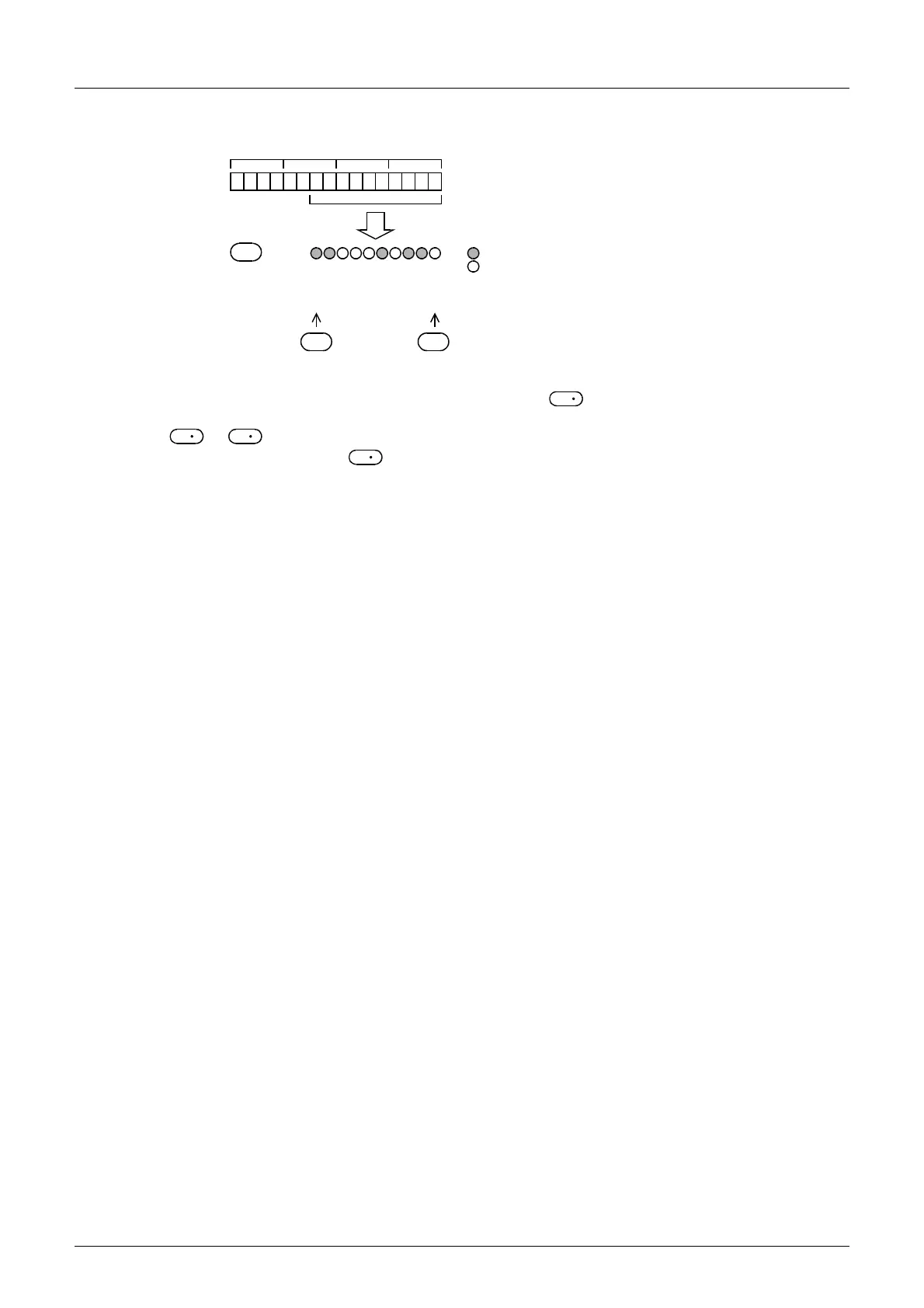700
FX3G/FX3U/FX3GC/FX3UC Series
Programming Manual - Basic & Applied Instruction Edition
32 High-Speed Processing 2 – FNC280 to FNC289
32.1 FNC280 – HSCT / High-Speed Counter Compare With Data Table
Operation output setting (SET [1] or RESET [0]) [Up to 16 points]
1) When this instruction is executed, the data table is set as the comparison target.
2) When the current value of the high-speed counter, specified in , becomes equivalent to the
comparison value in the data table, the corresponding operation output specified in the data table is output to
to +n-1.
If an output (Y) is specified in , the output processing is executed immediately without waiting for the output
refresh executed by the END instruction.
When specifying an output (Y), make sure that the least significant digit of the device number is “0”.
Examples: Y000, Y010 and Y020
3) Immediately after step 2), “1” is added to the current table counter value D8138.
4) The next comparison point is set as the comparison target data.
5) Steps 2) and 3) are repeated until the current value of the table counter D8138 becomes "m".
When the current value becomes "m", the instruction execution complete flag M8138 turns ON, and the execution
returns to step 1). At this time, the table counter D8138 is reset to "0".
6) When the command contact is set to OFF, execution of the instruction is stopped and the table counter D8138 is
reset to “0”.
Operation output setting
= HA716
When the current value of the high-speed counte
becomes equivalent to the comparison value, the
operation output setting pattern is output.
In the case of " =
Y000, n = K10"
D
Operation
output setting
1 0 1 0 0 1 1 1 0 0 0 1 0 1 1 0
A716
Y
0
1
1
Y
0
1
0
Y
0
0
7
Y
0
0
6
Y
0
0
5
Y
0
0
4
Y
0
0
3
Y
0
0
2
Y
0
0
1
Y
0
0
0
:ON
:OFF
+n-1
D D
S
2
D
D
D
