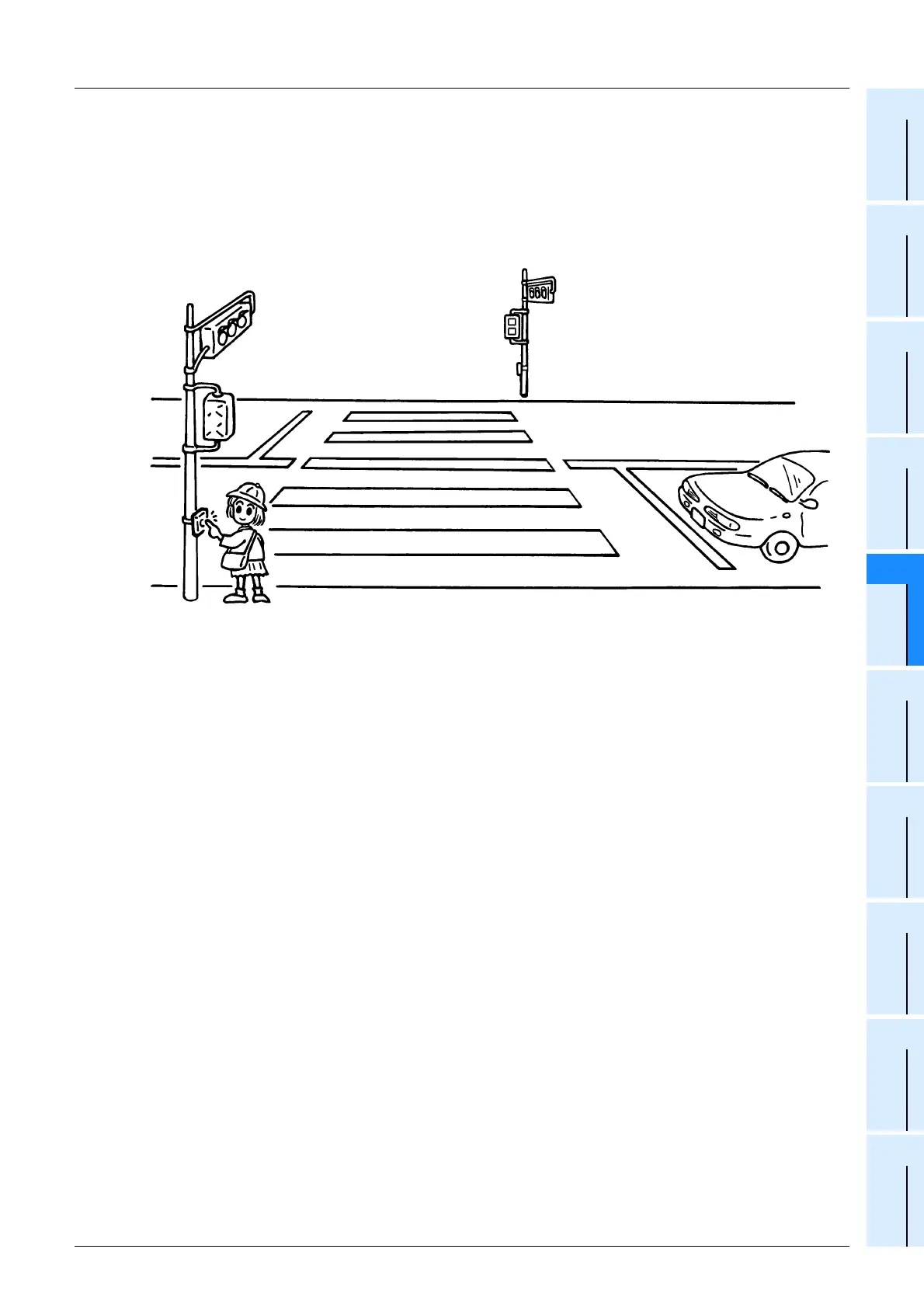791
FX3G/FX3U/FX3GC/FX3UC Series
Programming Manual - Basic & Applied Instruction Edition
35 SFC Program and Step Ladder
35.2 Step Ladder
31
FNC276-FNC279
Data
Transfer 3
32
FNC280-FNC289
High-Speed
Processing 2
33
FNC290-FNC299
Extension File
Register
34
FNC300-FNC305
FX
3U
-CF-ADP
35
SFC•STL
Programming
36
Interrupt
Function
37
Special Device
38
Error Code
A
Version Up
Information
B
Execution Times
Example of flows with parallel branches and recombination
When the parts A, B and C are processed in parallel and then assembled, flows having parallel branches and
recombination are used.
1. Example of pushbutton type crosswalk
A pushbutton type crosswalk shown in the figure below can be expressed in flows having parallel branches and
recombination.
Y003: Green Y002: Yellow Y001: Red
The SFC program for a pushbutton type crosswalk is as shown below. In this example, a partial flow (jump to a state
relay located in an upper position) is repeated for blinking the green lamp on the crosswalk.
• When the PLC mode is changed from STOP to RUN, the initial state relay S0 turns ON. Normally, the green lamp
is ON for the road and the red lamp is ON for the sidewalk.
• When the crossing button X000 or X001 is pressed, the state relay S21 specifies “road: green” and the state relay
S30 specifies “sidewalk: red”. The signal lamp status is not changed.
• Thirty seconds later, the yellow lamp turns ON for the road. Ten seconds later after that, the red lamp turns ON for
the road.
• When the timer T2 (5 seconds) reaches timeout after that, the green lamp turns ON for the sidewalk.
• Fifteen seconds later, the green lamp starts to blink for the sidewalk. (S32 turns OFF the green lamp, and S33
turns ON the green lamp.)
• While the green lamp is blinking, S32 and S33 turn ON and OFF repeatedly. When the counter C0 (set value: 5)
turns ON, S34 turns ON. Five seconds after the red lamp turns ON for the sidewalk, the signal lamps return to the
initial state.
• Even if the crossing button X000 or X001 is pressed in the middle of operation, the pressing is ignored.
