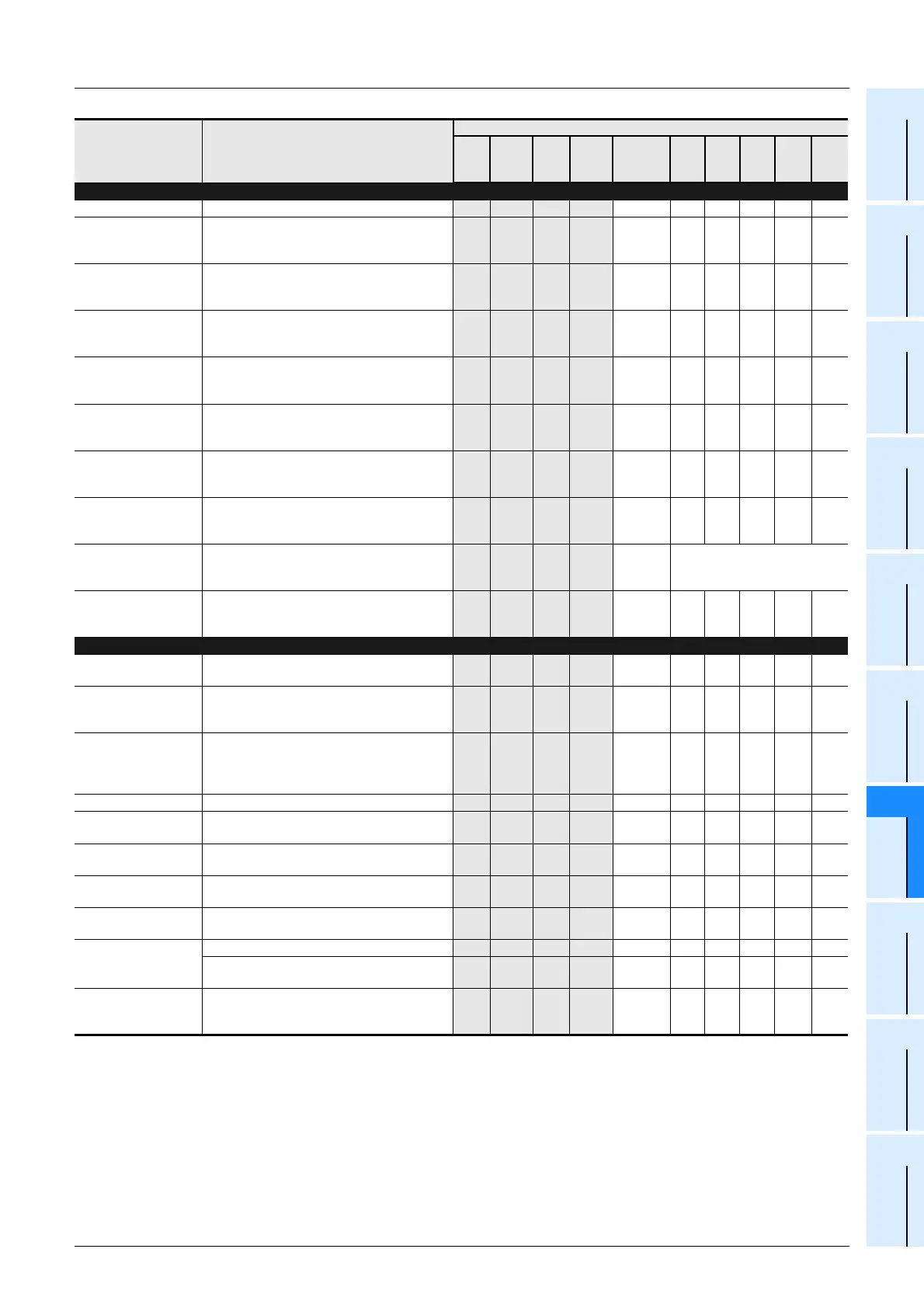815
FX3G/FX3U/FX3GC/FX3UC Series
Programming Manual - Basic & Applied Instruction Edition
37 Operation of Special Devices (M8000 -, D8000 -)
37.1 Special Device List (M8000 -, D8000 -)
31
FNC276-FNC279
Data
Transfer 3
32
FNC280-FNC289
High-Speed
Processing 2
33
FNC290-FNC299
Extension File
Register
34
FNC300-FNC305
FX
3U
-CF-ADP
35
SFC•STL
Programming
36
Interrupt
Function
37
Special Device
38
Error Code
A
Version Up
Information
B
Execution Times
Clock
[M]8010 Not used – – – – – –––– –
[M]8011
10 ms clock pulse
ON and OFF in 10 ms cycles (ON: 5 ms, OFF: 5
ms)
→Refer to Subsection 37.2.6.
3 3 3 3 – 3333 3
[M]8012
100 ms clock pulse
ON and OFF in 100 ms cycles (ON: 50 ms, OFF: 50
ms)
→Refer to Subsection 37.2.6.
3 3 3 3 – 3333 3
[M]8013
1 sec clock pulse
ON and OFF in 1 sec
cycles
(ON: 500 ms, OFF: 500
ms)
→Refer to Subsection 37.2.6.
3 3 3 3 – 3333 3
[M]8014
1 min clock pulse
ON and OFF in 1 min
cycles
(ON: 30 sec, OFF: 30
sec)
→Refer to Subsection 37.2.6.
3 3 3 3 – 3333 3
M 8015
Clock stop and preset
For real time clock
→Refer to Subsection 37.2.7.
3 3 3 3 – 3333
3
*3
M 8016
Time read display is stopped
For real time clock
→Refer to Subsection 37.2.7.
3 3 3 3 – 3333
3
*3
M 8017
±30 seconds correction
For real time clock
→Refer to Subsection 37.2.7.
3 3 3 3 – 3333
3
*3
[M]8018
Installation detection (Always ON)
For real time clock
→Refer to Subsection 37.2.7.
3 3 3 3 –
3 (Always ON)
*3
M 8019
Real time clock (RTC) error
For real time clock
→Refer to Subsection 37.2.7.
3 3 3 3 – 3333
3
*3
Flag
[M]8020
Zero
ON when the result of addition/subtraction is 0.
→Refer to Subsection 6.5.2 for usage.
3 3 3 3 – 3333 3
[M]8021
Borrow
ON when the result of subtraction is less than
the min. negative number.
→Refer to Subsection 6.5.2 for usage.
3 3 3 3 – 3333 3
M 8022
Carry
ON when 'carry' occurs in result of addition or
when an overflow occurs in result of shift
operation.
→Refer to Subsection 6.5.2 for usage.
3 3 3 3 – 3333 3
[M]8023 Not used
– – – – – –––– –
M 8024
*1
BMOV direction specification
(FNC 15)
3 3 3 3 ––33 3 3
M 8025
*2
HSC mode
(FNC 53 to 55)
– – 3 3 –––3 – 3
M 8026
*2
RAMP mode
(FNC 67)
– – 3 3 –––3 – 3
M 8027
*2
PR mode
(FNC 77)
– – 3 3 –––3 – 3
M 8028
100 ms/10 ms timer changeover
– – – ––3 ––– –
Interrupt permission during FROM/TO (FNC 78
and 79) instruction execution
3 3 3 3 –––3 – 3
[M]8029
Instruction execution
complete
ON when operation such as DSW (FNC 72) is
completed.
→Refer to Subsection 6.5.2 for usage.
3 3 3 3 – 3333 3
*1. The operation varies according to PLC:
- Not cleared in an FX1N, FX2N, FX1NC, or FX2NC PLCs.
- Cleared in an FX3G, FX3U, FX3GC, or FX3UC PLCs when PLC switches from RUN to STOP.
*2. The operation varies according to PLC:
- Not cleared in an FX
2N or FX2NC PLCs.
- Cleared in an FX3U or FX3UC when PLC switches from RUN to STOP.
*3. The FX2NC PLC requires the optional memory board (with the real time clock).
Number and name Operation and function
Applicable model
FX
3G
FX
3GC FX3U
FX
3UC
Correspond-
ing special
device
FX
1S
FX
1N
FX
2N
FX
1NC
FX
2NC