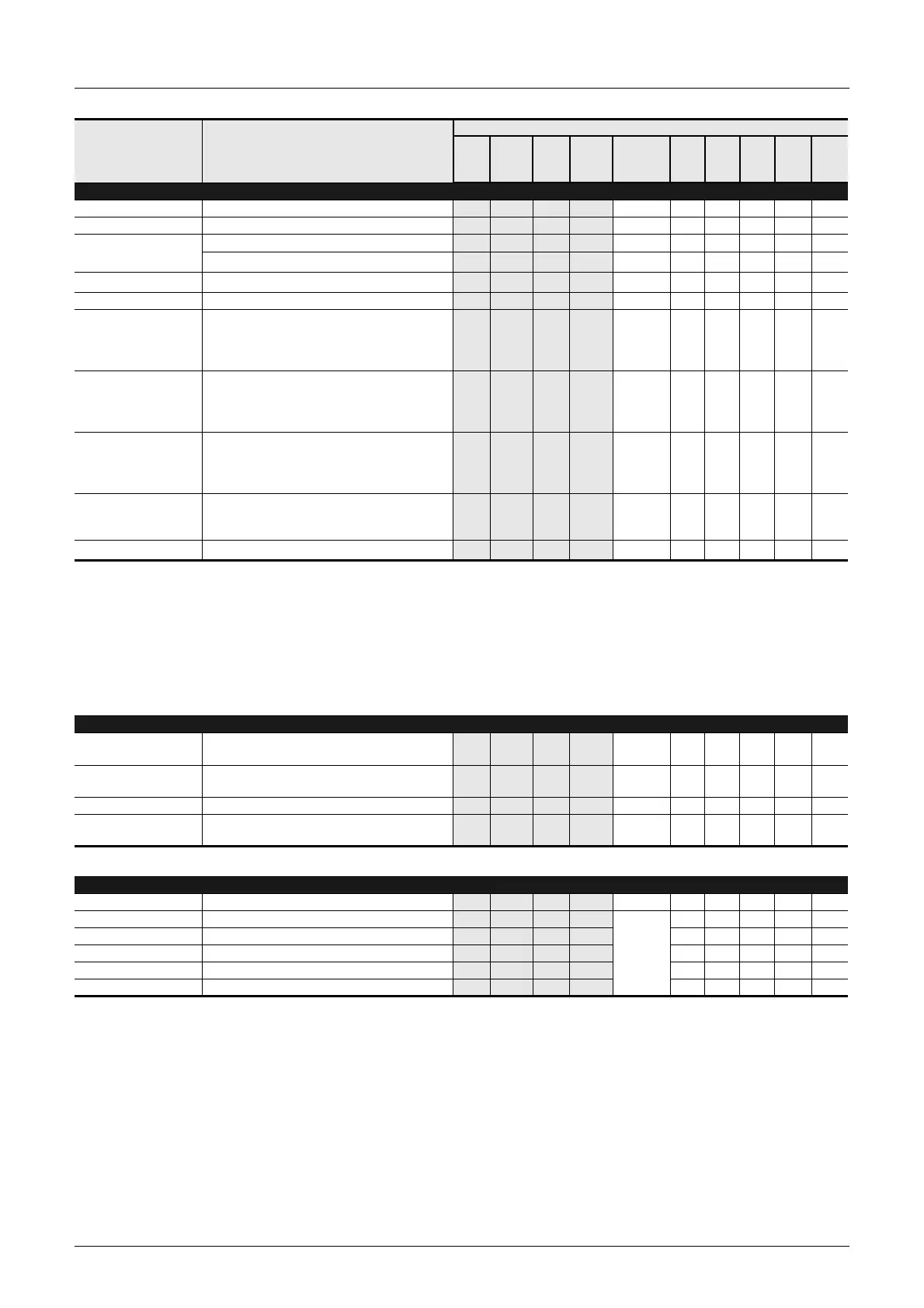818
FX3G/FX3U/FX3GC/FX3UC Series
Programming Manual - Basic & Applied Instruction Edition
37 Operation of Special Devices (M8000 -, D8000 -)
37.1 Special Device List (M8000 -, D8000 -)
Error Detection (Refer to Chapter 38 for details.)
[M]8060 I/O configuration error 3 3 3 3 D8060 – – 3 – 3
[M]8061 PLC hardware error
3 3 3 3 D8061 – – 3 – 3
[M]8062
PLC/PP communication error
– – – – D8062 3333 3
Serial communication error 0 [ch0]
*1
3 3 – – D8062 – – – – –
[M]8063
*2*3
Serial communication error 1 [ch1]
3 3 3 3 D8063 3333 3
[M]8064 Parameter error 3 3 3 3 D8064 3333 3
[M]8065 Syntax error
3 3 3 3
D8065
D8069
D8314
D8315
3333 3
[M]8066 Ladder error
3 3 3 3
D8066
D8069
D8314
D8315
3333 3
[M]8067
*4
Operation error
3 3 3 3
D8067
D8069
D8314
D8315
3333 3
M 8068 Operation error latch
3 3 3 3
D8068
D8312
D8313
3333 3
M 8069
*5
I/O bus check
3 3 3 3 –––3 – 3
*1. Cleared when PLC power supply is turned from OFF to ON.
*2. The operation varies according to PLC:
- Cleared in an FX1S, FX1N, FX2N, FX1NC, or FX2NC when PLC switches from STOP to RUN.
- Cleared in an FX3G, FX3U, FX3GC, or FX3UC PLCs when PLC power supply from OFF to ON.
*3. Serial communication error 2 [ch2] is detected by M8438 in FX3G, FX3U, FX3GC and FX3UC PLCs.
*4. Cleared when PLC switches from STOP to RUN.
*5. When M8069 is ON, I/O bus check is executed. <Refer to Subsection 38.3.1 for details.>
Parallel Link
M 8070
*6
Parallel link Set M8070 when using master
station.
3 3 3 3 – 3333 3
M 8071
*6
Parallel link Set M8071 when using slave
station.
3 3 3 3 – 3333 3
[M]8072 Parallel link ON when operating
3 3 3 3 – 3333 3
[M]8073
Parallel link
ON when M8070 or M8071 setting is incorrect
3 3 3 3 – 3333 3
*6. Cleared when PLC switches from STOP to RUN.
Sampling Trace [FX3U, FX3UC, FX2N, and FX2NC PLCs ]
[M]8074 Not used – – – – – –––– –
[M]8075 Ready request for sampling trace
– – 3 3
D8075 to
D8098
––3 – 3
[M]8076 Start request for sampling trace
– – 3 3 ––3 – 3
[M]8077 ON during sampling trace
– – 3 3 ––3 – 3
[M]8078 ON when sampling trace is completed
– – 3 3 ––3 – 3
[M]8079 Sampling trace system area
– – 3 3 ––3 – 3
Number and name Operation and function
Applicable model
FX
3G
FX
3GC FX3U
FX
3UC
Correspond-
ing special
device
FX
1S
FX
1N
FX
2N
FX
1NC
FX
2NC