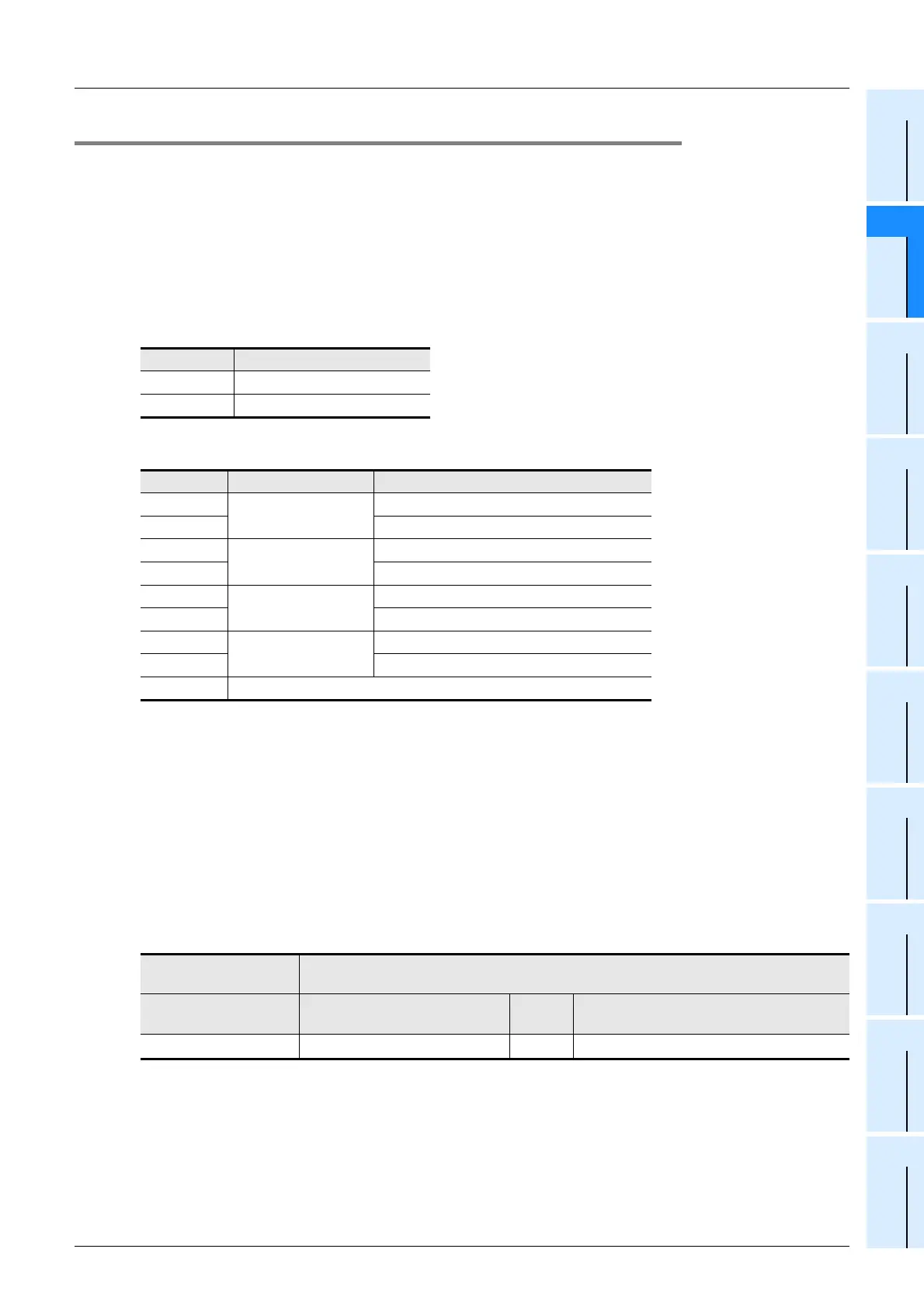B-37
5 Buffer Memory (BFM)
5.4 Buffer Memory Details
A
Common Items
B
FX
3U
-4AD
FX
3UC
-4AD
C
FX
3U
-4AD-ADP
D
FX
3G
-2AD-BD
E
FX
3U
-4DA
F
FX
3U
-4DA-ADP
G
FX
3G
-1DA-BD
H
FX
3U
-4AD-PT
-ADP
I
FX
3U
-4AD-PTW
-ADP
J
FX
3U
-4AD-PNK
-ADP
FX
3G
/FX
3U
/FX
3UC
PLC User's Manual - Analog Control Edition
FX3U-4AD/FX3UC-4AD (4-channel Analog Input)
5.4.11 BFM #28: Over-scale status
Initial value: H0000
Numeric data type: Hexadecimal (H)
If the input analog value is out of the A/D conversion range, the following operation will be performed:
• If "(analog input value) < (lower limit value in A/D conversion range)":
The over-scale lower limit bit will turn on.
• If "(analog input value) < (upper limit value in A/D conversion range)":
The over-scale upper limit bit will turn on.
1. A/D conversion range
2. Assignment of each bit of BFM #28
3. Caution regarding use of over-scale status data
• Perform one of the following operations to turn off the previously turned on bit:
- Turn the power off and on.
- Write "H0000" in BFM #28 as the over-scale status data.
• Even if over scale is detected, channel data (BFM #10 to #13) will continuously be updated.
4. Over-scale status data automatic transfer function (b7 of BFM #22)
If the over-scale status data automatic transfer-to data register is specified in BFM #128, the data in BFM #28
can be transferred to the specified data register.
When over-scale is detected, data will be automatically transferred from the 4AD to the PLC. For this reason,
the PLC does not need any program for reading the data, and the scan time of the PLC can be shortened.
: Represents a numeric value.
Input type A/D conversion range
Voltage input -10.2V to +10.2V
Current input -20.4mA to +20.4mA
Bit No. Channel number Description
b0
ch1
Over-scale (lower limit)
b1 Over-scale (upper limit)
b2
ch2
Over-scale (lower limit)
b3 Over-scale (upper limit)
b4
ch3
Over-scale (lower limit)
b5 Over-scale (upper limit)
b6
ch4
Over-scale (lower limit)
b7 Over-scale (upper limit)
b8 to b15 Not used.
Convenient function
setting
Automatic data transfer function
ON = Valid Transfer-from memory
Transfer-to data register specification
(BFM #128: K
)
BFM #22 b7:ON BFM #28 →
D
