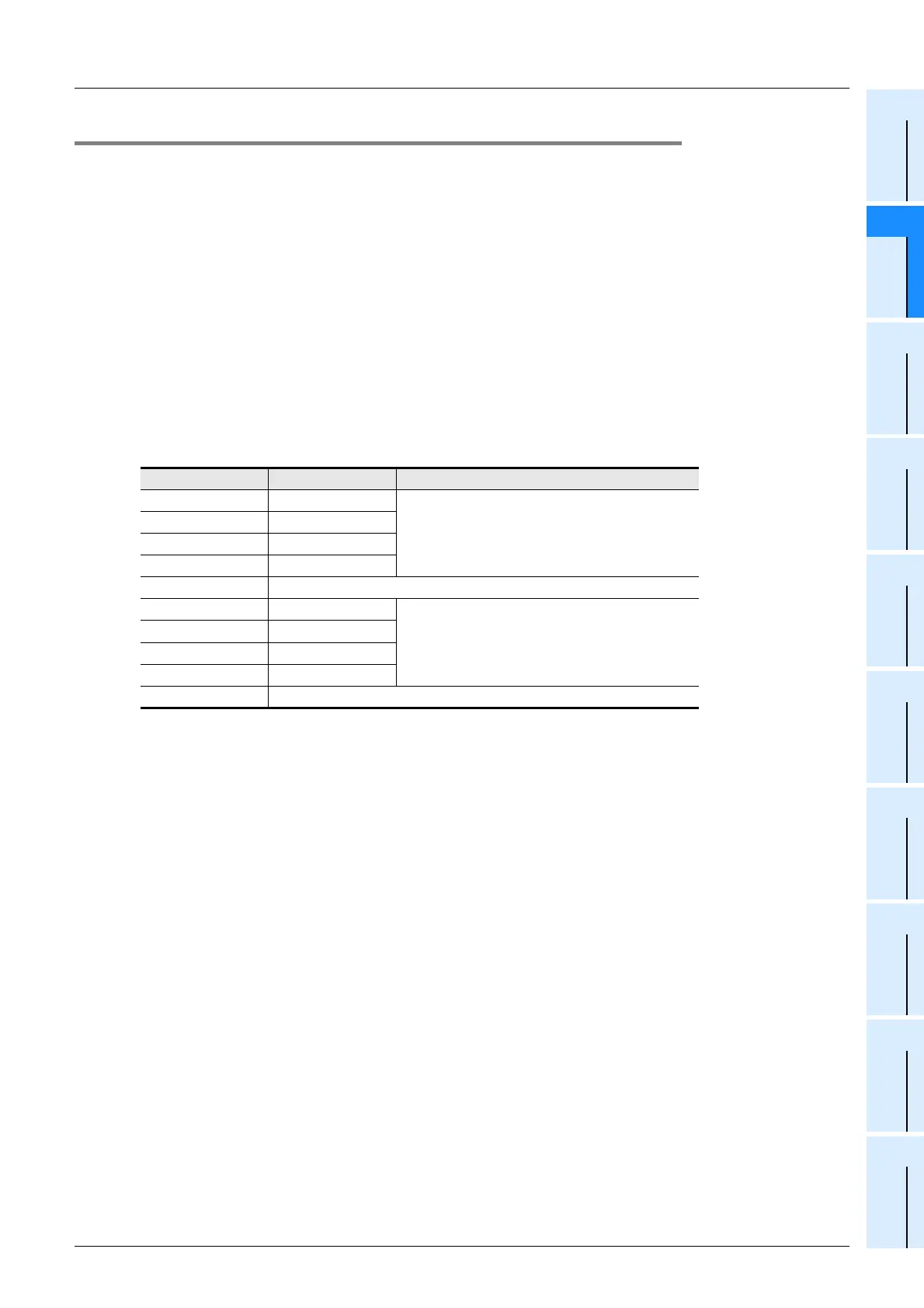B-49
5 Buffer Memory (BFM)
5.4 Buffer Memory Details
A
Common Items
B
FX
3U
-4AD
FX
3UC
-4AD
C
FX
3U
-4AD-ADP
D
FX
3G
-2AD-BD
E
FX
3U
-4DA
F
FX
3U
-4DA-ADP
G
FX
3G
-1DA-BD
H
FX
3U
-4AD-PT
-ADP
I
FX
3U
-4AD-PTW
-ADP
J
FX
3U
-4AD-PNK
-ADP
FX
3G
/FX
3U
/FX
3UC
PLC User's Manual - Analog Control Edition
FX3U-4AD/FX3UC-4AD (4-channel Analog Input)
5.4.28 BFM #199: Data history resetting/stoppage
Initial value: H0000
Numeric data type: Hexadecimal (H)
The data history resetting function and the data history stoppage function are assigned to the bits of BFM #199.
1. Data history resetting function (b0 to b3)
The sampled history data can be reset for each channel.
Turn on a bit to reset all the history data (1st to 1,700th) of the corresponding channel. (Note that two or more
bits can be turned on at a time.)
When the data reset is complete, the corresponding bit will turn off automatically.
2. Data history stoppage function (b8 to b11)
Data sampling can be temporarily stopped for each channel.
Turn on a bit to temporarily stop sampling history data for the corresponding channel. (Note that two or more
bits can be turned on at a time.)
Turn off the bit to restart sampling of history data.
3. Function assignment to each bit of BFM #199
4. Caution regarding data history resetting
• When a bit is turned on, the corresponding data history will be reset.
Bit No. Channel number Description
b0 ch1
Data history resetting function
b1 ch2
b2 ch3
b3 ch4
b4 to b7 Not used.
b8 ch1
Data history stoppage function
b9 ch2
b10 ch3
b11 ch4
b12 to b15 Not used.
