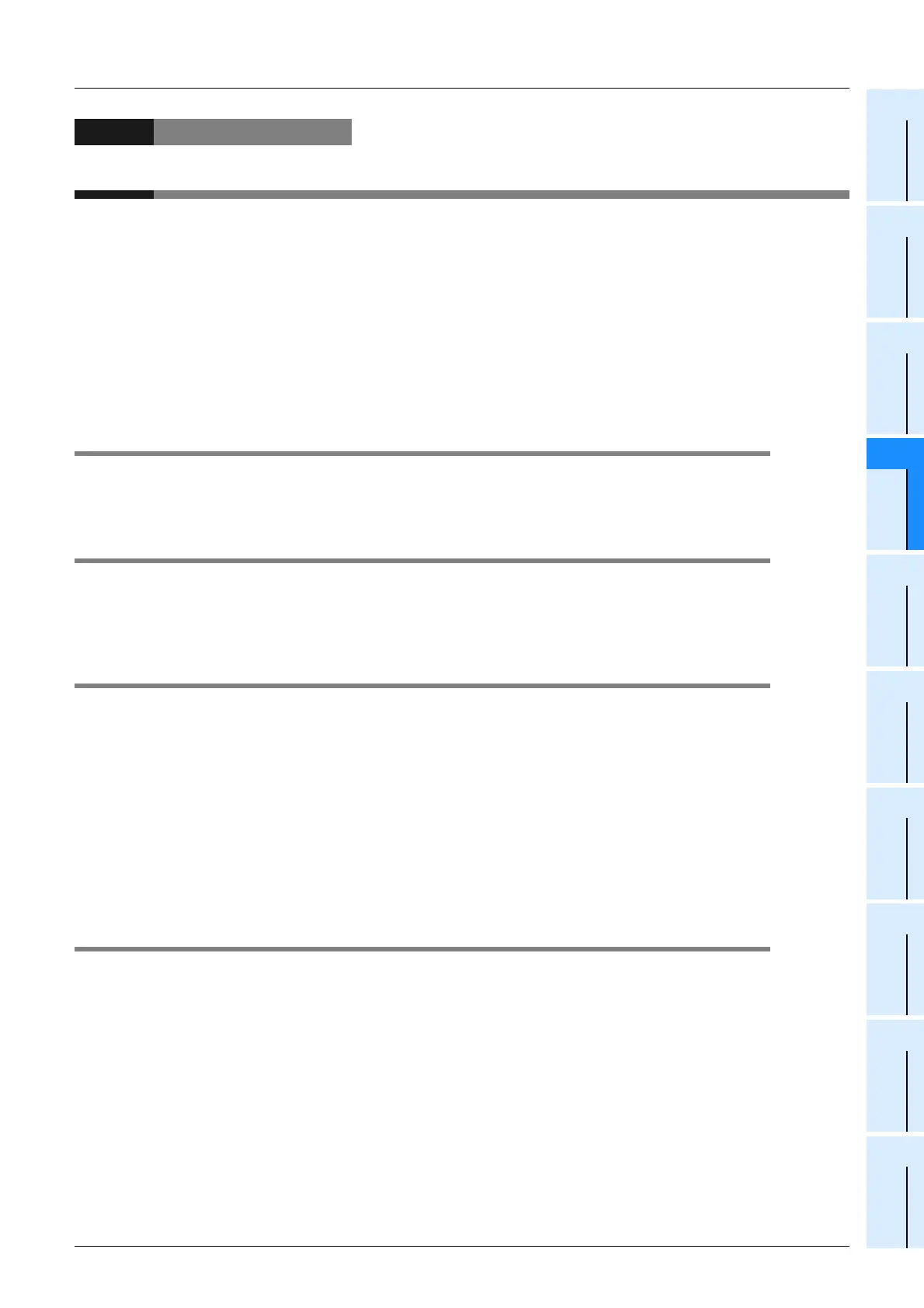D-21
6 Troubleshooting
6.1 PLC Version Number Check
FX
3G
/FX
3U
/FX
3UC
PLC User's Manual - Analog Control Edition
FX3G-2AD-BD (2-channel analog Input)
A
Common Items
B
FX
3U
-4AD
FX
3UC
-4AD
C
FX
3U
-4AD-ADP
D
FX
3G
-2AD-BD
E
FX
3U
-4DA
F
FX
3U
-4DA-ADP
G
FX
3G
-1DA-BD
H
FX
3U
-4AD-PT
-ADP
I
FX
3U
-4AD-PTW
-ADP
J
FX
3U
-4AD-PNK
-ADP
6. Troubleshooting
This chapter describes troubleshooting methods and error statuses.
If the A/D conversion data is not input, or if the proper digital value is not input, check the following items:
• PLC version number
• Installation
• Wiring
• Special devices
• Programs
• Error status
6.1 PLC Version Number Check
• Check the version number of the FX3G Series PLC. The version number should be 1.10 or later.
→ For a detailed description of the version number check method, refer to Section 1.3.
6.2 Checking Installation
• Confirm that the 2AD-BD is attached correctly to the main unit. Confirm also that the POW indicator lamp
of the 2AD-BD is lit correctly.
→ For a detailed description of installing, refer to FX
3G Series User’s Manual - Hardware Edition.
6.3 Wiring Check
Check the following items for wiring:
1. Analog input line
Use 2-core twisted shielded pair cable for the analog input line. In addition, be sure to separate the analog
input line from other power lines or inductive lines.
2. Use of current input mode
To use the current input mode for a channel, be sure to shortcircuit the line between the V+ terminal and the
I+terminal (: channel number) of the channel. If the line is not shortcircuited, data will not be converted
into correct digital data.
→ For a detailed description of wiring, refer to Chapter 3.
6.4 Special Device Check
Check whether the special devices for the 2AD-BD are being used correctly:
1. Input mode switching
Check that the special device for switching the input mode is set correctly.
Turn off the device to set the input mode to the voltage input mode. Turn on the device to set the input mode
to the current input mode.
2. Input data
Verify that the special device of the selected channel is correctly selected. This special device should be
selected depending on the connecting position and the channel.
3. Averaging time
Check that the set averaging time is within the specified range. The averaging time should be set in the range
from 1 to 4095. If the set averaging time is outside the specified range, an error occurs.
