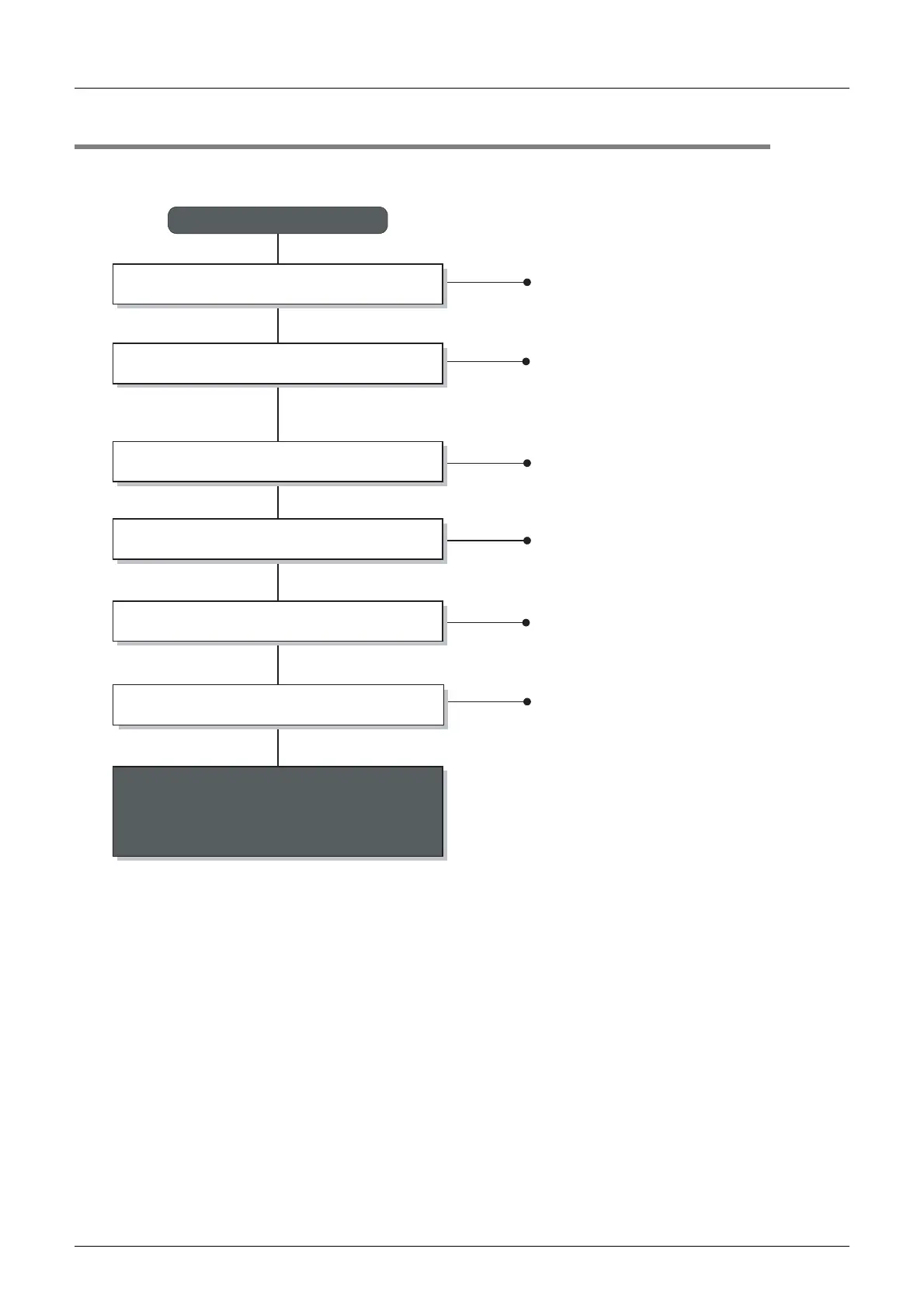D-4
1 Outline
1.2 Setup Procedure Before Starting Operation
FX
3G
/FX
3U
/FX
3UC
PLC User's Manual - Analog Control Edition
FX3G-2AD-BD (2-channel analog Input)
1.2 Setup Procedure Before Starting Operation
Before starting analog input using the 2AD-BD, follow the procedure below to set up the system:
Specifications:
• Operation environment
• Performance specifications
• Input characteristics
Specifications check
Refer to Chapter 2.
System configuration and selection
Wiring
Refer to Chapter 3.
FX
3G
-2AD-BD
System configuration:
(Refer to the common pages for analog control.)
• Selection of units
Refer to the
common pages.
Wiring:
• Selection of sensor cable
• Power supply line
• Analog input line
Outline of system:
• Compatible PLC version number
• Compatible programming tool version number
Outline
Refer to Chapter 1.
Programming
Refer to Chapter 4.
Programming:
• Details of special devices
• Examples of basic programs
Changing of input characteristics
Refer to Chapter 5.
Method of input characteristics change
If the error status data or the input analog value is
abnormal, refer to Chapter 6 "Troubleshooting."
