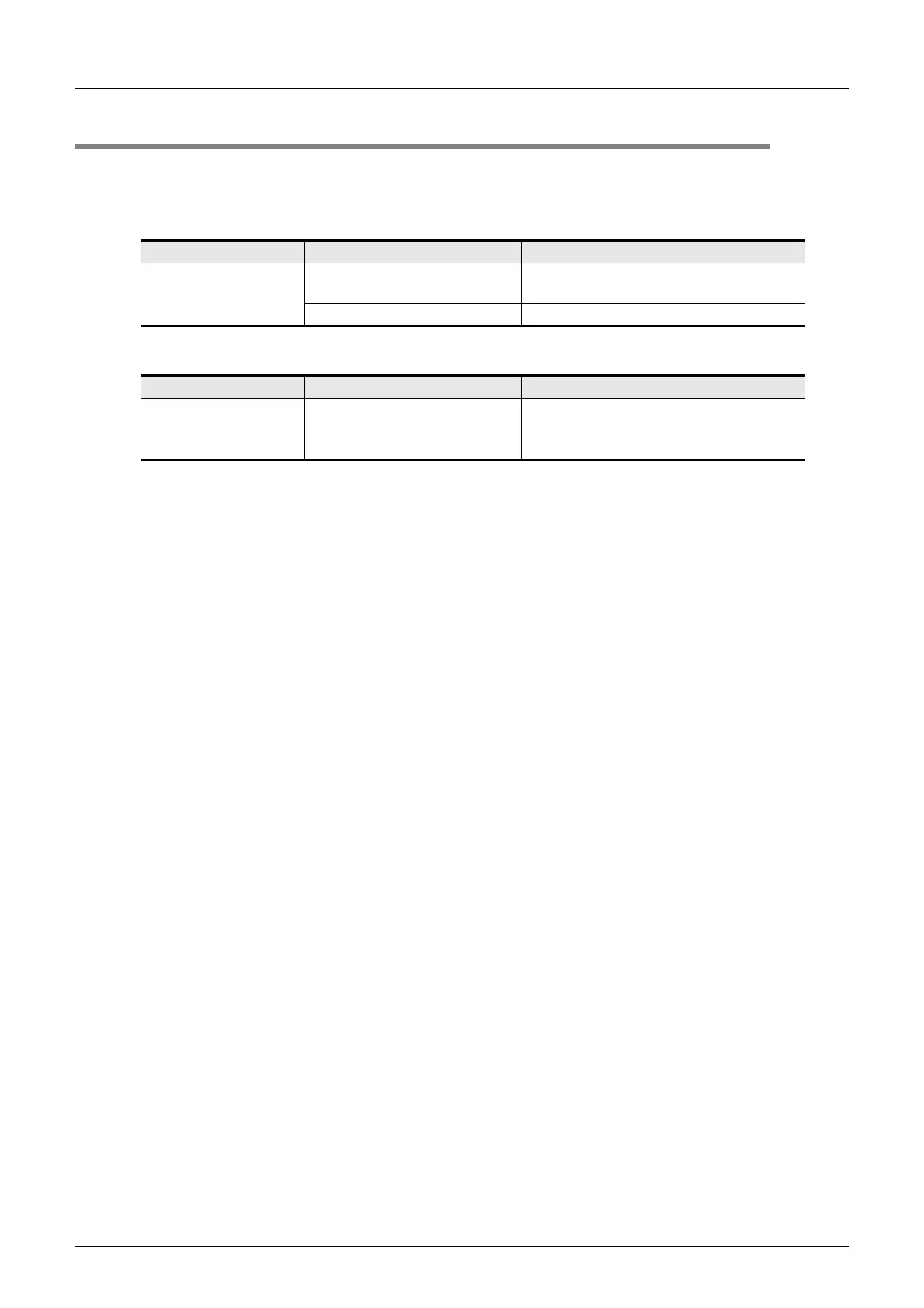B-6
1 Outline
1.4 Version Number of Compatible Programming Tools
FX
3G
/FX
3U
/FX
3UC
PLC User's Manual - Analog Control Edition
FX3U-4AD/FX3UC-4AD (4-channel Analog Input)
1.4 Version Number of Compatible Programming Tools
Use a programming tool with the following version number to create 4AD programs for the FX3G/FX3U/FX3UC
Series PLC.
FX
3U-4AD
FX
3UC-4AD
If a programming tool with the wrong version number is used, some instructions and devices cannot be used.
*1. For Ver. 8.13P to 8.24A of GX Developer, select FX3UC for the PLC type.
Software Compatible version number Remarks
GX Developer
•SW
D5C-GPPW-J
•SW
D5C-GPPW-E
Ver. SW8 P or later
(Ver. 8.13P)
When selecting the model, select FX3U(C
)
*1
.
(Ver. 8.72A or later) When selecting the model, select FX3G.
Software Compatible version number Remarks
GX Developer
•SW
D5C-GPPW-J
•SW
D5C-GPPW-E
Ver. SW8 P or later
(Ver. 8.13P)
When selecting the model, select FX3U(C)
*1
.
