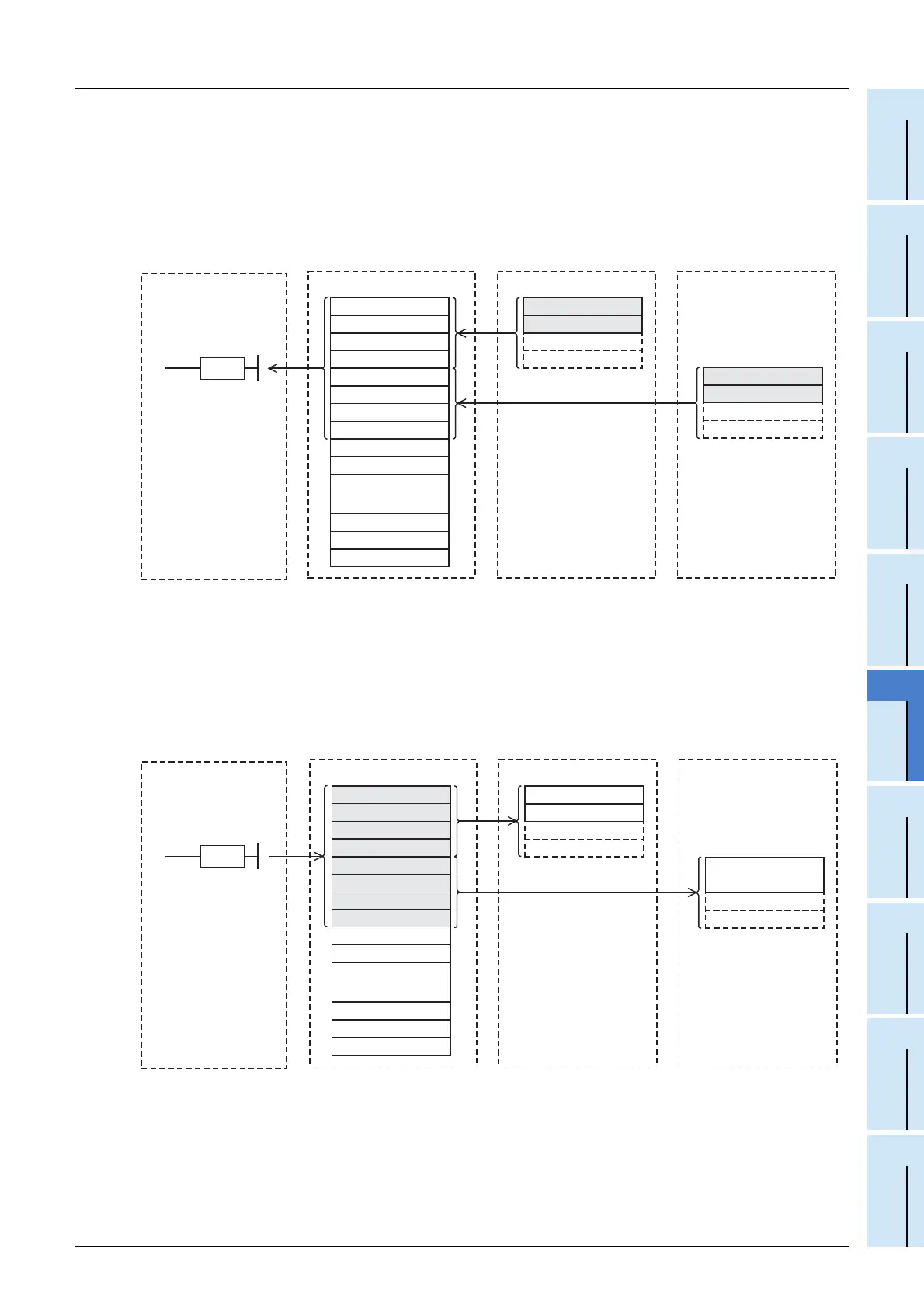6 Introduction of Functions
6.2 Basic Functions
45
FX3U-16CCL-M User's Manual
1
Introduction
2
Specification
3
System
Configuration
4
Installation
5
Wiring
6
Introduction of
Functions
7
Data Link
Processing
Time
8
Parameter
Setting
9
Data Link
Procedure
10
Buffer Memory
Remote input
3) The remote input (RX) of the remote device stations is automatically (for each link scan) stored in the
buffer memory "remote input (RX)" in the master station.
4) The PLC receives the input status stored in the buffer memory "remote input (RX)" using the FROM
instruction.
Remote output
5) The PLC writes the ON/OFF information of the remote output (RY) in the remote device stations to the
buffer memory "remote output (RY)" using the TO instruction.
6) The remote output (RY) in the remote device stations is automatically (for each link scan) set to ON or
OFF in accordance with the output status stored in the buffer memory "remote output (RY)".
Master station
Remote device station
(Station No. 1:
Occupies 2 stations)
RX F to RX 0
RX 1F to RX 10
RX 2F to RX 20
RX 3F to RX 30
RX 4F to RX 40
RX 5F to RX 50
RX 6F to RX 60
RX 7F to RX 70
RX 8F to RX 80
RX 9F to RX 90
RX1EF to RX1E0
RX1FF to RX1F0
...
Remote input (RX)
RX F to RX 0
RX F to RX 0
RX 1F to RX 10
Remote device station
(Station No. 3:
Occupies 2 stations)
RX1DF to RX1D0
3)
3)
FROM
4)
PLC
RX 1F to RX 10
Remote input (RX)
Remote input (RX)
Master station
Remote device station
(Station No. 1:
Occupies 2 stations)
RY F to RY 0
RY 1F to RY 10
RY 2F to RY 20
RY 3F to RY 30
RY 4F to RY 40
RY 5F to RY 50
RY 6F to RY 60
RY 7F to RY 70
RY 8F to RY 80
RY 9F to RY 90
RY1EF to RY1E0
RY1FF to RY1F0
...
Remote output (RY)
RY F to RY 0
RY F to RY 0
RY 1F to RY 10
Remote device station
(Station No. 3:
Occupies 2 stations)
RY1DF to RY1D0
TO
5)
PLC
6)
6)
RY 1F to RY 10
Remote output (RY)
Remote output (RY)
