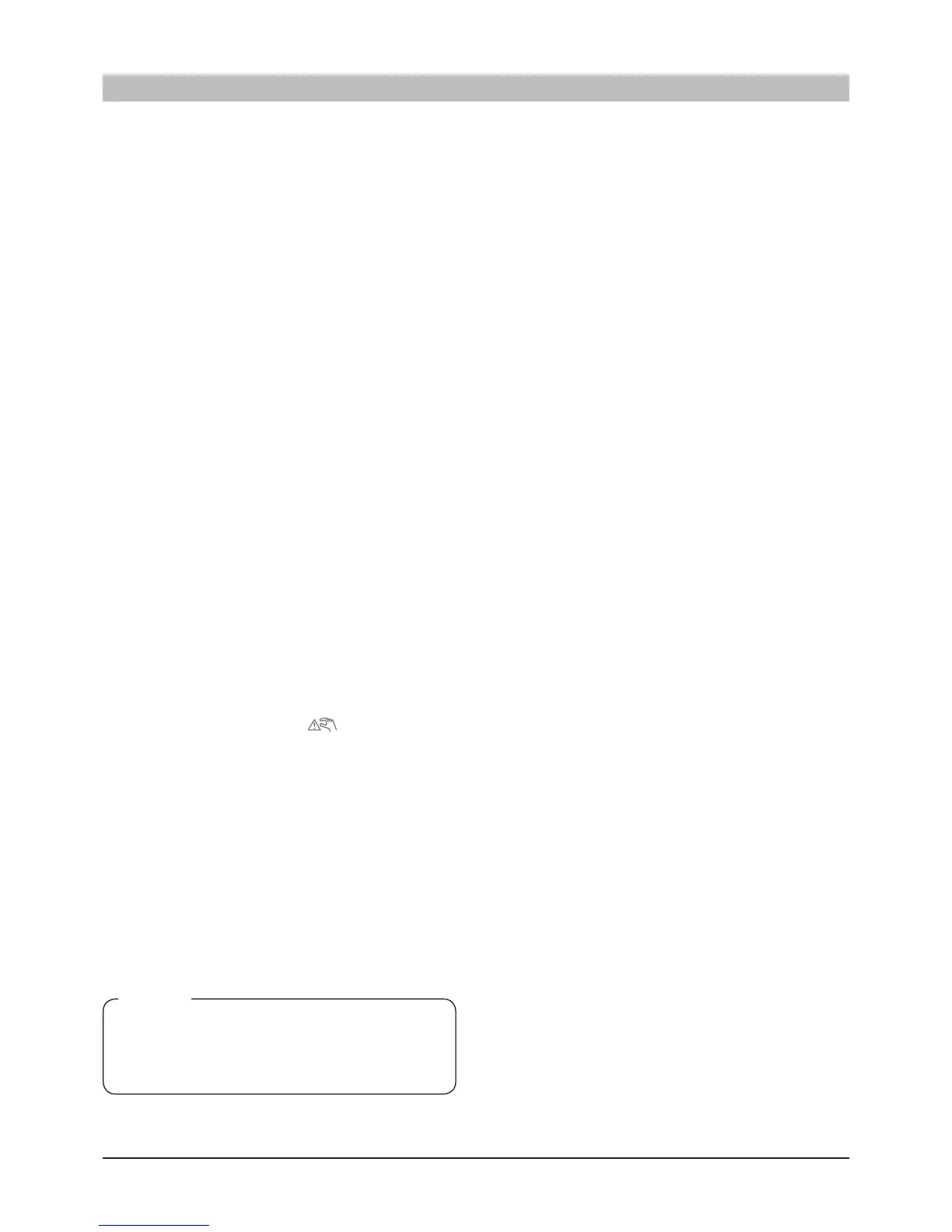Installation
'10 • HM-T-149A
74
Contact for changing the room temperature
An external contact such as a room thermostat or a timer can
be connected to indoor unit to change the ow temperature and
consequently the room temperature. The contact must be
potential free and non-locking.
When the contact is closed, the heating curve offset is changed
by the number of steps shown here. The value is adjustable
between -10 and +10. It is possible to set the offset value on
system 1 and 2 independently.
Terminals to be connected
Heating system 1: X1:3 and X1:4 on the PCB AA22
Heating system 2: X1:14 and X1:15 on the PCB AA22
Menu to change the offset value
Heating system 1: Menu 2.4 “External adjustment”
Heating system 2: Menu 3.5 “External adjust. 2”
Contact for activation of “Extra hot water”
An external contact can be connected to Indoor unit for
activation of the “Temporary extra hot water” function. The
contact must be potential free and non-locking and connected
to terminal block X6:1 and X6:2 on PCB (AA22).
When the contact makes for at least one second, the
“Temporary Extra hot water” function is activated. The
function is cancelled automatically after 3 hours.
Alarm outputs
External indication of common alarms is possible through the
relay function on the PCB (AA22), terminal block X2:1–2.
When switch (SF1) is in the “0” or “ ” position the relay is
in the alarm position.
Docking specific connection
Hydrolution is prepared to control an external circulation pump
(GP10 and EP21−GP10), external mixing valve (EP21−QN11),
shuttle valve for cooling (QN12), as well as external heat
source e.g. oil, gas or pellets.
External circulation pump (GP10, accessory)
Connect external circulation pump (GP10) to terminal block
X3:1 (230 V), X3:4 (N) and X3:5 (PE).Max output is 50W
The circulation pump (GP10 and EP21−GP10) is active when
the circulation pump (GP1) in indoor unit is active.
External mixing valve (EP21-QN11, accessory)
Connection and function are described in the Installation
instructions for accessory ESV 22.
Shuttle valve, cooling (QN12, accessory)
Connection and function are described in the Installation
instructions for accessory VCC 22.
External heat source control
Hydrolution can control an external heat source.
ON/OFF control of the external heat source can be done by
following settings.
1. Remove the strap on terminal block X3:2 and X3:3.
2. Connect the signal input line to terminal block X3:2 (230 V)
and X3:4 (N) (max 0.2 A).
3. Set “Ext. 1 step” in Menu 9.2.8.
NOTE
Be sure to install ow relief valve when an external
circulation pump is installed.
The
circulation pump may become damaged.
-
73
-
Indoor unit installation
