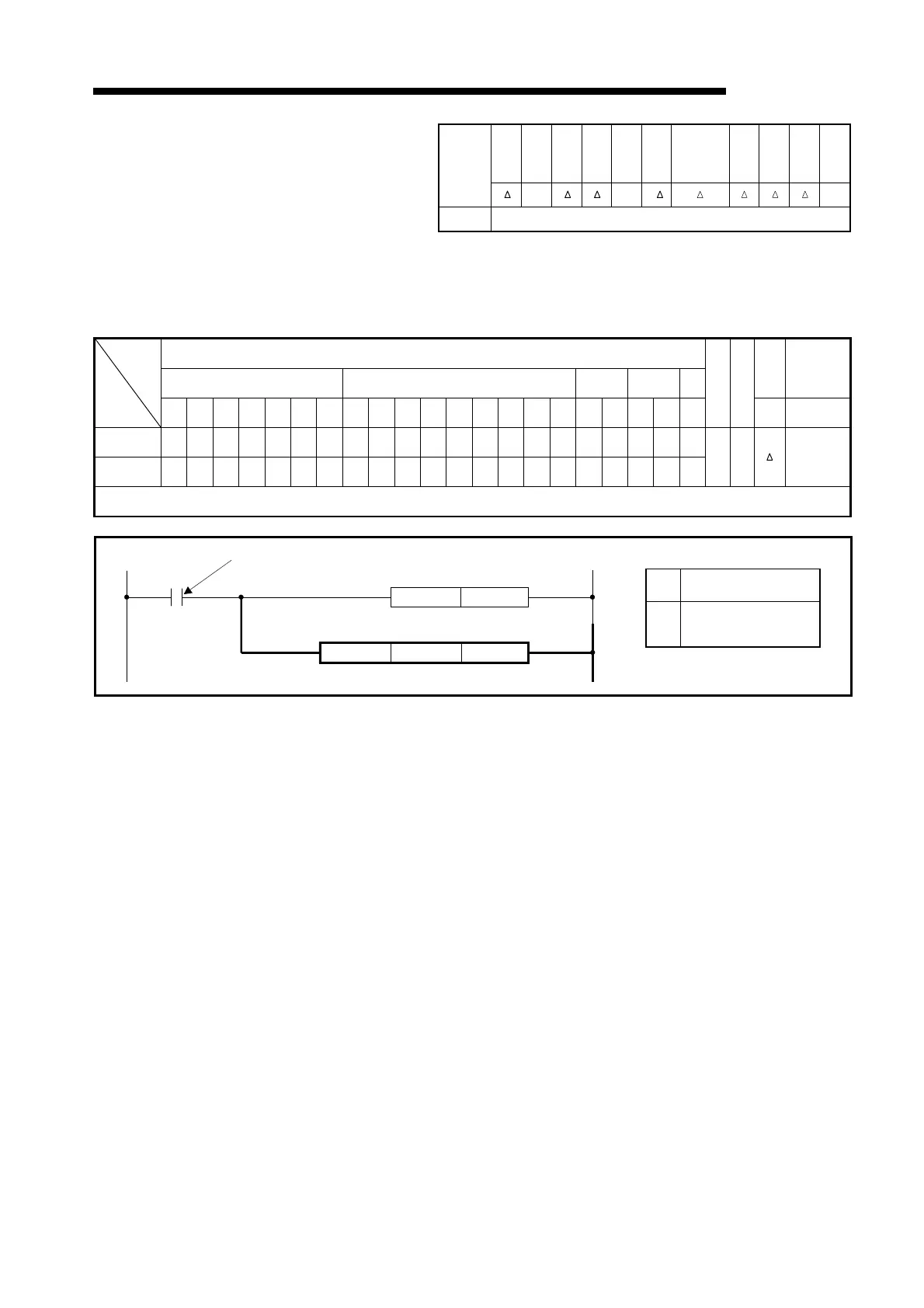6. BASIC INSTRUCTIONS
6 − 88
MELSEC-A
6.7.3 Partial refresh (SEG)
The SEG instruction changes in function depending on the status of special relay
M9052, as follows.
When M9052 is ON: Partial refresh
When M9052 is OFF: 7-segment decode (See Section 7.4.4 for details.)
Available Device
Bit device Word (16-bit) device Constant Pointer
Level
Carry
flag
Error
flag
X Y M L S B F T C D W R A0 A1 Z V K H P I N
Digit specification
Index
M9012 (M9010, M9011)
(S) O O
n
K1
to
K4
*1: Index qualification can be used with AnA, A2AS, AnU, QCPU-A (A Mode) and A2USH board only.
Functions (1) Partial refresh allows specified devices only in 1 scan to be refreshed and also
allows incoming signals to be received and output signals to be output to output
modules.
(2) Partial refresh is used to change ON/OFF status of input (X) and output (Y)
during 1 scan when the I/O control mode is the refresh mode.
(3) In normal refresh mode, input and output signals are handled in batch after
execution of the END instruction. It is accordingly impossible to output pulse
signals during 1 scan. If partial refresh is used, input (X) or output (Y) of
specified device number is forcedly refreshed, and this allows pulse signals to
be output during 1 scan.
AnS
AnN
AnSH
An A1FX
A3H
A3M
A3V AnA
AnU, A2AS
A2USH-S1
A2USH board
QCPU-A
(A Mode)
A0J2H
A2C
A52G
A73
A3N
board
Applicable
CPU
X X X
Remark
* Valid only when special relay M9052 is OFF.
*
*
* *
* *
*
*
*1
SET M9052
SEG (S) n
Partial refresh command
(S)
Head device number for
refresh
n
Number of points refresh-
ed. Set in blocks of 8
points.
Setting data
