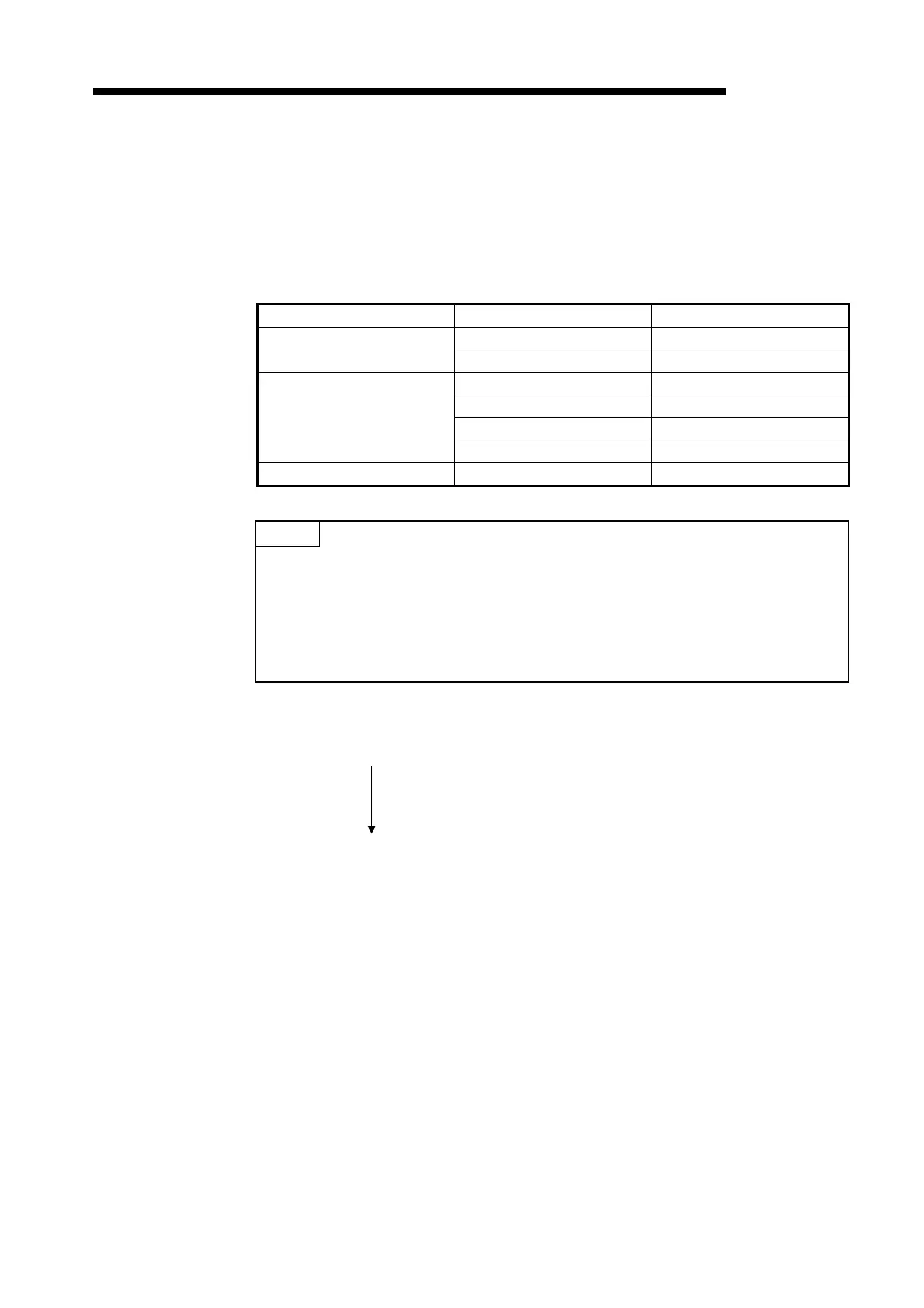7. APPLICATION INSTRUCTIONS
7 − 104
MELSEC-A
7.9 Display Instructions
(1) Display instructions are used to output ASCII codes to the output modules, to
display data on the LED display on the front panel of the CPU module and to
reset the annunciator.
(2) The display instructions are available in the following seven types.
Classification Instruction Symbol Ref. Page
PR 7-108
ASCII code output
PRC 7-108
LED 7-113
LEDC 7-113
LEDA 7-116
Display
LEDB 7-116
Display reset LEDR 7-118
POINT
The LEDA and LEDB instructions cannot be used with the A3A, A3U and A4U.
(Their use is changed to the start command for dedicated instructions.)
To perform processings equivalent to the LEDA and LEDB instructions with the
A3A, A3U and A4U, edit character string data using dedicated instructions
provided for the AnA, AnU before using the LED instruction.
(3) The priority of display at the LED indicator is as indicated below.
Priority: High 1) Display due to self-diagnostic error
2) Display due to CHK.
3) Display of annunciator (F) number
4) Display due to LED, LEDC, LEDA, or LEDB
Low 5) BATTERY ERROR
The above priority can be changed on the A3A, A3U and A4U.
For details, refer to the A2A(S1)/A3ACPU User's Manual or the A2U (S1)/A3U/
A4UCPU User’s Manual.
(4) When there is a display at the LED indicator due to 1 to 3, the execution of
display instruction does not change the display. When there is a display at the
LED indicator due to 5, the execution of display instruction provides the display
of that display instruction.
