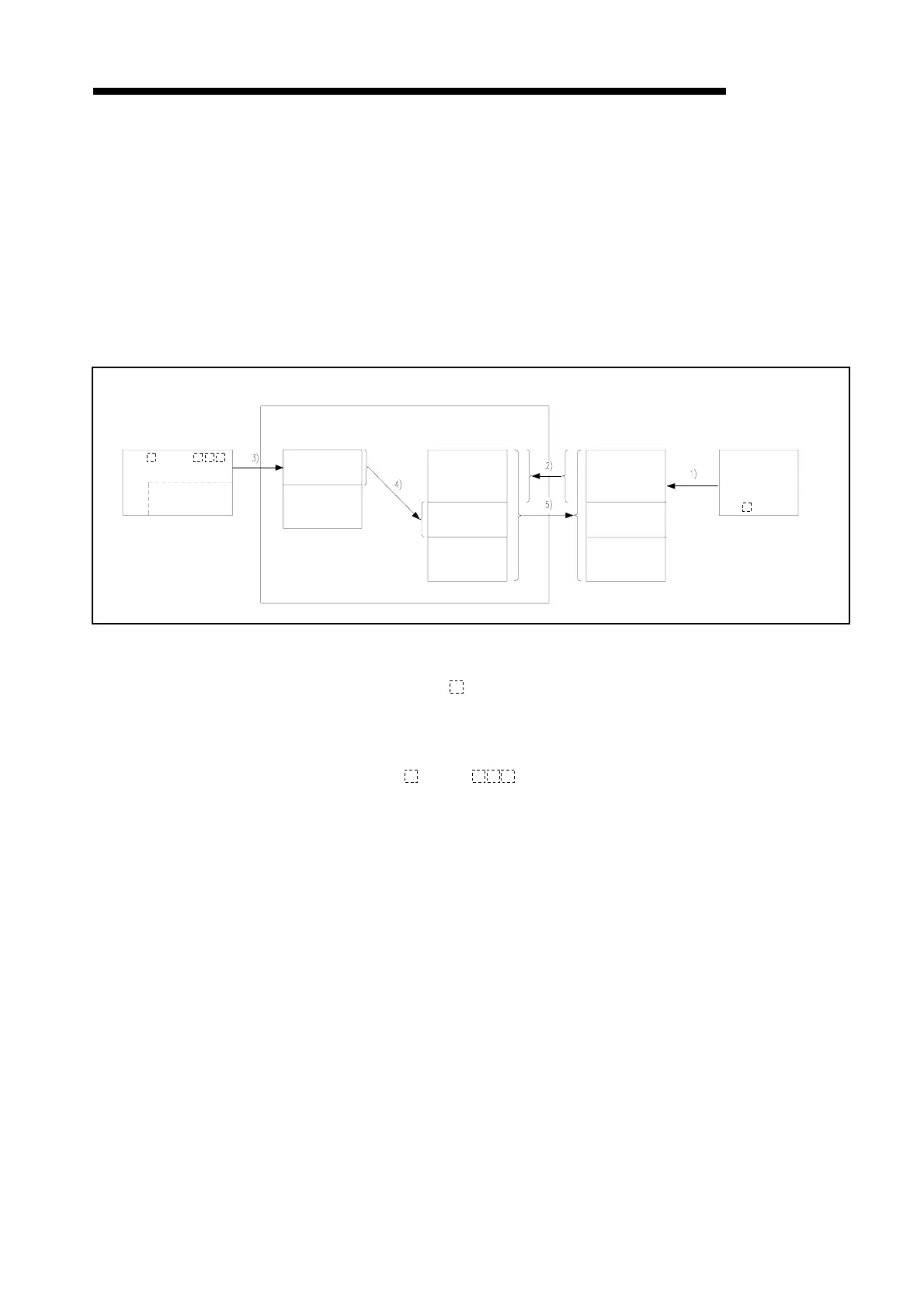8. MICROCOMPUTER MODE
8 − 2
MELSEC-A
8.2 Using Utility Program
Various types of control and operation (e.g. PID control, function operation, code
conversion) can be executed by calling the utility program from the microcomputer
program area.
(1) Utility program entry procedure
Combine together the utility program with the user program in the following
procedure:
Fig. 8.1 Entering the Utility Program
1) By loading the SW -GPPA system disk, write the sequence program and
set microcomputer capacity of parameters. Then, register the program and
the parameters to the user’s floppy disk.
2) Load the SW -UTLP- system disk into the peripheral device and read
the parameters and sequence program from the user disk to the user
program area.
3) Read the utility program from the system disk to the utility program area.
4) Combine together the sequence program and utility program in the user user
program area.
5) Write the combined program onto user disk.
Utility
program
SW -UTLP-
system disk
Utility
program
Utility
program
Utility
program
Parameter
+
sequence
program
Parameter
+
sequence
program
System disk
for the
peripheral
used (e.g.
SW -GPPA)
Utility program area User program area
Internal memory
Peripheral device with FDD function (e.g. A6GPP)
User disk