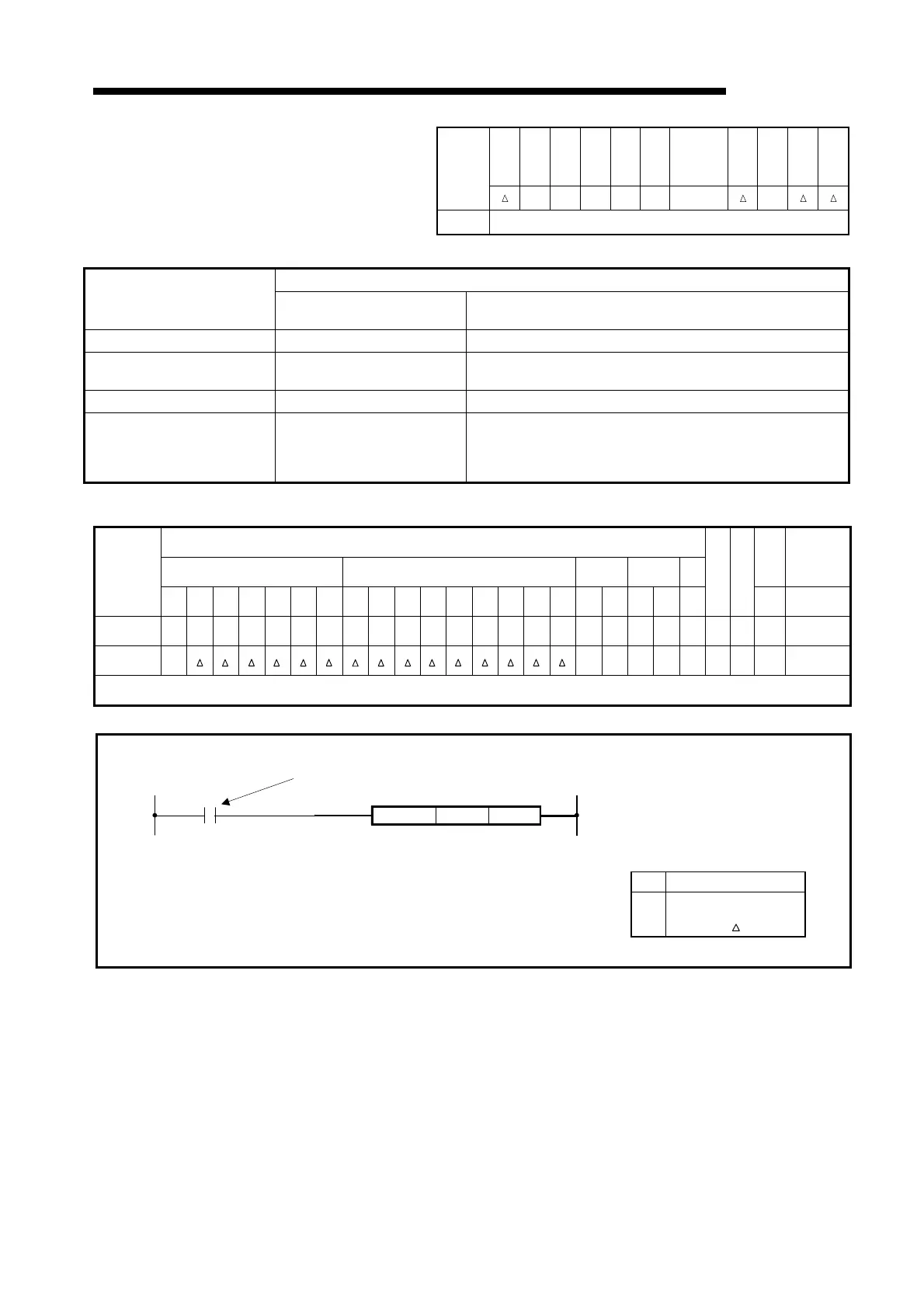5. SEQUENCE INSTRUCTIONS
5 − 26
MELSEC-A
5.3.4 Bit device output reverse (CHK)
The CHK instruction varies in function with I/0 control mode as shown below.
I/O control mode
CPU
Direct mode
Refresh mode
(when either or both of input and output are in refresh mode)
An Failure check
AnN, AnS, AnSH, A1FX,
A0J2H, A73, A3N board
Failure check Bit device output reverse
A3H, A3M Failure check Failure check
A3V, AnA,
A2C, A52G, AnU, A2AS,
QCPU-A (A Mode),
A2USH board
Failure check
For failure check, refer to Section 7.10.2.
Available Device
Bit device Word (16-bit) device Constant Pointer
Level
Carry
flag
Error
flag
X Y M L S B F T C D W R A0 A1 Z V K H P I N
Digit specification
Index
M9012 (M9010, M9011)
(D1)
O O O O O O
(D2)
*1: Device used for D2 is a dummy data which has nothing to do with program processing.
AnS
AnN
AnSH
An A1FX
A3H
A3M
A3V AnA
AnU, A2AS
A2USH-S1
A2USH board
QCPU-A
(A Mode)
A0J2H
A2C
A52G
A73
A3N
boad
Applicable
CPU
x O x x x x
x
Remark
* Valid only when the input/output control method is refresh method.
*1
*1
*1
*1 *1
*1
*1
*1 *1 *1
*1 *1
*1
*1 *1
Output reverse command
CHK (D1) (D2)
(D1) Required device number
(D2)
Dummy data
Any device number
indicated by
K1
to
K4
Setting data
* * * *