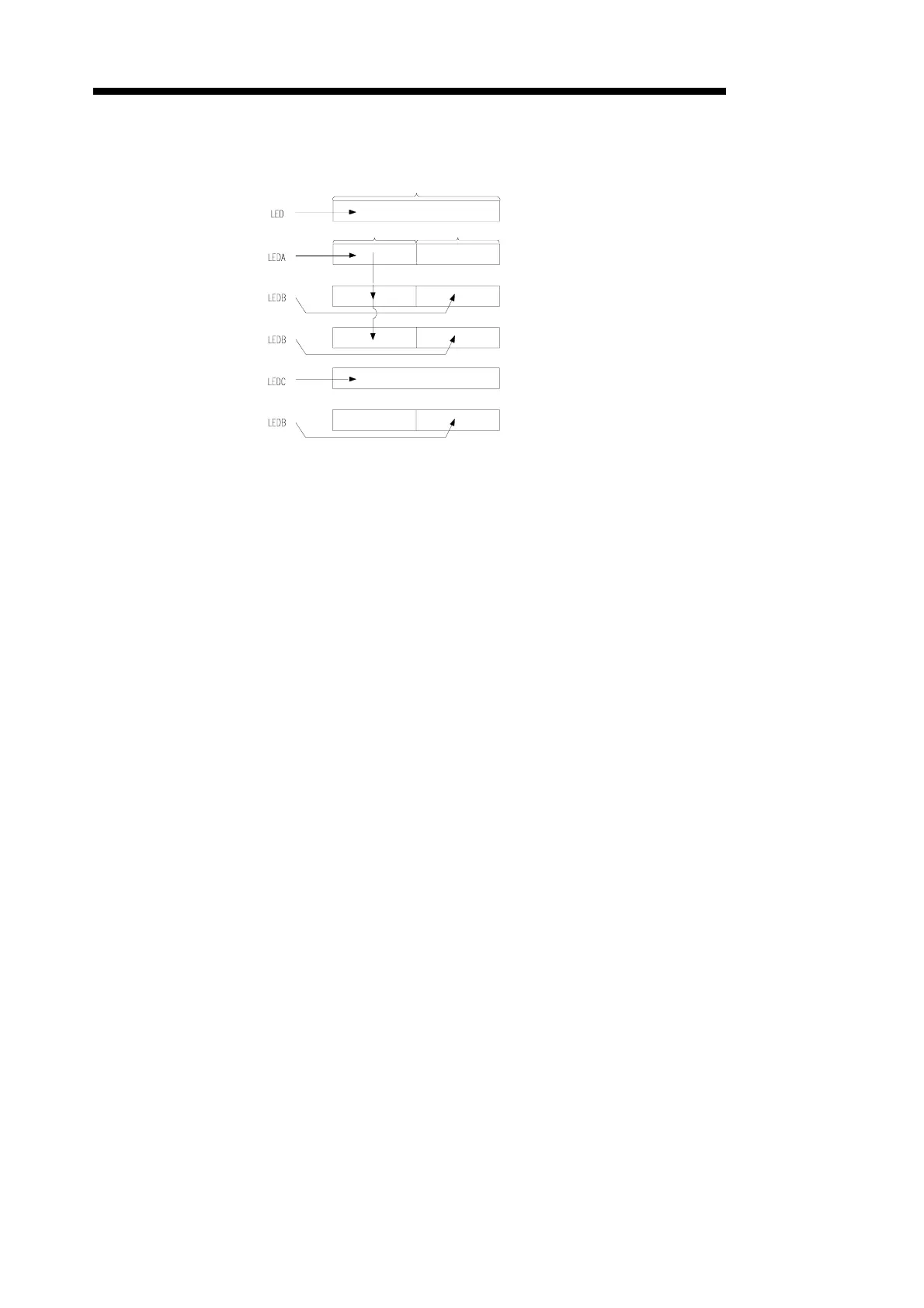7. APPLICATION INSTRUCTIONS
7 − 105
MELSEC-A
(5) When the display instruction is executed, the display is as shown below.
(6) The following items can be displayed by the display instructions on the LED
display on the front panel of the CPU module.
• Numeral: 0 to 9
• Alphabet: A to Z (Capitals)
• Special Symbol: <, >, =, *, /, ’, +, -
16 characters are displayed at the LED indicator by LED
instruction.
The first half 8 characters are displayed at the LED indicator by
LEDA instruction. (The latter half 8 characters are blanked.)
The latter half 8 characters are displayed at the LED indicator
by LEDB instruction.
The latter half 8 characters are displayed at the LED indicator
by LEDB instruction. (The first half 8 characters do not
change.)
Comment is displayed at the LED indicator by LEDC
instruction.
The latter half 8 characters are displayed at the LED indicator
by LEDB instruction. (The latter half 8 characters are blanked.)
Display
16 characters
First half 8 characters Latter half 8 characters
Blank
Blank
