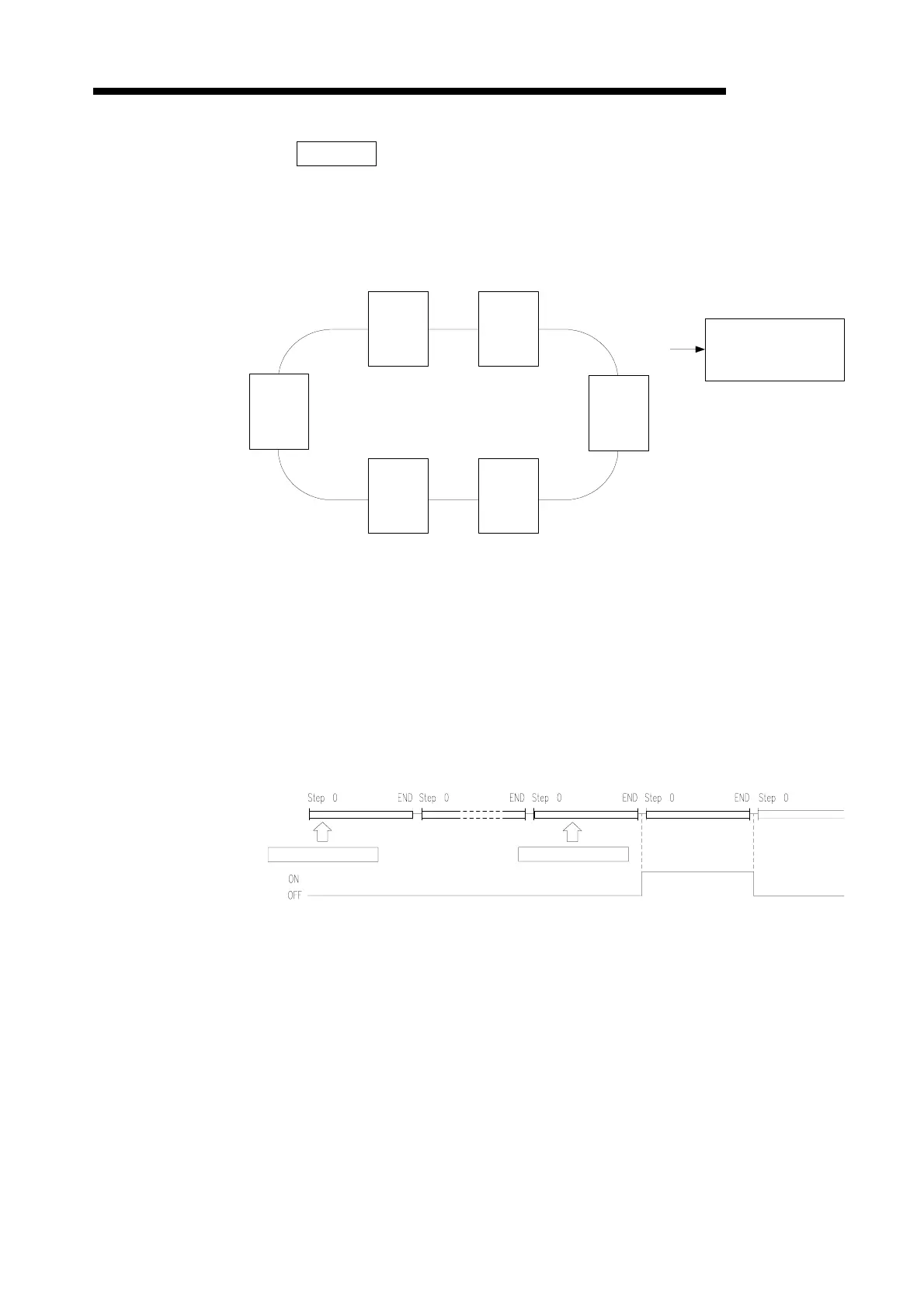7. APPLICATION INSTRUCTIONS
7 − 78
MELSEC-A
REMARK
The method for specifying "n1" for an A2C is different from that for an A52G as mentioned below.
1) A2C: Head station number of remote terminal modules is specified at "n1".
2) A52G: specify "n1" with (head number of remote terminal module) + (100).
(Example)
When the head number of remote terminal module is 9, specify K109 (9+100).
(2) The bit device specified at (D1) is used as a communication complete flag.
This device turns ON after execution of the END instruction of the scan during
which communication processing with a specified remote terminal module is
completed, and turns OFF after execution of the END instruction of the next
scan.
(3) Though the data specified at (D2) is dummy data which calls for no processing
in the program, specify any output (Y) number at this.
Station
No. 1
Station
No. 5
AX11C
4 stations
AX11C
4 stations
X000
to
X01F
X020
to
X03F
Station
No. 17
Station
No. 13
A2C
CPU
Head station number of
remote terminal modules
K9 or H9
AY51C
4 stations
A68ADC
4 stations
Y080
to
Y09F
060
to
07F
Station
No. 9
AD61C
4 stations
040
to
05F
mm
ni
i
n
n
mm
ni
i
n
r
Sequence program
flow
Device No. specified
at (D1)
