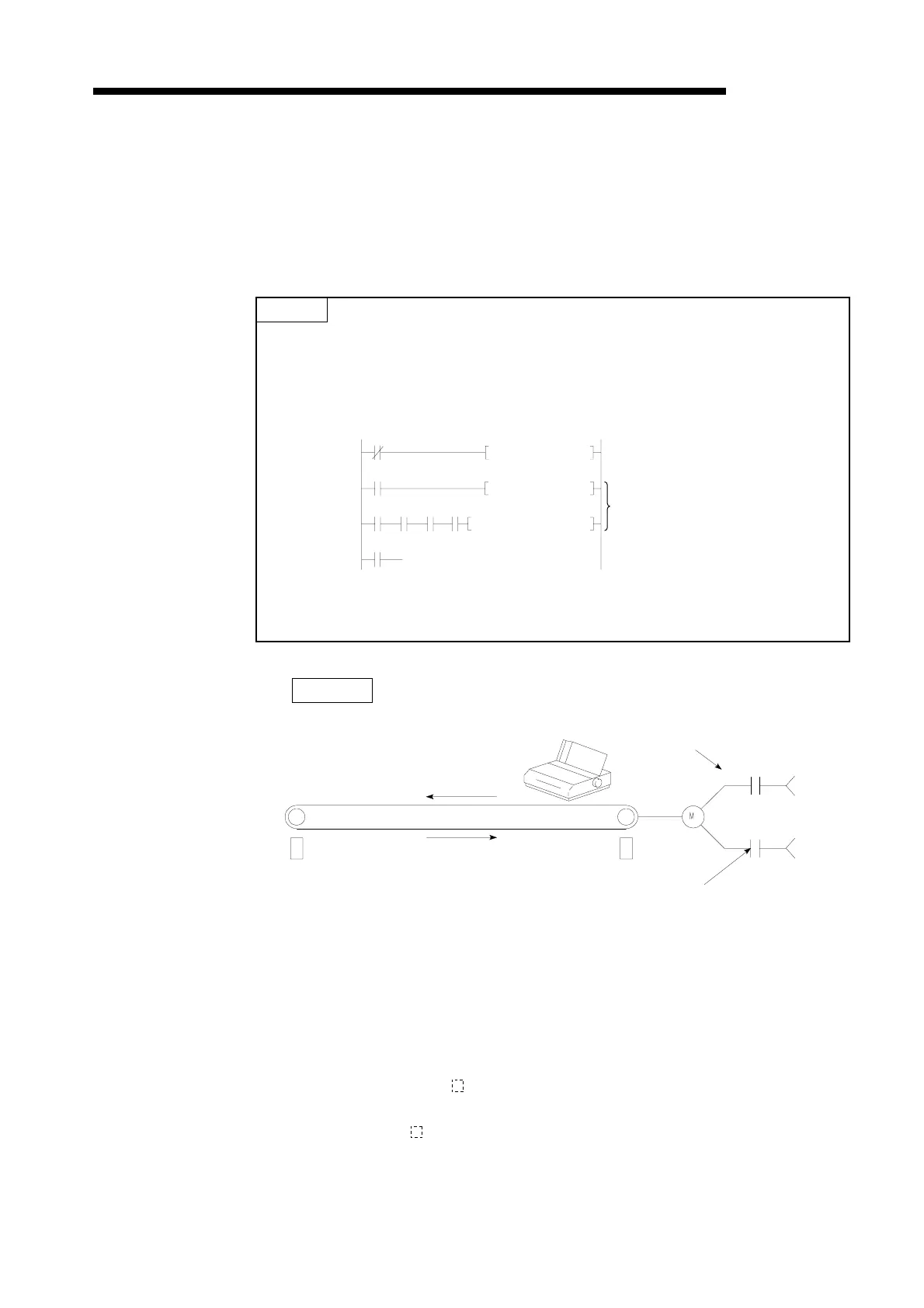7. APPLICATION INSTRUCTIONS
7 − 125
MELSEC-A
Functions (1) The CHK instruction is used for error check of a circuit which is to detect
abnormality in reciprocating movements provided with sensors on both stroke
ends as shown below. If an error is detected, (D1) is turned ON, and the error
code is stored in (D2).
Contact commands before the CHK instruction are not to control execution of
the CHK instruction but to set check conditions.
POINTS
(1) Since the CHK instruction is provided to detect the cause of error when an
error such as cycle time over occurred, the circuit which contains the CHK
instruction should be skipped when there is no error. Use the CJ, SCJ or
JMP instruction to skip the CHK instruction.
(2) When a CHK FORMAT ERR is detected, the error step number is not
stored. (Error step remains 0.)
Example
Create the following circuit to check cycle time over in the system illustrated
above.
Follow these instructions in creating a circuit containing the CHK instruction.
1) Contact numbers (X ) of the forward stroke end sensor and the backward
stroke end sensor must be continuous. Contact number of the forward stroke
end sensor (X ) must be lower than that of the backward stroke end sensor.
X060
M0
X010
M10
X015 X008 X01A
0
4
8
18
P254
P30
CJ P30
CJ P30
CH
M0 D0
If the cycle time over error occurred, Y60
is turned on and the CHK instruction is
executed.
If the error is detected by the CHK
instruction execution, M0 is turned ON
and processing jumps to label P30.
Forward motion
command (X4)
Forward run (Y50)
Backward run (Y51)
Backward motion
command (X5)
Turns ON if backward
stroke end sensor (X1)
is turned ON.
Turns ON if forward
stroke end sensor (X0)
is turned ON.
Forward
Backward
